System status (system information) – Buffalo Technology TeraNavigator none User Manual
Page 47
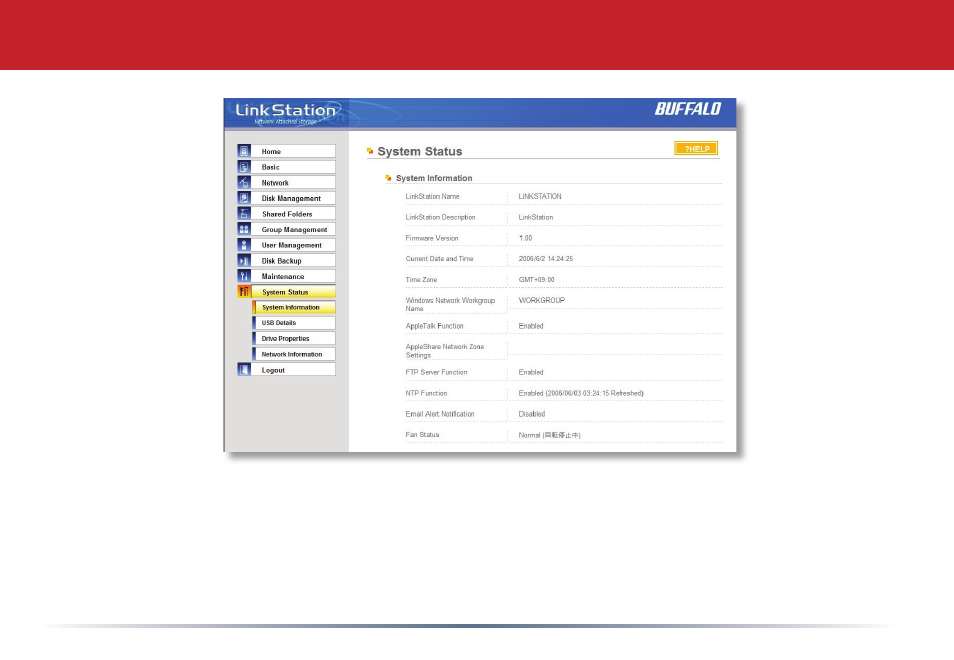
System Status (System Information)
This page shows you the System Information for your LinkStation.
Firmware updates are occasionally available from www.buffalotech.com for the LinkStation Pro.
These must be executed from a Windows PC on the same network. Your router, switch, or hub
should pass through ports 8873 and 22939 for this to work (most do).
