Advanced settings – Buffalo Technology TeraNavigator none User Manual
Page 19
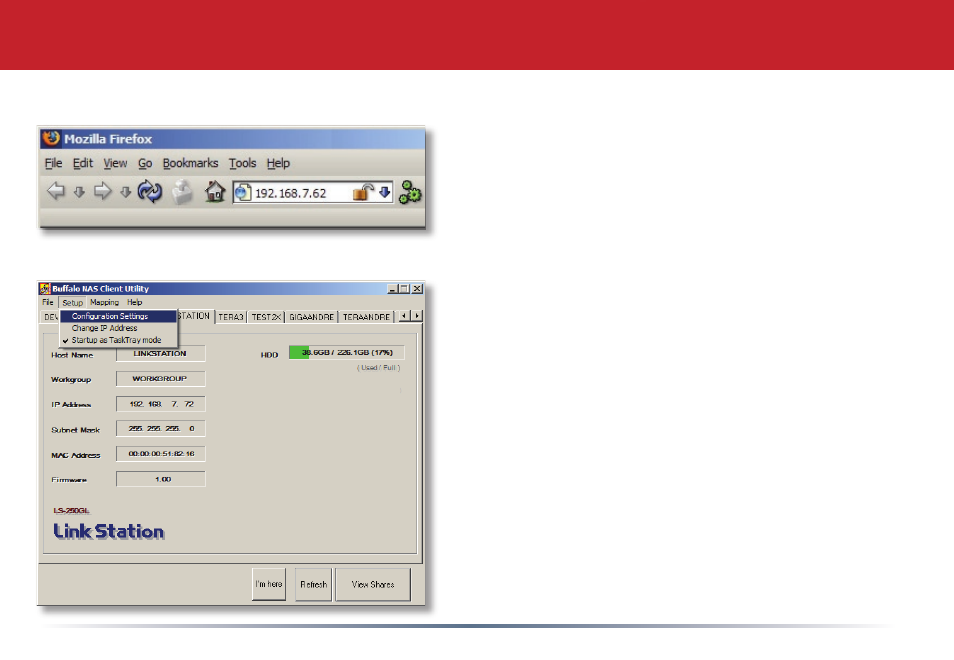
1
Advanced Settings
The Configuration GUI may be accessed at any time
by typing the IP address of your LinkStation into
the URL bar of a browser running on a computer
connected to the same network as the LinkStation.
This works perfectly with OS X, Linux, and other
non-Windows PCs.
If you have a PC running the Buffalo NAS Client
Utility, you can get to the Configuration GUI by
clicking on Setup and choosing Configuration
Settings.
The Configuration GUI
