Advanced settings, Network (ip address properties) – Buffalo Technology TeraNavigator none User Manual
Page 23
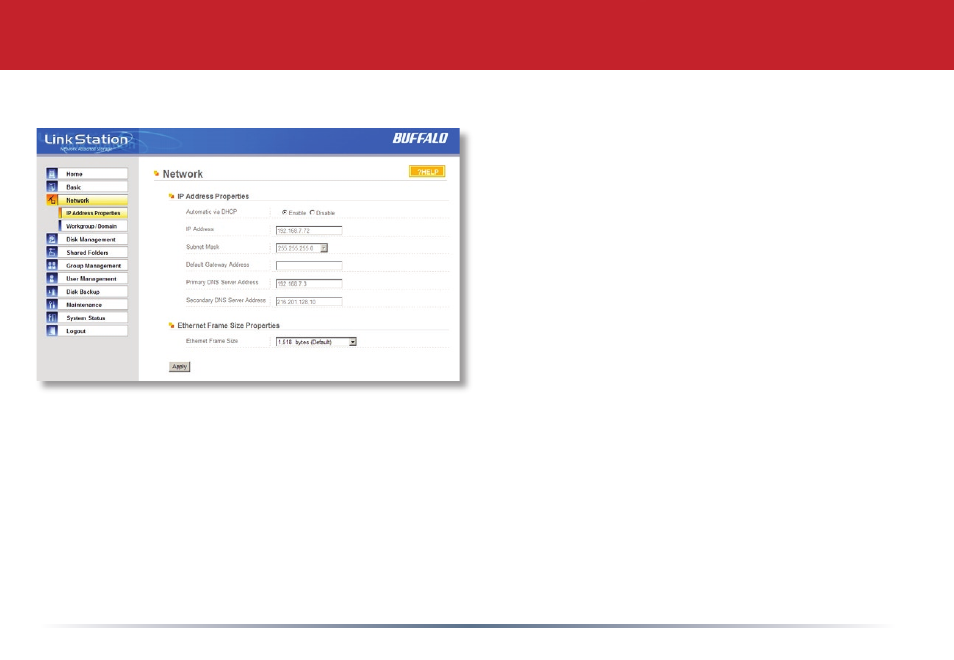
Advanced Settings
Network (IP Address Properties)
In most networks, LinkStation will get its IP
Address automatically from a DHCP server.
You may disable DHCP here. If DHCP is
disabled and an IP Address is not set manually,
it will default to 1.1.11.10. The
LinkStation’s IP Address, Subnet Mask, Default
Gateway Address, and DNS Server address
may all be entered manually under IP Address
Properties.
Ethernet Frame Size may also be set manually
on this page. Only use JumboFrame settings
when operating in a Gigabit environment where
all other clients support the same JumboFrame
setting.
Click Apply after making any changes.
