Call assistant 2.5 quick reference guide – Allworx Call Assistant 2_5 User Manual
Page 10
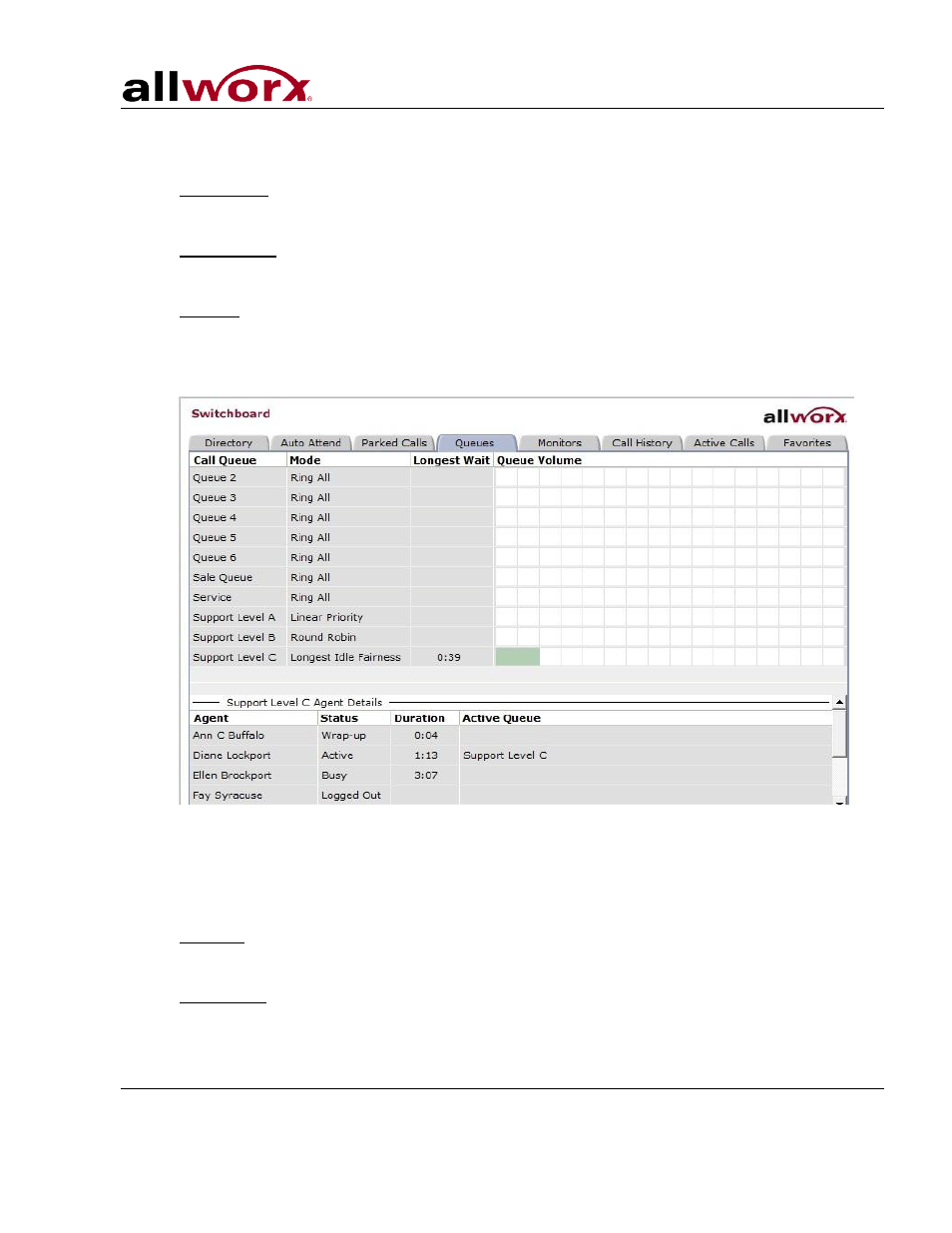
Call Assistant 2.5 Quick Reference Guide
Toll Free 1-866-ALLWORX • 585-421-3850 • www.allworx.com
© 2013 Allworx Corp, a Windstream company. All rights reserved. All other names may be trademarks or registered trademarks of their
respective owners.
Revised: April 19, 2013
Page 6
The Directory tab can be used to dial, answer a ringing call or transfer calls to the listed
extensions.
• Auto Attend
– lists all of the Auto Attendants configured on the Allworx system. This allows
for the transfer of calls by selecting Transfer on the toolbar then the desired Auto Attendant.
• Parked Calls
– lists all calls currently parked. Parked calls can be picked up by double-
clicking on them.
• Queues
– displays all the Call Queues with corresponding descriptions and distribution
mode. The user can observe how many calls are currently waiting in each queue, see the
duration of the longest waiting call, and pick up queued calls by double-clicking on the
queue.
Users designated as queue supervisors can view the agent details for queues assigned an
ACD distribution mode (linear priority, round robin or longest idle/fairness) by selecting the
queue. Assigned agents are displayed with current status, duration of status and their
currently active queue.
• Monitors
– shows how many calls are currently in each monitor and allows any call to be
answered by double-clicking on the monitor.
• Call History – lists all of the user’s previous calls. Included in the list are completed calls,
missed inbound calls, and unanswered outbound calls. If the Caller-ID is available in the Call
History record, then the number can be called by double-clicking the entry or by using the
