2 features, 1 preferences, Features – Allworx iAllworx User Manual
Page 9: Preferences, 2features
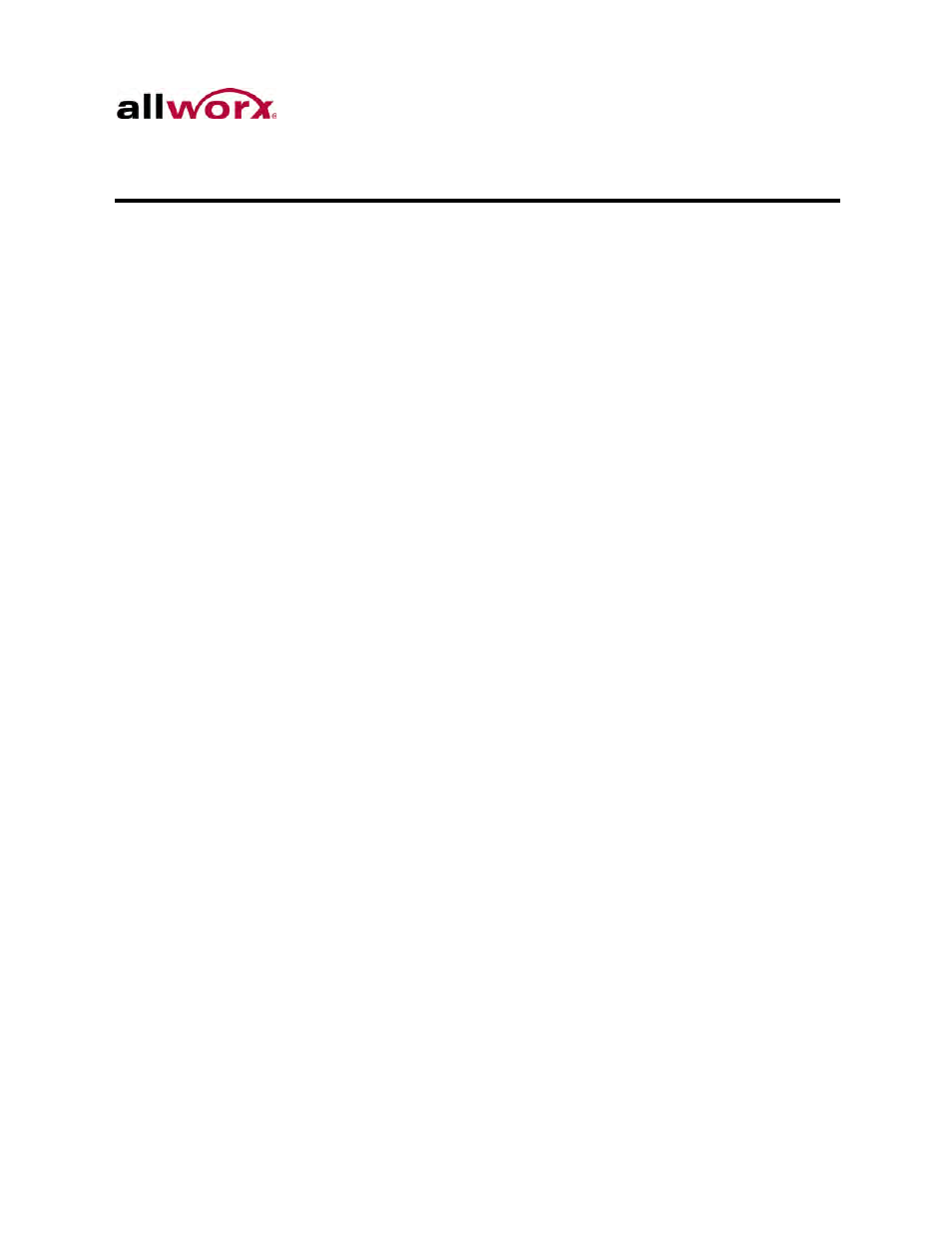
iAllworx User Guide Version 1.0
Toll Free 1-800-ALLWORX * 585-421-3850
Page 3
wwww.allworx.com
Revised: 8/2/13
2
Features
2.1
Preferences
The preference screen provides the following configuration options:
•
My Account – enter the Allworx login credentials
•
Username, Password
•
Option to remember password
•
My Server – Allworx server network connection information. Contact the Allworx
Server Administrator for the necessary settings:
•
Server Address (IP or domain name)
•
Mobile Link, IMAP and SMTP port settings
•
My Network Usage – consult with the Allworx Server Administrator for any
changes to the following settings:
•
Auto Update: time interval to check for updates from the Allworx server (5, 10,
30, 60 seconds or never).
•
Message Prefetch: immediate download of the audio content of voicemail
messages. If disabled, the audio downloads after the user selects the
message. Users may prefer to disable prefetch may be preferable if the
network connection is slow.
•
General
•
Demo Mode: enables users to experience all of the iAllworx features without a
connection to an Allworx server. When enabled, iAllworx uses a simulated
environment with preexisting data. The Demo Mode inbound messages
contain helpful hints on how to use iAllworx.
•
Show Logo On: will display the iAllworx or custom corporate logo: on light,
medium or hard shake or startup only.
•
Version: iAllworx software version
