3 wall mounting (optional), 4 regulatory notices, Wall mounting (optional) – Allworx Tx 92/24 User Manual
Page 8: Regulatory notices, Tx 92/24 telephone expander installation guide
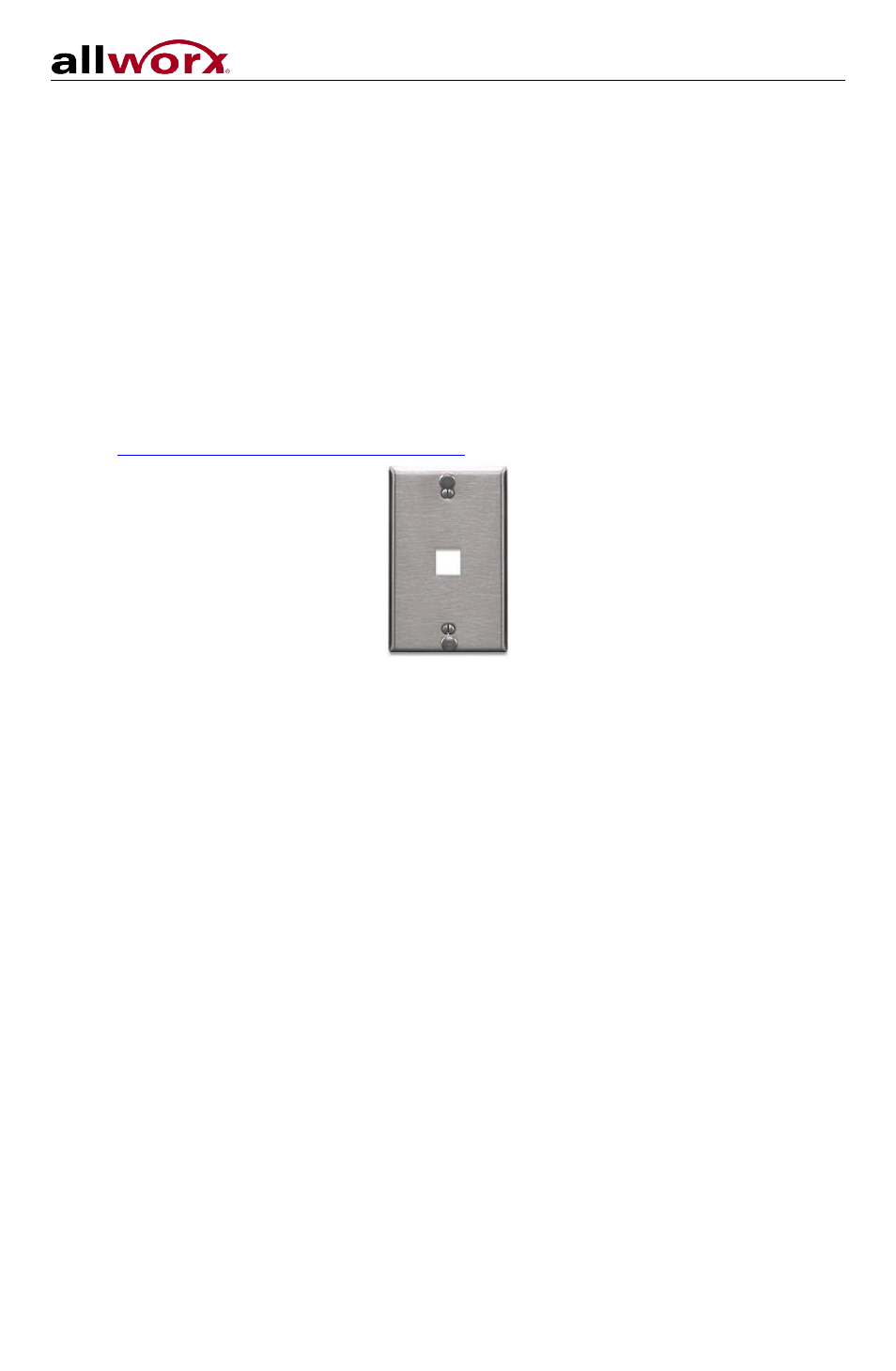
Tx 92/24 Telephone Expander Installation Guide
___________________________________________________________________________________________________________________
300 Main Street • East Rochester, NY 14445 • Toll Free 1-866-ALLWORX • 585-421-3850 • www.allworx.com
© 2012 Allworx Corp, a Windstream company. All rights reserved. All other names may be trademarks or registered trademarks of their respective
owners.
Revised: May 31, 2012
Page 6
3 Wall Mounting (Optional)
Phones connected to Telephone Expander(s) can be mounted on a wall. This requires two wall mounting
plates (not included), one for the phone and one for the last connected telephone expander. Mounting plates
should meet the requirements of standard TIA-570-B, Section 5. The mounting plates are available from your
local telephone company or your local retailer.
Caution: If using a standard telephone wall mounting plate, DO NOT make any connection to the RJ11
jack. This connection is intended for an analog phone and may cause damage to the Allworx
phone, voiding your warranty.
If the phone and/or expander(s) base(s) are attached, then remove the base(s). Attach the wall mount
assembly that was provided with the telephone expander to the last connected telephone expander. The
mounting plates, similar to those shown below, have mounting studs to receive the phone base and are
positioned to secure the phone and telephone expander(s) flush to the wall surface.
Mount the phone and telephone expanders over the mounting plate studs. The back sides of the phone and
telephone expander provides wire channels for power and network (RJ45) cables.
To make mounting the phone and telephone expander to the wall easier, a template can be obtained at our
websit
select the Documentation link).
Leviton 4108W-0SP
4 Regulatory Notices
This equipment has been tested and found to comply with the limits for a Class B digital device, pursuant to
Part 15 of the FCC rules. These limits are designed to provide reasonable protection against harmful
interference in a residential installation. This equipment generates, uses, and can radiate radio frequency
energy and, if not installed and used in accordance with the instructions, may cause harmful interference to
radio communications. There is no guarantee, however, that interference will not occur in a particular
installation. If this equipment causes harmful interference to radio or television reception, which can be
determined by turning the equipment off and on, the user is encouraged to try to correct the interference by
one or more of the following measures:
• Reorient or relocate the receiving antenna.
• Increase the separation between the equipment and the receiver.
• Connect the equipment into an outlet on a circuit different from that to which the receiver is connected.
• Consult the dealer or an experienced radio/TV technician for help.
You may also find helpful the following booklet, prepared by the FCC: "How to Identify and Resolve Radio-TV
Interference Problems." This booklet is available from the U.S. Government Printing Office, Washington D.C.
20402.
Changes and Modification not expressly approved by the manufacturer or registrant of this equipment can void
your authority to operate this equipment under Federal Communications Commissions rules.
This digital apparatus does not exceed the Class B limits for radio noise emissions from digital apparatus set
out in the Radio Interference Regulations of the Canadian Department of Communications.
Le present appareil numerique n'emet pas de bruits radioelectriques depassant les limites applicables aux
appareils numeriques de la class B prescrites dans le Reglement sur le brouillage radioelectrique edicte par le
ministere des Communications du Canada.
