3 connecting the phone, 5 connecting additional telephone expanders, Tx 92/24 telephone expander installation guide – Allworx Tx 92/24 User Manual
Page 7
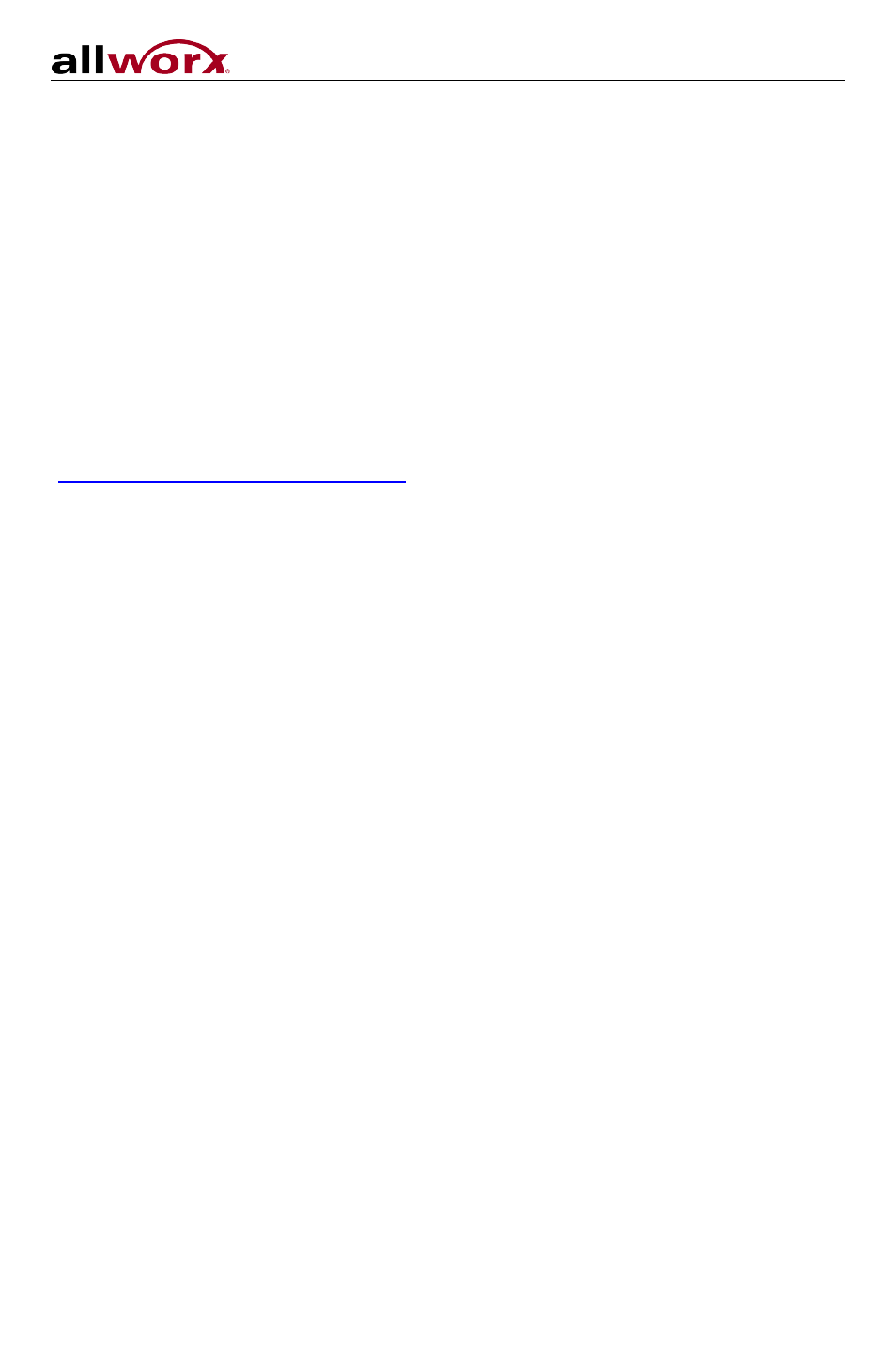
Tx 92/24 Telephone Expander Installation Guide
___________________________________________________________________________________________________________________
300 Main Street • East Rochester, NY 14445 • Toll Free 1-866-ALLWORX • 585-421-3850 • www.allworx.com
© 2012 Allworx Corp, a Windstream company. All rights reserved. All other names may be trademarks or registered trademarks of their respective
owners.
Revised: May 31, 2012
Page 5
2. Rotate the base until the fixed tabs easily lift out of their holes.
2.3 Connecting the Phone
After completing the assembly of the telephone expander, connect all cables to the phone. See the phone
user’s guide for instructions on connecting cables to the phone. After the phone has been powered up and
registered to an Allworx server, configure the telephone expander’s Programmable Function Keys from the
Phone System>Handset page of the System Administrator.
2.4 Changing the Labels for the PFKs (Programmable Function Keys)
To avoid misdialing, update the PFK labels whenever a PFK configuration is changed. To add or change a
label:
1. Remove the paper from beneath the plastic label cover by lifting the bottom tab of the plastic cover to
release it.
2. Add text in the space corresponding to the desired PFK.
3. Place the label onto the phone and snap the cover back into place.
A blank label Microsoft Word™ template can be obtained at our website
select the Documentation link).
2.5 Connecting Additional Telephone Expanders
Up to three telephone expanders can be connected to an Allworx phone. For phones with telephone expanders
currently connected, follow the previous instructions in this section to connect additional expanders. The one
exception (section 2.1, step 3) is that the telephone expander cover must be removed from the last connected
expander rather than from the phone.
