Allen&Heath XONE 464 User Manual
Page 5
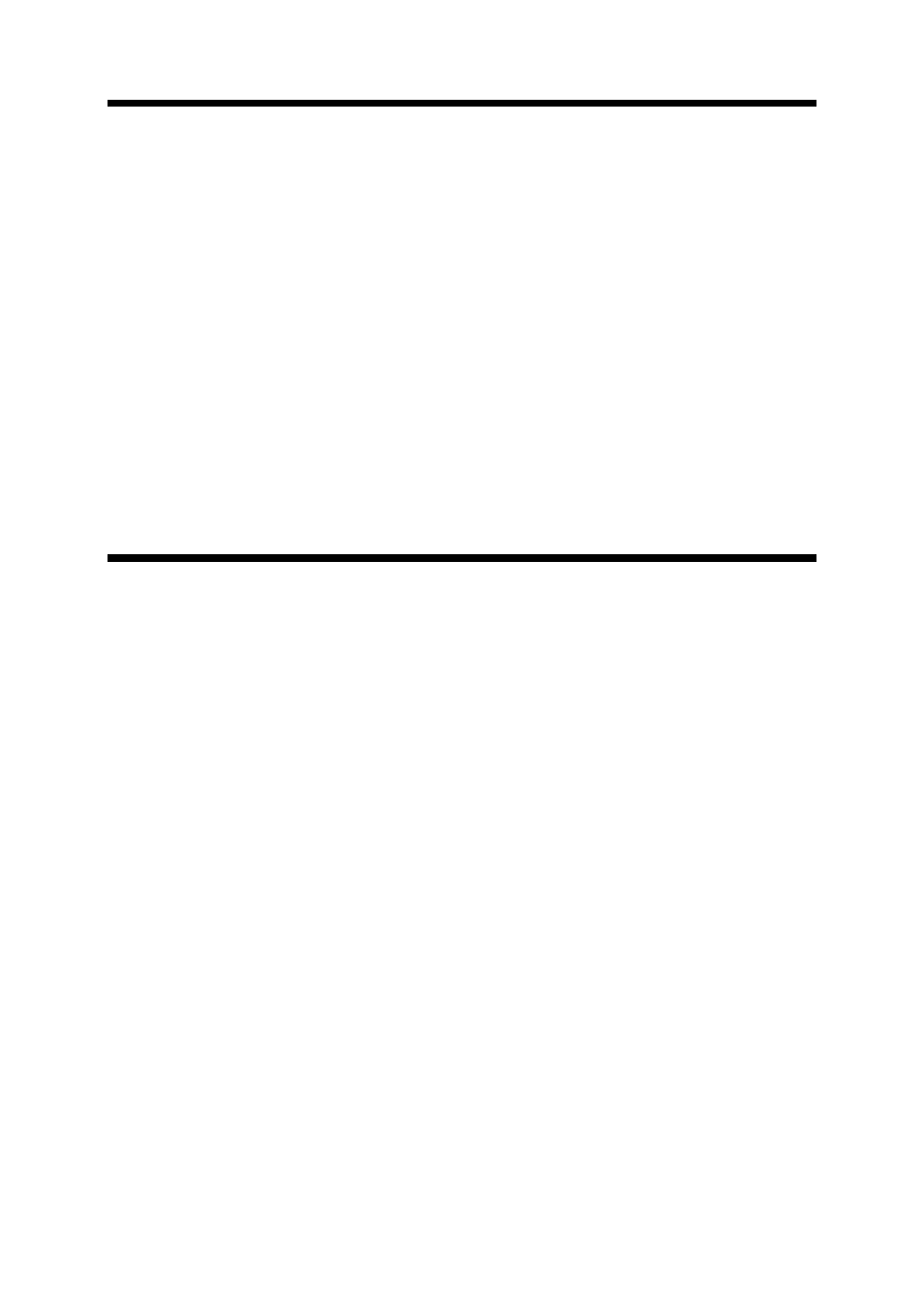
XONE:464 User Guide
5
Introduction
This user guide presents a quick reference to the function and application of the
XONE:464. We recommend that you read this fully before starting. Included is
information on installing, connecting and operating the console, panel drawings, system
block diagram and technical specification. For further information on the basic principles
of audio system engineering, please refer to one of the specialist publications available
from bookshops and audio equipment dealers.
Whilst we believe the information in this guide to be reliable we do not assume
responsibility for inaccuracies. We also reserve the right to make changes in the interest
of further product development.
Note that this user guide refers to the revised model
XONE:464. This has minor changes
from the original model. Details are provided in the addendum at the rear of this guide.
We are able to offer further product support through our world-wide network of approved
dealers and service agents. You can also access our Web site on the Internet for
information on our product range, assistance with your technical queries or simply to chat
about matters audio. To help us provide the most efficient service please keep a record of
your console serial number, and date and place of purchase to be quoted in any
communication regarding this product.
Contents
Warranty ................................................ 2
Important Safety Instructions ................ 3
Precautions ........................................... 4
Front and Rear Panel Drawings............ 6
Welcome to the XONE:464 ................... 7
Specifications ........................................ 8
Block Diagram....................................... 9
Input and Output Connections ............. 9
Quick Start........................................... 10
Installing the Console.......................... 13
Connecting Mains Power.................... 14
Earthing ............................................... 14
Plugging up the System...................... 15
Connecting the Mono Channel........... 16
Connecting the Stereo Channel ......... 17
Connecting the External Input ............ 17
Connecting Mix1,2 Outputs ................ 18
Connecting Auxiliary Outputs.............. 18
Connecting Phones and Monitor ........ 19
User Connector Options...................... 19
Mono Input Channel ............................ 20
Stereo Input Channel........................... 22
Crossfader ........................................... 24
Replacing the Crossfader.................... 25
VCF Filters ........................................... 26
External Input....................................... 28
Master Mix............................................ 29
Console Monitor System ..................... 30
Club Application ................................. 33
Options ................................................ 34
Addendum: Model Changes ............... 34
Tips and Troubleshooting ................... 35
Cue Sheet ............................. Rear Cover
