Tips and troubleshooting – Allen&Heath XONE 464 User Manual
Page 35
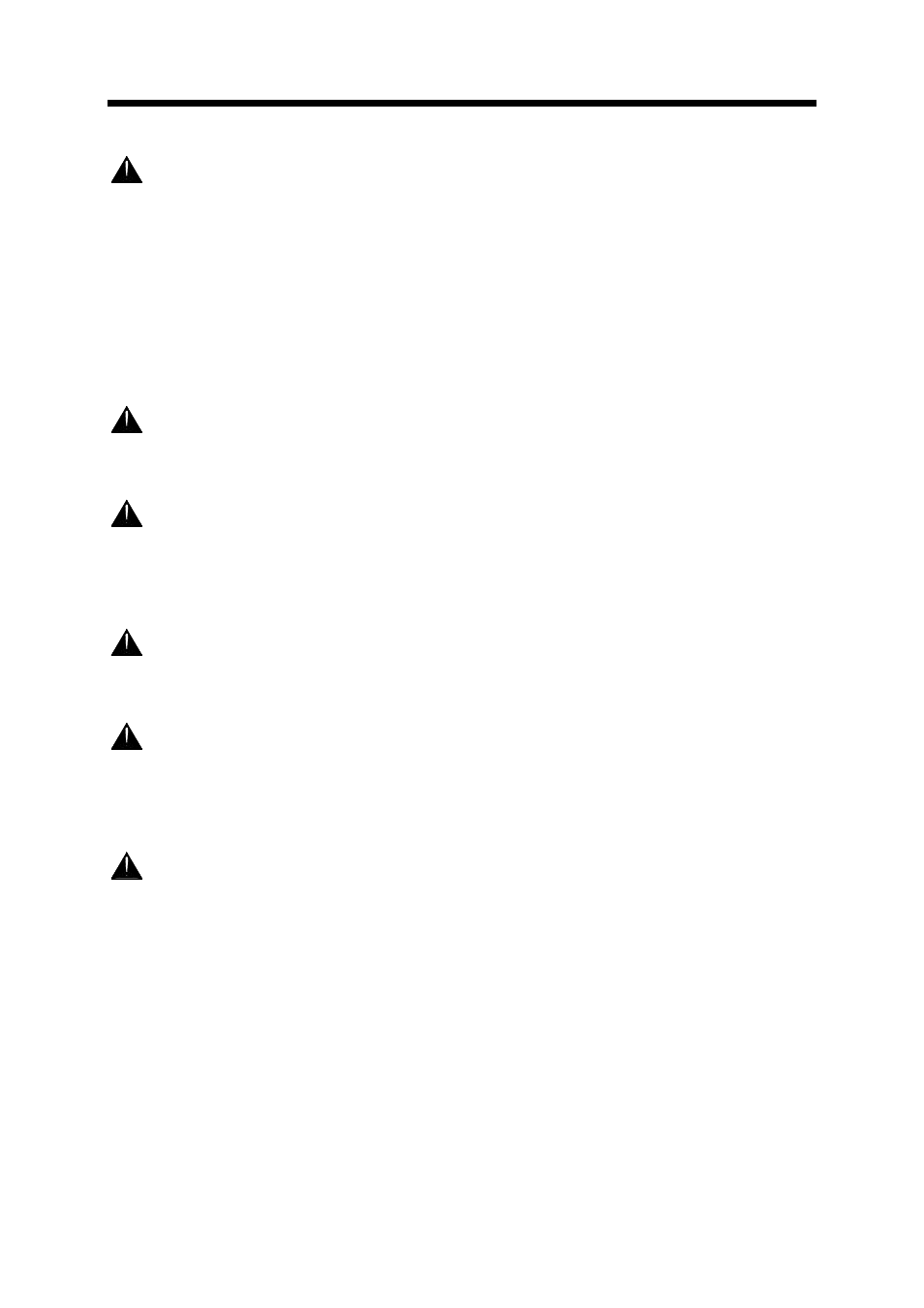
XONE:464 User Guide
35
Tips and Troubleshooting
For your safety do not remove the
EARTH (ground) connection in the power lead
of the console or connected equipment.
☺
☺
☺
☺
Have your
MAINS SYSTEM checked by a
qualified electrician. If the earthing is solid to
start with you are less likely to experience
problems.
☺
☺
☺
☺
Use high grade
AUDIO CABLES and
check them for reliable connection. It is well
known that many audio system problems are
due to faulty cables and connectors.
In a club or similar installation strict
SOUND LEVEL and noise regulations may
apply. Check that your system levels are
correctly set up to comply.
To avoid damage to your hearing start
with the
HEADPHONES level control at
minimum and turn up only as much as is
needed to maintain comfortable listening level.
Do not drive headphones at high listening
levels for long periods of time.
Always switch connected
AMPLIFIERS
on last and off first to avoid thumps when the
console and connected equipment is turned on
or off.
Reduce gain if the red meter
PEAK led
flashes. These warn you that you are near
clipping which may result in system overload
and distortion. The
XONE:464 provides plenty
of drive and headroom when operated around
the 0 to +6 meter points.
Increasing
VCF RESONANCE boosts a
narrow band of selected frequencies. Make
sure you reduce the channel gain if the red
peak meters start to flash. It is best to start
experimenting with this control set to minimum.
☺
☺
☺
☺
Use split-CUE to match the beat between
two tracks when beat mixing. Alternatively,
you can monitor Aux 3-4 and raise the sends
on the two channels to give you a pre-fade
PREVIEW of the mix which does not affect the
main output. Select Aux 3 and 4 monitor
switches together to listen in stereo. Pressing
any CUE switch will override the preview.
☺
☺
☺
☺
To control vocal microphone dynamics
patch a
COMPRESSOR into the mono
channel insert. Start with its threshold set to
0dB and ratio around 2 or 3:1.
?
There are loud clicks when I plug
microphones in. Check that the rear panel
+48V switches are selected only for
microphones that require phantom powering.
Do not connect unbalanced sources or cables
to the XLR inputs when phantom power is
selected. To avoid loud clicks always turn the
channel off by releasing the ON switch when
switching +48V on or off and when plugging or
unplugging microphones with power applied.
?
The stereo channel sounds very
distorted with excessive bass. Check that
you plug only turntables needing RIAA
equalisation into CH 5,6,9 and 10 Phono A
inputs. Other equipment should be plugged
into these channel B inputs.
?
There is a hum on the turntable
channels. Check that the turntable earth strap
has been correctly connected to the console
chassis earth post.
?
Only one side of the stereo mix is
working. Check that the XFADE PAN control
is not set fully to either L or R.
?
When the VCF is switched on there is
very little sound. Operate the VCF frequency
control to restore the frequency content of the
sound.
?
There is no microphone output when I
raise the channel fader. Check that the mic
channel ON switch is pressed and that the
Mix1,2 routing switches are correctly set. Also
check that any compressors or other
processors plugged into the inserts are turned
on and correctly adjusted.
?
There is no monitor output. Check that a
channel CUE switch is not already selected.
This is indicated by the red CUE led under the
monitor meters.
?
There is no stereo channel signal.
Check that the input selector switch is in the
correct position.
?
CUE is not working on the booth
speakers. Set the underpanel CUE DISABLE
switch as required.
?
The EXT input is not working. Check
that the underpanel routing switches are
correctly set.
?
The crossfader works backwards. Check
that it has been re-fitted the right way round if
previously removed.
