Rear panel connections – Allen&Heath Xone 23 User Manual
Page 10
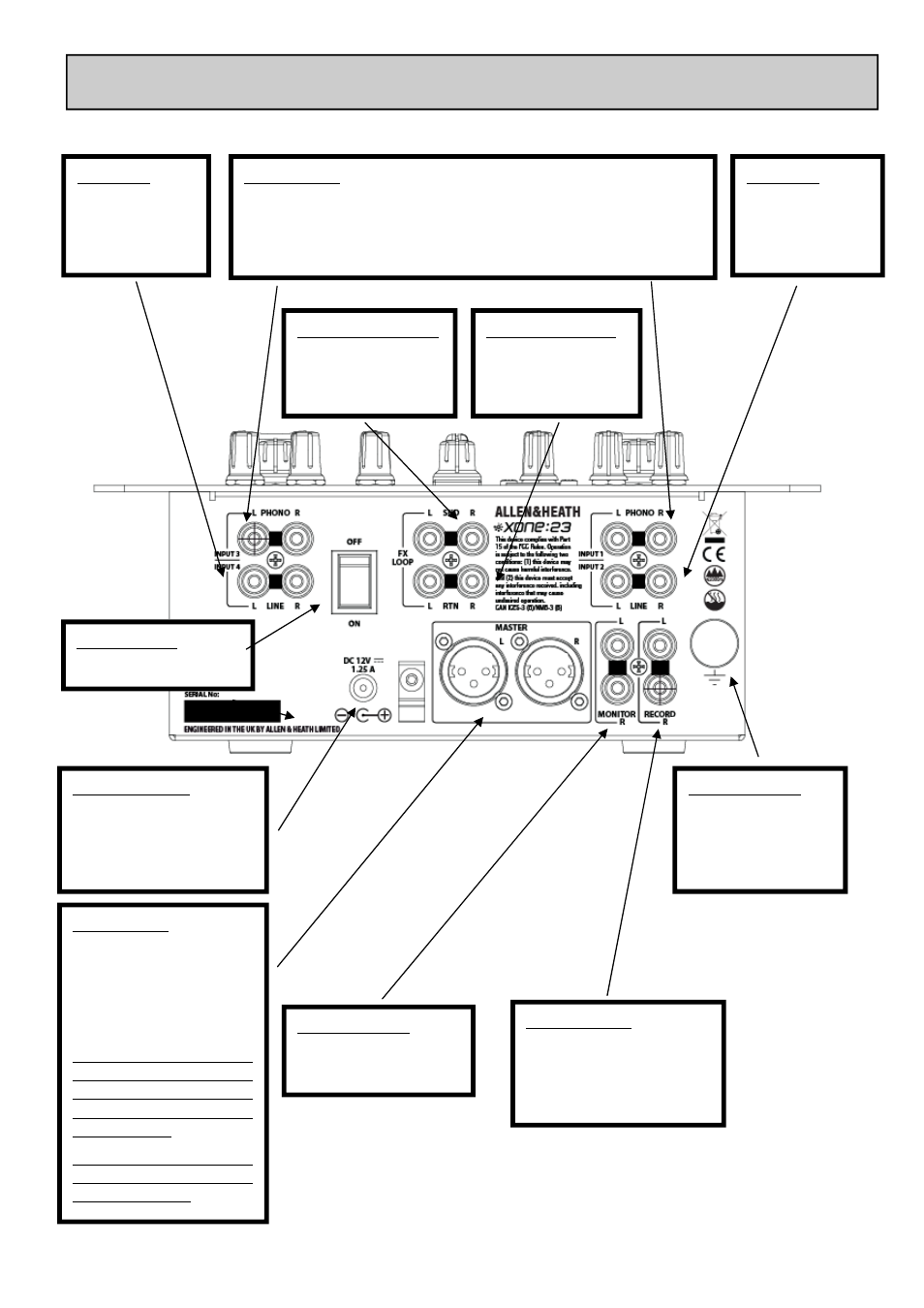
10
REAR PANEL CONNECTIONS
Phono inputs
For connection to turntables only; this input has RIAA equalization for
moving magnet cartridges.
Note: An internal modification can convert these to Line (see page 14)
Effects SND output
Connect this output
to the input of an ex-
ternal effects unit.
Line input
For connection to
a line level device;
(CD players etc)
Line input
For connection to
a line level device;
(CD players etc)
Effects RTN input
Connect this input to
the output of an
external effects unit.
PSU connection
To prevent damage to your
Xone:23 only use an A&H
approved power supply
Power Switch
Switches the unit On/Off
Main outputs
Connect these to a PA
amplifier using professional
balanced XLR connectors
for maximum hum and
noise rejection.
Do not short either pins
2 or 3 to ground. For
unbalanced operation
use pin 2 only and leave
pin 3 floating.
Failure to observe this
could result in damage
to your Xone:23
Monitor output
Connect to a powered
speaker or Hi-FI system
Record output
Use to record your mix.
Connect to a Minidisk
recorder or computer
soundcard input etc
Grounding post
Connect the ground
wire from turntables
(if fitted) to minimise
hum
MADE IN CHINA
