Allen&Heath ME-U User Manual
Page 10
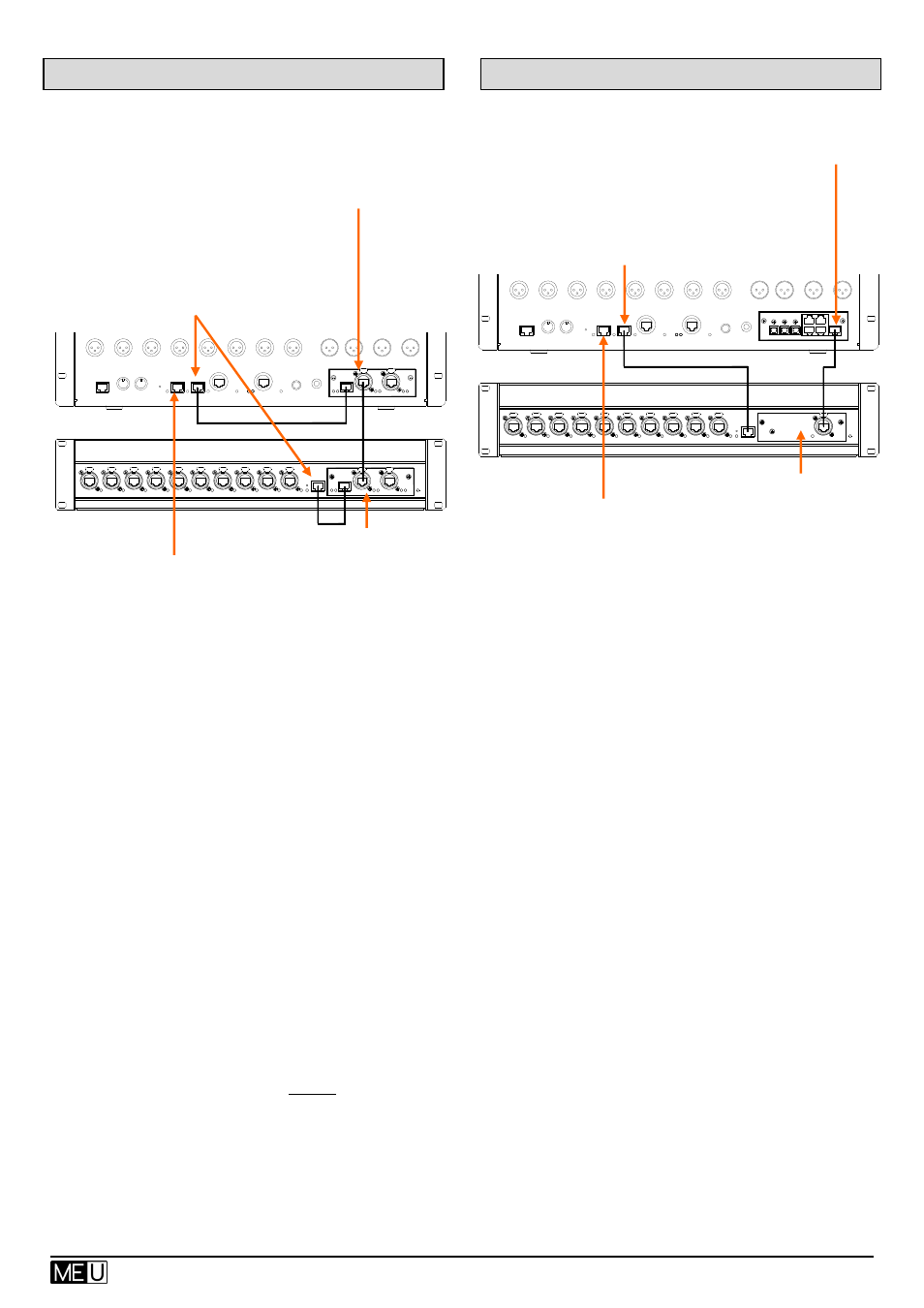
User Guide – AP9209_1
10
ALLEN
&
HEATH
6.9 iLive via ME-U ACE card
Using the ACE card option in the ME-U.
Plug iLive ACE from the MixRack Port B.
Do not use the MixRack surface link ACE.
Plug your ME-U setup computer into any iLive
Network port.
Without Network bridge:
40 audio channels
No channel names and link information
With Network Bridge:
40 audio channels
Channel names
Stereo link information
Use the ME-U Setup Application:
Received names and stereo links
Manual names and stereo links
iLive Source Mode
(turn this on)
iLive Mix Rack
(select from list)
Use the iLive
Outputs / Port B
screen to
assign the 40 channel sources.
Map Port B ACE outputs 21-60 to ME
channels 1-40:
Port B Ch21 = ME Ch1
Port B Ch22 = ME Ch2
Port B Ch23 = ME Ch3
-------
Port B Ch60 = ME Ch40
6.10 Input source – iLive mixer MMO
Using the standard ME-D input card.
Plug your ME-U setup computer into any iLive
Network port.
Using 1 cable only – Aviom
®
:
16 audio channels
Stereo link information
No channel names
Using 2 cables – Aviom
®
and Network:
16 audio channels
Channel names
Stereo link information
Use the ME-U Setup Application:
Received names and stereo links
Manual names and stereo links
iLive Source Mode
(turn this on)
iLive Mix Rack
(select from list)
Use the iLive
Outputs / Port B
screen to
assign the 16 Aviom
®
sources and links.
To receive channel names you
need to bridge the iLive network
across the ACE connection using
two jumper cables as shown here.
ACE card option
ACE
iLive Port B MMO card Aviom
®
out
To receive channel names you
need to connect a second Cat5
cable from an iLive Network port
into the ME-U Network port.
ME-D standard card
