Allen&Heath ICE-16 User Manual
Page 21
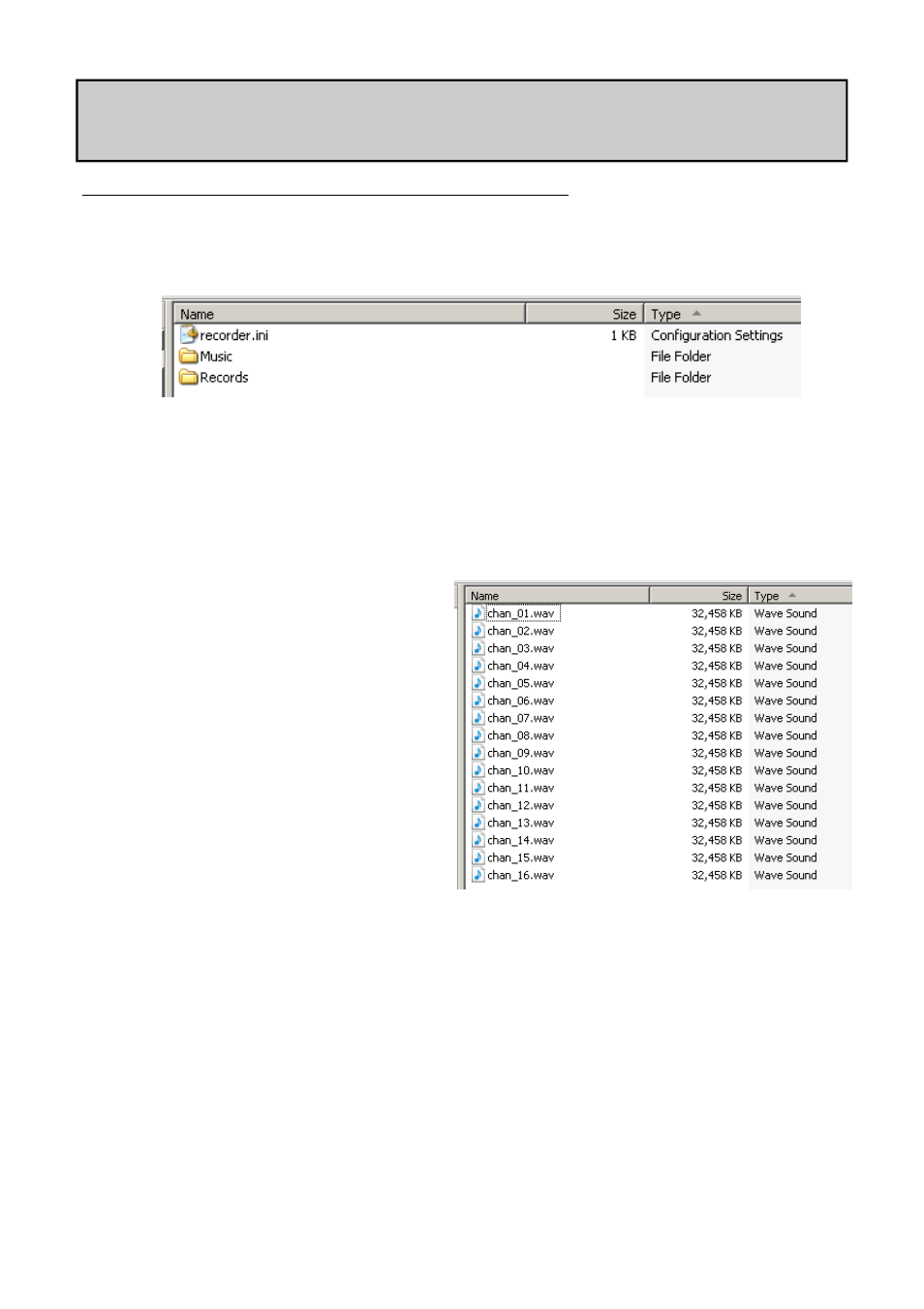
Allen & Heath 21
ICE-16 User Guide
After formatting, the file structure on your USB memory device will look like this when
connected to your computer (removed from ICE and plugged into your computer):
Notes on USB memory recording file structure
RECORDING DIRECT TO USB MEMORY
The recorder.ini file stores the initialisation settings for the device. Do not modify this file!
The Music folder is where you can copy .wav files to for playlist playback, for example if you
require background music at an event or wish to listen to an individual or consecutive list
of .wav audio files.
The Records folder is where your ICE-16 recordings are stored, under sub folders Song _01
for the first recording, Song_02 for the second and so on.
The individual channel .wav files will be
named chan-01.wav to chan_16.wav.
You can copy or import these to your
DAW system for mixing and editing, or you
can play them back to the individual outputs
on the ICE-16.
Note that the channel order in which the
files are played to the outputs is dependent
on the order in which files were created in
the folder rather than the name. This is
useful to know if you want to change the
file order, you can copy files to a new Song
folder in the order you require.
If you delete any files from a Song folder the remaining files will play in order of creation in
that folder to the outputs from output 1 but with no gap. In other words, if you deleted
chan_01.wav from the folder above and played the song on ICE-16 then chan_02 to chan_16
would play to outputs 1 to 15.
