Allen & heath 16 ice-16 user guide – Allen&Heath ICE-16 User Manual
Page 16
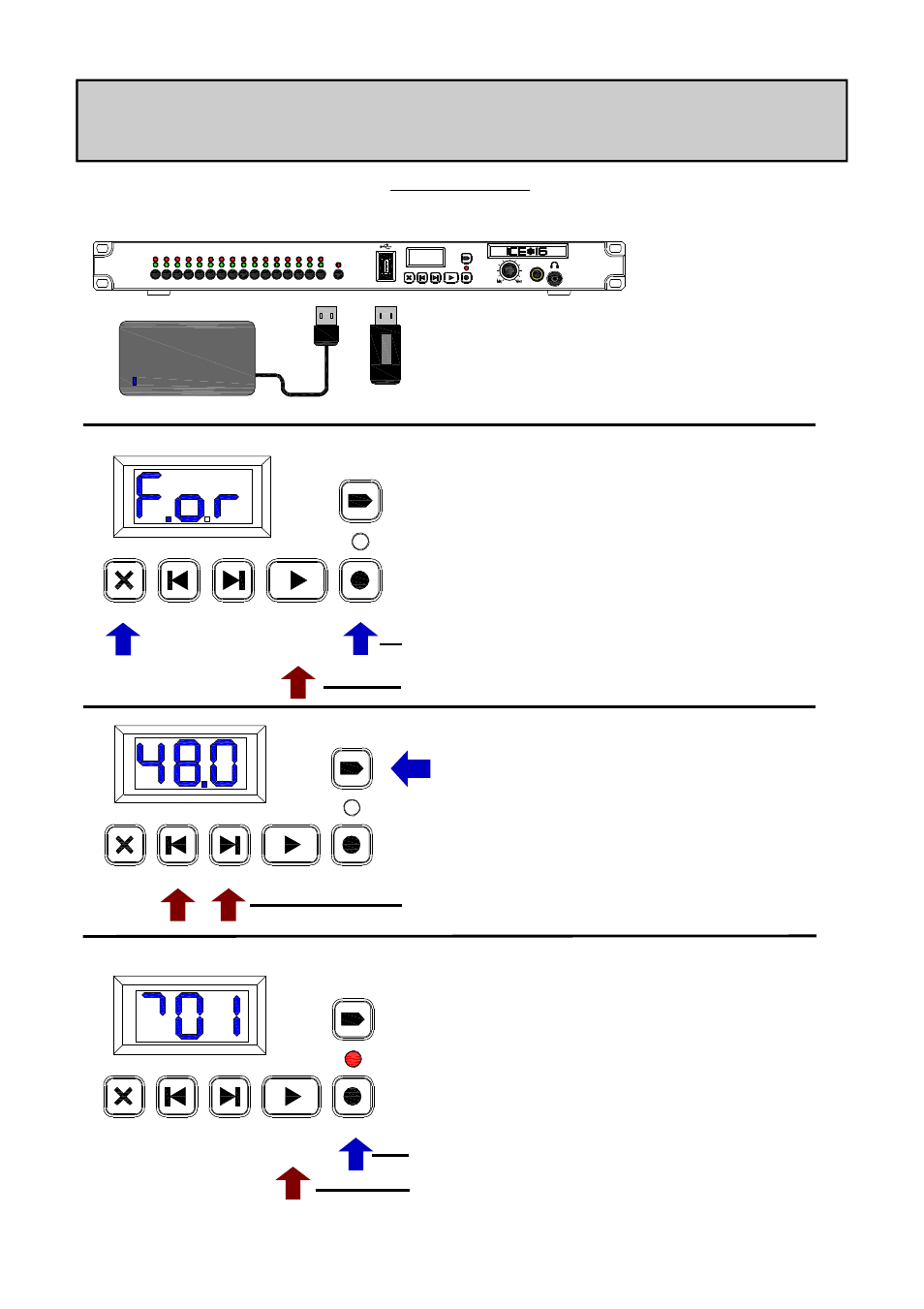
Allen & Heath 16
ICE-16 User Guide
RECORDING DIRECT TO USB MEMORY
9
1
10
2
11
3
12
4
13
5
14
6
15
7
16
8
DEL
PREV
NEXT
PLAY/ ST OP
REC
Rec ord
TI ME
USB DRIVE
Hi Level
Sign al
MONIT OR SEL
IN/OUT MONITOR
PHONES/MONITOR
MONIT OR LEVEL
OUT
ALLEN&HEATH
DEL
PREV
NEXT
PLAY/STOP
REC
Record
TIME
DEL
PREV
NEXT
PLAY/STOP
REC
Record
TIME
QUICKSTART
1.
Plug in your USB hard drive or USB
memory stick (see www.allen-heath.com
for verified memory devices).
Power ON
Format the memory device by pressing
DEL+REC for 1 second. The display will show
“For” and the dots will flash. The memory will
be tested (display “tst) and the ICE-16 will au-
tomatically be set to either 24bit (“Hi”) or 16bit
(“Lo”) mode depending on the memory quality.
Press & hold DEL & REC for 1 second
Confirm with PLAY/STOP
Check the sample rate the recorder is set to by
pressing & holding TIME. The set sample rate
will be displayed. For 16 channel recording this
must be either 44.1 or 48kHz. Select the sample
rate by continuing to hold TIME and pressing
either PREV or NEXT. If you choose 88.2 or
96kHz then only channels 1-8 will be recorded.
Select sample rate (while holding TIME)
DEL
PREV
NEXT
PLAY/STOP
REC
Record
TIME
Press REC to start the first recording. The dis-
play will rotate segments and show the Song (or
recording) number and the Record LED will be
lit red. Press START/STOP to stop the record-
ing or REC to stop and start the next one. Re-
maining time in minutes is displayed every 10
seconds (maximum 99 is displayed).
Press REC to start recording.
Press START/STOP to stop recording.
2.
3.
4.
