Monitoring modes, Clear, Sip solo solo mode – Allen&Heath GS-R24M User Manual
Page 27: Pfl mode switch, Afl mode switch, Solo in place mode, Add mode switch, Solo clear switch, Select mode, Afl/pfl monitoring system diagram
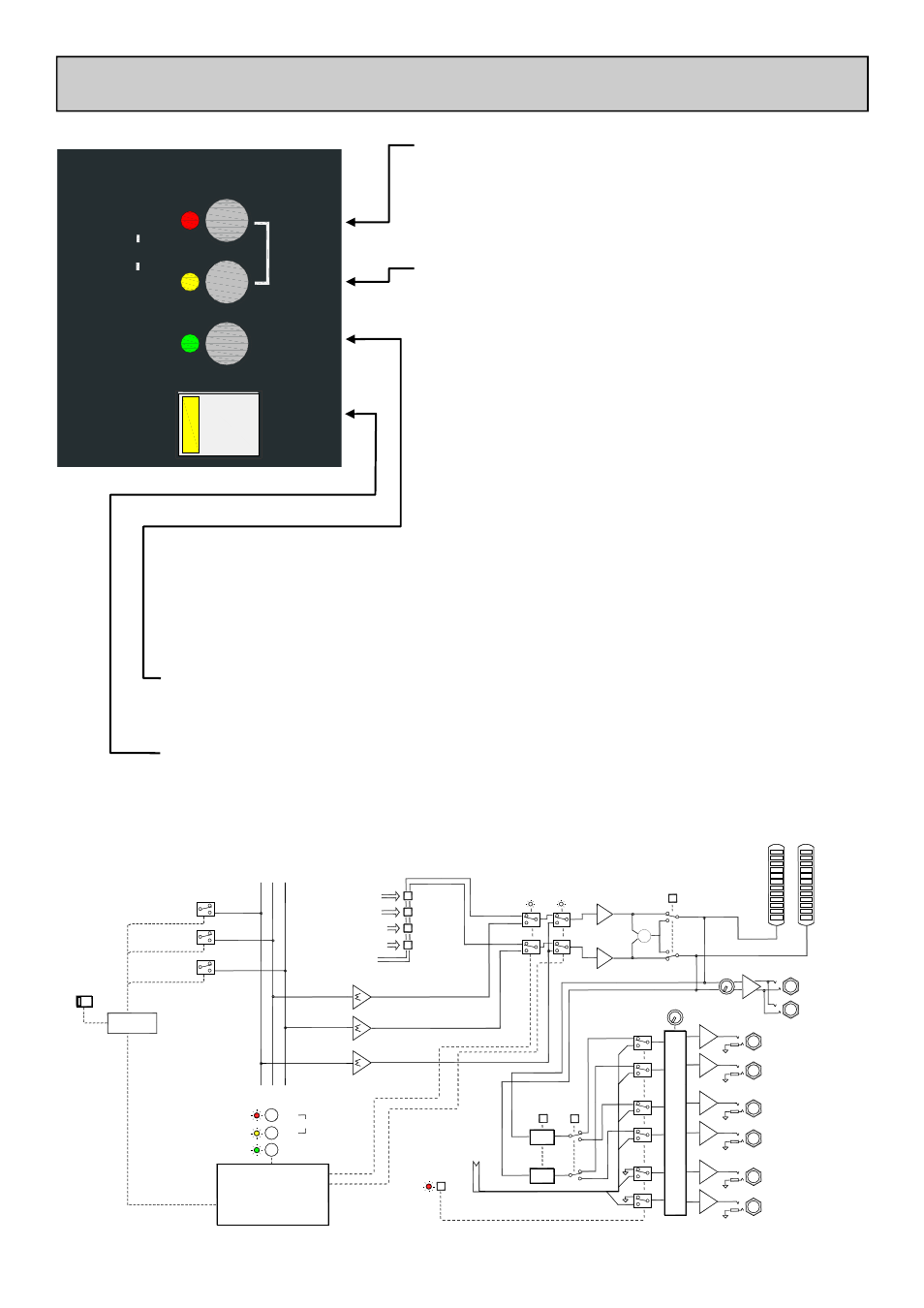
Allen & Heath 27 GS_R24 User Guide
PFL MODE
CLEAR
AFL MODE
OFF = SEL MODE
ADD MODE
SIP
SOLO
SOLO MODE
MONITORING MODES
PFL MODE switch
In PFL mode (PFL MODE switch pressed, AFL MODE not pressed),
pressing an input channel Solo switch will send a pre-fade (pre-mute)
signal to the PFL bus and trigger the PFL monitoring in the master
section. This will override any AFL monitoring from the master sec-
tion AFL switches.
AFL
DIGITAL MASTER IN
2 TRACK 2 IN
2 TRACK 1 IN
+
MONO
L
R
CONTROL ROOM MONITORS
PHONES
LEVEL
LEFT
RIGHT
ALTERNATE SPEAKERS
LEFT
RIGHT
ALT
PFL
SURROUND ONLY
CENTRE
SUB BASS
MONO POSTFADE
L-R POSTFADE
DIM
-20dB
-20dB
MONITORS LEVEL
INTERFACE I/P CH 25-30
SURROUND
SOLO MODE
PFL
AFL
ADD
SOLO-IN-PLACE
LOGIC CONTROL FOR
SOLO MODES & MIDI
SOLO LOGIC
SOLO/SELECT
PFL
AFL L
AFL R
PREFADE
POSTFADE L
POSTFADE R
PF
L BU
S
AF
L L
BU
S
AF
L R
BU
S
AFL L SUM
AFL R SUM
PFL SUM
AFL MODE switch
In AFL mode (AFL MODE switch pressed, PFL MODE not pressed),
an input channel Solo switch will send a post fade, post pan signal to
the stereo AFL bus and trigger the AFL monitoring in the master
section. This will sum with any AFL monitoring signals selected in the
master section.
Solo in Place MODE
If both PFL and AFL mode switches are pressed then the monitoring
system is set for Solo in Place. If a Solo switch is pressed on any in-
put channel (mono or stereo input), all other un-pressed input chan-
nels will be muted. There is a SiP Safe switch on each stereo input
channel to inhibit the muting function.
The SiP system does not activate the monitoring circuitry in the
master section, so will not illuminate the PFL/AFL active LED by the
monitor meters, instead there are indicator LEDs in the meter-
bridge.
ADD MODE switch
Normally the channel Solo switches are exclusive—so they cancel any previously selected Solo switch. In
Add mode they do not cancel so more than one can be selected at a time.
SOLO CLEAR switch
Clears any active Solo switch. Illuminates when any Solo switches are active.
It is good practise to clear any Solo/Select switches before changing Solo MODE. This will
avoid any confusing selection if different switches are active in different modes.
Select MODE
If neither PFL or AFL mode switches are pressed, the mono and stereo input channel Solo switches operate
as MIDI select buttons. Further information about the MIDI functionality can be found on page 32.
AFL/PFL monitoring system diagram
