Installing the driver—mac – Allen&Heath FireWire Interface User Manual
Page 9
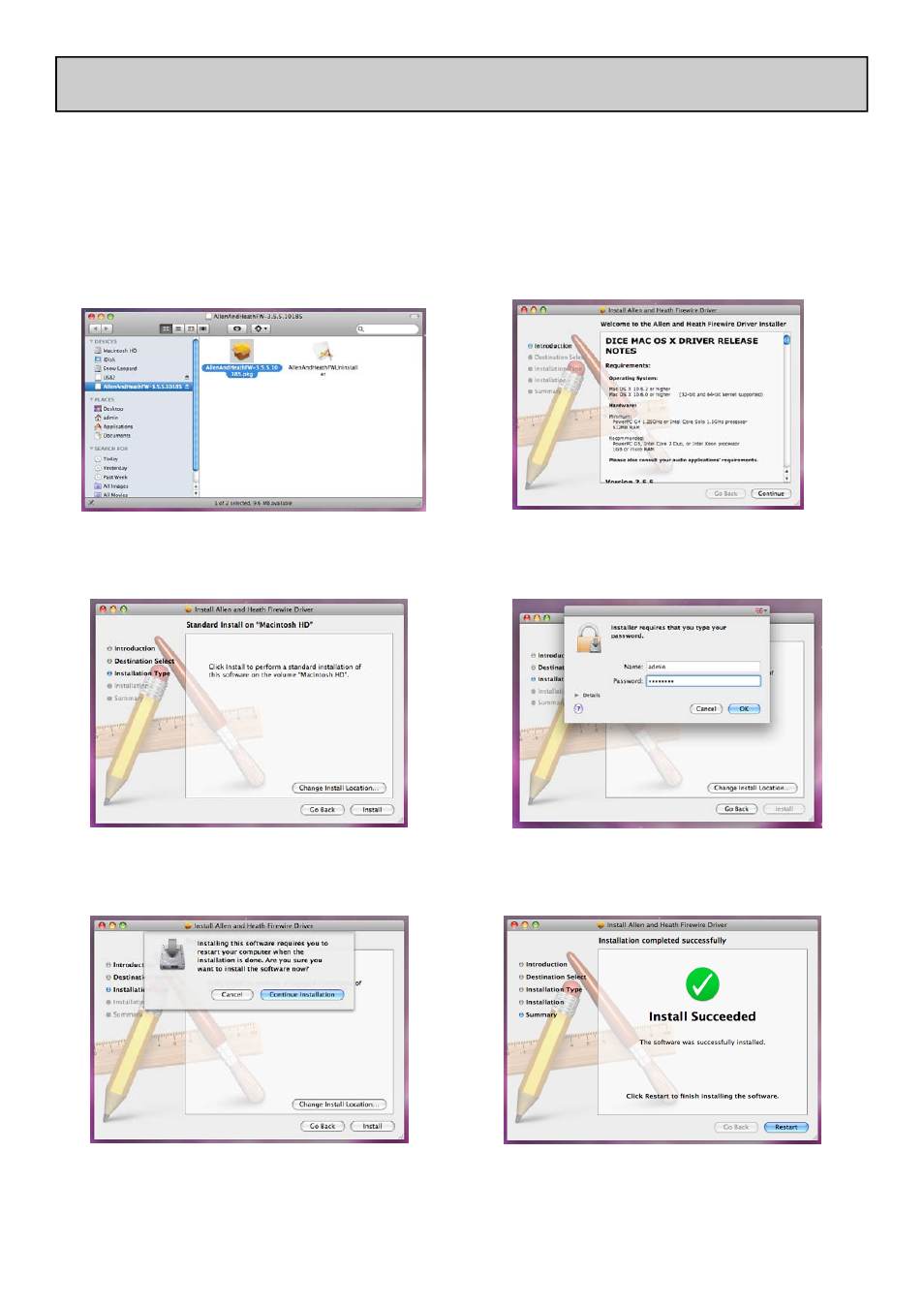
Allen & Heath 9 GS_R24 FireWire/ADAT Module User Guide
INSTALLING THE DRIVER—MAC
1. Downloading the Drivers
Your GS-R24 Module has firmware installed already, but in order for your Apple Mac computer to be able to
communicate with the FireWire device you will need to load some Drivers onto your computer.
The installer software is available on the Allen & Heath website at:
http://www.allen-heath.com
Make sure that the GS-R24 is NOT connected to your computer.
2. Locate the downloaded installer file on the computer.
3. Run the installer by double clicking the file. The
release notes for the driver version will be displayed.
4. The installer allows you to choose the program
location, click Install for default location.
5. Your computer may require a password to allow
you to install new programs.
6. A restart will be required—click continue.
7. Click restart. Afterwards you can connect your
GS-R24 to the computer.
- GL2800M SERVICE MANUAL (13 pages)
- GL2800M USER GUIDE (23 pages)
- 21 Series (18 pages)
- GL3800 (44 pages)
- Xone V6 (42 pages)
- Xone S6 (42 pages)
- Xone DX (67 pages)
- Xone 3D (42 pages)
- Xone 32 (25 pages)
- Xone 1D (2 pages)
- Xone 2D (34 pages)
- XB 14 (40 pages)
- WZ20 8 2 SERVICE MANUAL (35 pages)
- WZ16 2DX (28 pages)
- WZ16 2 (16 pages)
- WZ14-4-2 MK2 (24 pages)
- WZ14-4-2 (21 pages)
- WZ 20S USER GUIDE (35 pages)
- WZ 20S SERVICE MANUAL (23 pages)
- SR Plus OWNER MANUAL (1 page)
- Scepter SERVICE MANUAL (21 pages)
- Scepter USER GUIDE (42 pages)
- RPS9 (7 pages)
- RPS14 (18 pages)
- RPS10 (7 pages)
- ML5000 SERVICE MANUAL (135 pages)
- ML5000 SIDECAR USER GUIDE (4 pages)
- ML5000 USER GUIDE (60 pages)
- ML4000 USER GUIDE (4 pages)
- ML4000 USER GUIDE (56 pages)
- ML4000 SERVICE MANUAL (91 pages)
- ML3000 Application Guide (2 pages)
- ML3000 USER GUIDE (48 pages)
- ML3000 Using Guide (2 pages)
- ML3000 VCA (3 pages)
- MixWizard3 16-2 (30 pages)
- MixWizard3 14-4-2 (27 pages)
- MixWizard3 12M (22 pages)
- GS3000 (40 pages)
- GS1 SERVICE MANUAL (38 pages)
- GS1 USER GUIDE (22 pages)
- GR8A (11 pages)
- GR1 USER GUIDE (17 pages)
- GR1 SERVICE MANUAL (48 pages)
- GL4800 USER GUIDE (62 pages)
