Allen&Heath GL4000 USER GUIDE User Manual
Page 30
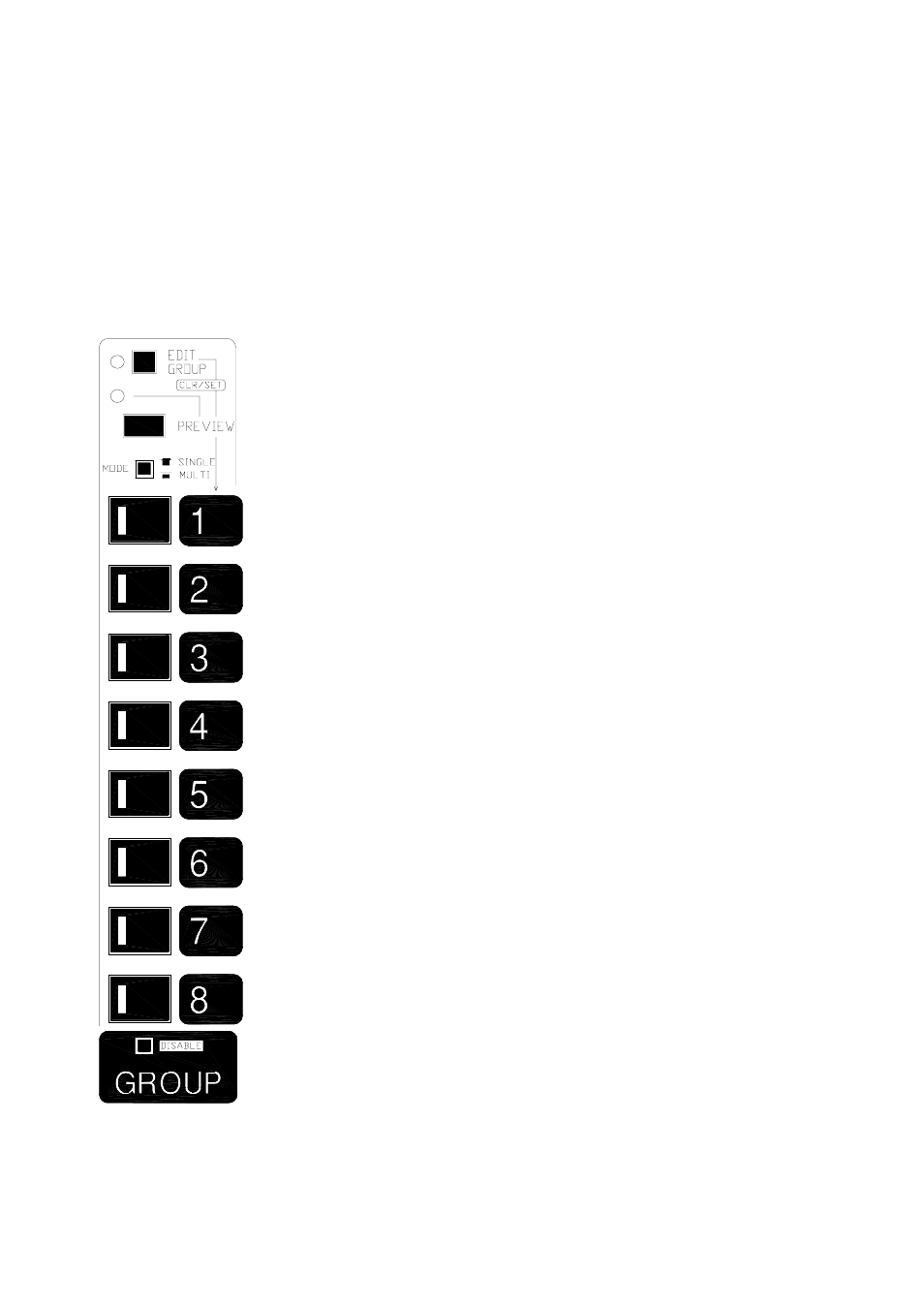
29
P
ROGRAM
A
M
UTE
G
ROUP
Press EDIT GROUP
The red LED will start flashing.
This puts the mute system into 'edit mode'.
The mute groups are programmed or edited 'off-line'.
This lets you change groups during a live show
without affecting the mute status of the channels.
Press the MUTE GROUP to be programmed.
The mute group LED will start flashing.
The green SAFE/PREVIEW LEDs below the MUTE
switches will indicate which channels are part of the
group.
Press the channel MUTE switches.
In edit mode the channel mute switches are used to
program the groups. They will not operate the channel
mutes until you exit edit mode. However, mute status
is always indicated on the channel red mute LEDs.
To edit another group press another MUTE GROUP switch.
The settings of the original group will be stored.
The new group LED will start flashing.
Select channel mutes for this group.
Press EDIT GROUP again to exit edit mode.
P
REVIEW
A
M
UTE
G
ROUP
Press PREVIEW
The green LED will start flashing.
Press the MUTE GROUP to be previewed.
The mute group LED will start flashing.
The green SAFE/PREVIEW LEDs below the MUTE
switches will indicate which channels are part of the
group.
In preview mode no changes can be made to the
groups, and the channels can be muted in the normal
way.
To preview another group press another MUTE GROUP
switch.
Press PREVIEW again to exit preview mode.
R
ECALL
A
M
UTE
G
ROUP
Press a MUTE GROUP (1 to 8) to turn the group on.
The red LED indicates that the group is selected.
The channels programmed into the group are muted.
Press MUTE GROUP again to turn the group off.
