Interconnections, Adjusting the levels – Allen&Heath GR1 SERVICE MANUAL User Manual
Page 7
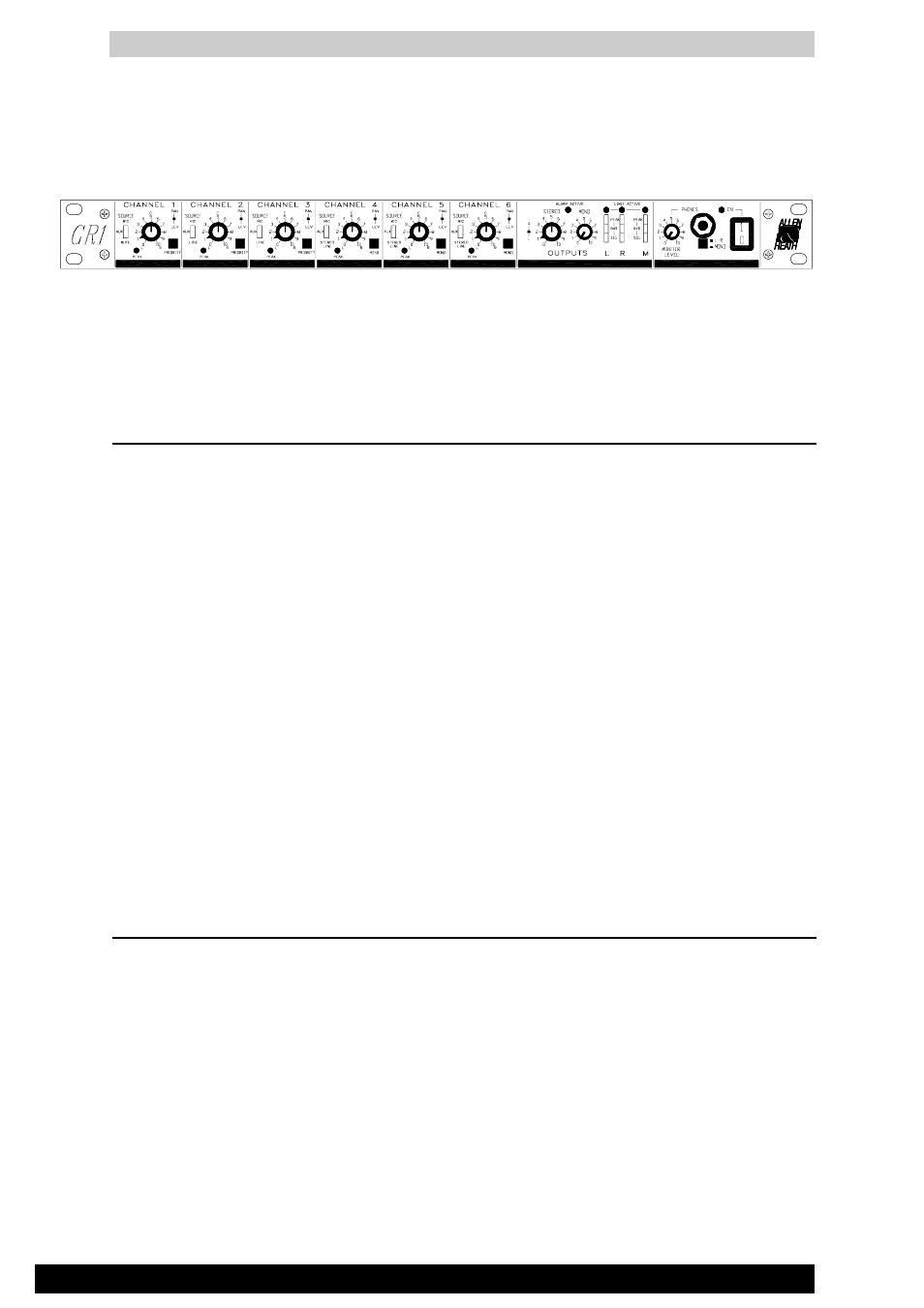
GR1
USER GUIDE
4
INTERCONNECTIONS
Where possible use balanced connections for the inputs and outputs to minimise noise pick-up. Avoid running audio
cables near to mains or lighting cables or thyristor dimmer units, power supplies etc. These may cause audible hum
and buzz. The use of low impedance sources significantly reduces interference pick-up. Check the cables for correct
wiring to avoid problems with phase reversal and unreliable connection. The GR1 follows the convention for XLR
pin 2 and jack tip = signal hot (+). Always use balanced cables when connecting to phantom powered microphones.
MAKE SURE THAT +48V IS DISABLED USING THE INTERNAL LINK OPTIONS WHEN THE
CHANNEL INPUT XLRS ARE CONNECTED TO NON-PHANTOM POWERED OR LINE SOURCES.
If ground loops cause problems connect the cable screen at one end only as described below. Balanced outputs may
be connected to unbalanced inputs and vice versa by linking the signal cold (-) to 0V ground as follows:
Balanced output to Balanced input - Connect cable screen at destination only using the output XLR pin 1
ground lift internal option link.
Balanced output to Unbalanced input - Connect screen at source only. Link the -ve output to 0v at the output
connector.
Unbalanced output to Balanced input - Connect cable screen at destination only using the output XLR pin
1 ground lift internal option link. Link the -ve input to 0V at the input connector.
ADJUSTING THE LEVELS
For best performance it is important that the audio signal levels are adjusted for “normal operating level”. If too high
the signal peaks will be clipped resulting in a harsh distorted sound, and if too low the signal-to-noise ratio is reduced
resulting in excessive background hiss.
For best results operate the unit with the output meters averaging ‘0’. This gives a nominal internal operating level
of -2dBu with ample headroom of +23dB to allow for the peaks. The corresponding XLR output level may be set
to one of three standard line levels: -10dBV (300mV low level), 0dBu (0.775V), +4dBu (high level). The 1/4" jack
line inputs may also be set to one of these three levels. The XLR MIC inputs may be set to match the connected source
by adjusting the rear panel gain trimmers. A 20dB attenuator pad may be enabled by setting the internal link options
for high output microphones or line level sources. The GR1 offers comprehensive signal level checking. Each
channel includes a PEAK indicator which shows signal peaks 5dB before clipping. Reduce the gain trim setting or
set the line inputs for a higher operating level if the indicator flashes continually. The signal quality and level of a
single channel may be checked by setting its level control fully on (clockwise) and the other channels off. Adjust
the gain for an average '0' reading on the output meter. If only the output PEAK indicators flash when several channels
feed the mix then reduce the overall channel levels.
