Ap configuration using locator – AirLive WH-5410G User Manual
Page 11
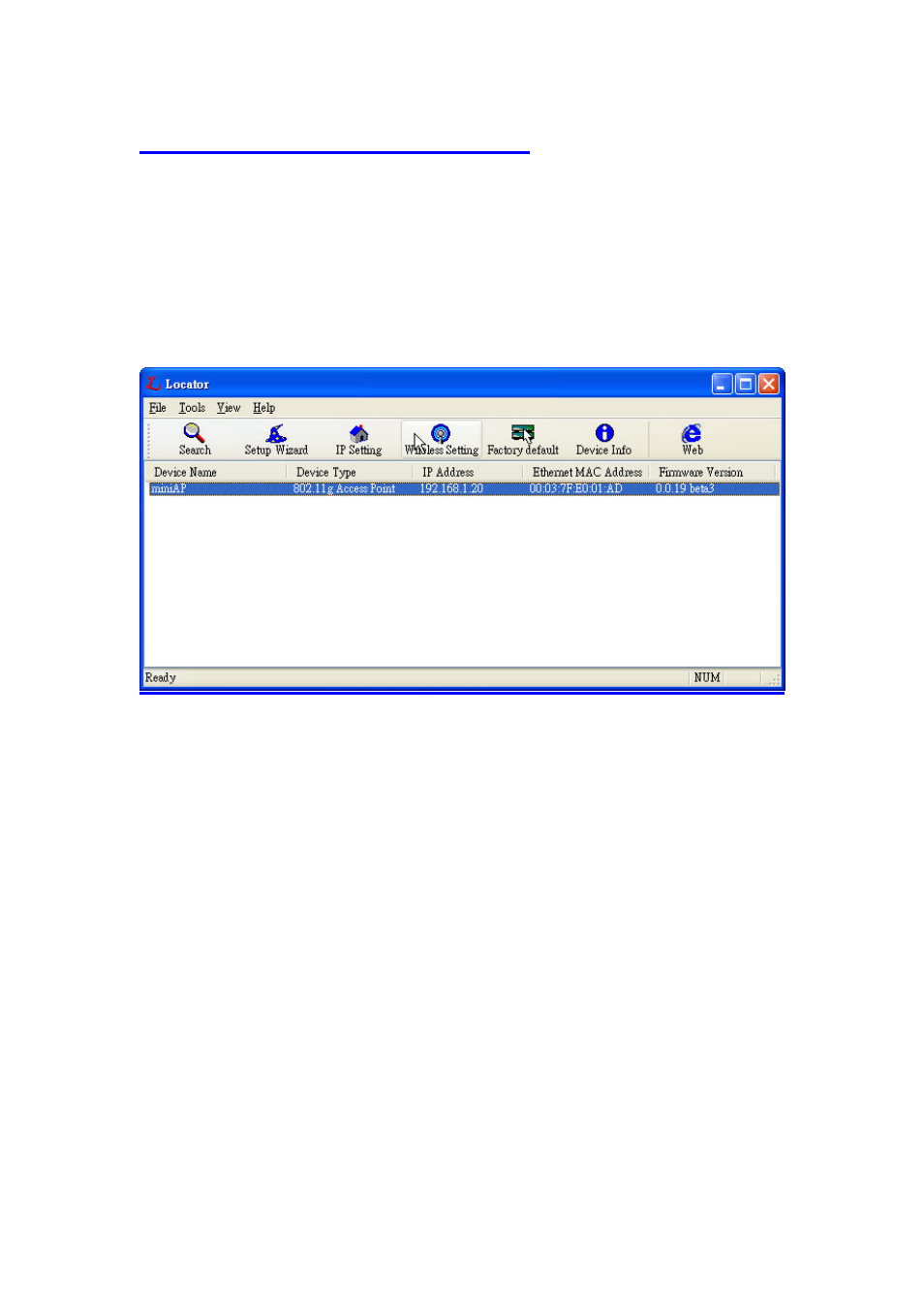
11
AP Configuration Using Locator
While entering the Locator utility, the Locator will automatically search the AP
available on the same network. Locator will show the Device Name, Device
Type, IP Address, Ethernet MAC Address and Firmware Version in first page.
Before start using Locator, make sure you disable personal firewall installed in
you PC. (Ex. Windows XP personal firewall)
To setup the access point, just simply click on the “Setup Wizard” icon and
the Locator configuration utility will lead you step by step to finish all the
settings. After click on the “Setup Wizard” icon, the first page show up will be
“Login”. Please input your user name and password into the column. Default
user name and password ex-factory as below:
User Name: Admin
Password: (leave blank)
