Installation on host computer, Installing skype software, Installing the software airlive skyphone-1000 – AirLive Skyphone-1000 User Manual
Page 9
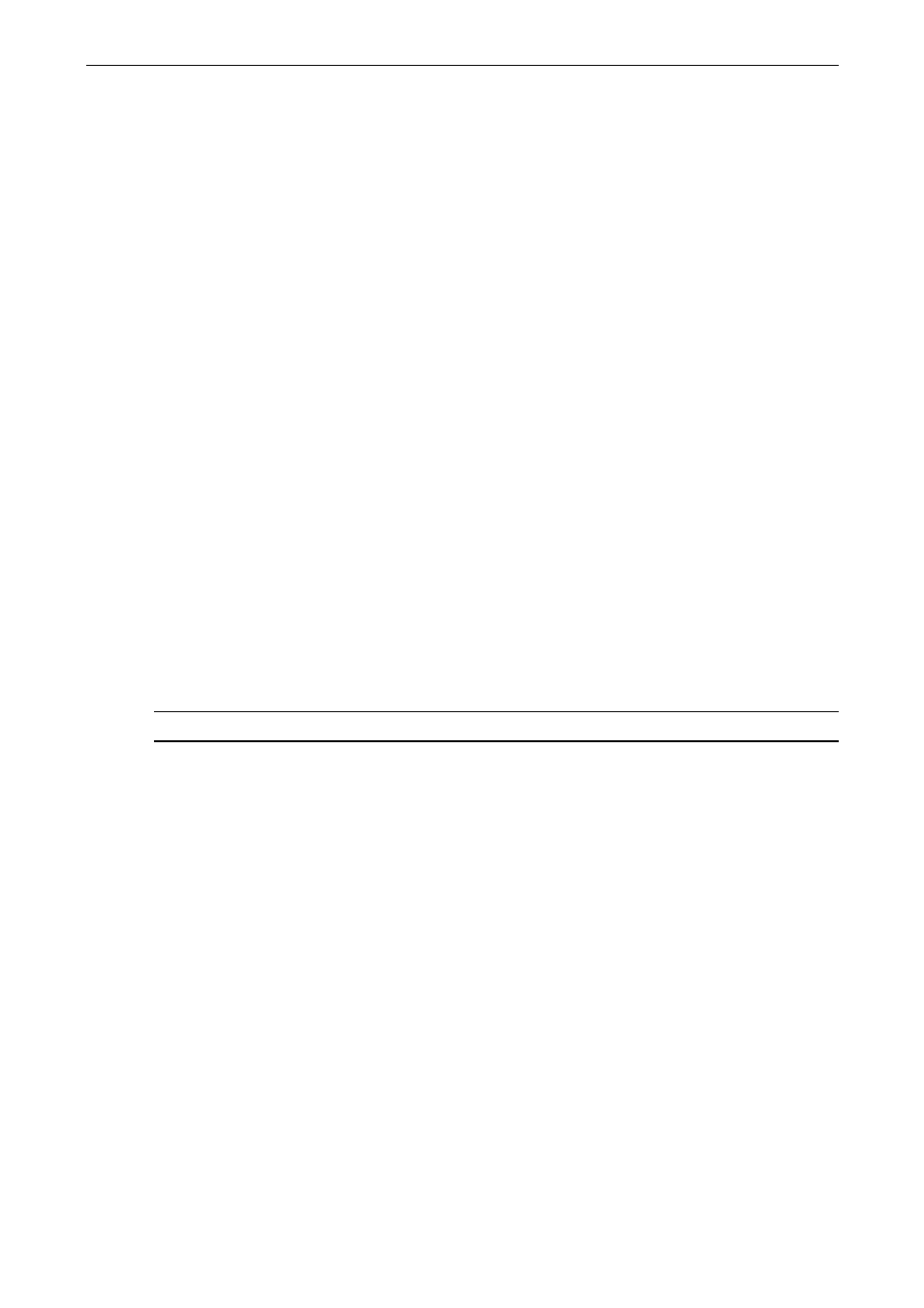
2. Installation on Host Computer
2. Installation on Host Computer
To use Skype with the wireless phone in Windows 2000/XP, you should install
Skype and the provided utility, AirLive SkyPhone-1000. AirLive SkyPhone-1000 is a
tool that enables your wireless phone to communicate with Skype so as to access
Skype functionality.
Please follow the instructions in this chapter to complete the installation.
Installing Skype Software
1. If Skype is not yet installed on your computer, please download Skype
installation file from www.skype.com.
2. Double-click the installation file you’ve downloaded and then follow the
on-screen prompts to complete the installation.
Installing the Software AirLive SkyPhone-1000
Important:
You must install the software before you plugging the USB dongle.
1. Insert the provided Software Utility CD into your CD-ROM drive. The setup
program will start automatically. If not, locate and double-click the Setup.exe
file in Software folder to launch the setup program.
2. When the welcome screen appears, select a language for the installation and
then click Next.
5
Skyphone-1000 User’s Manual
