Usb dongle led status – AirLive Skyphone-1000 User Manual
Page 8
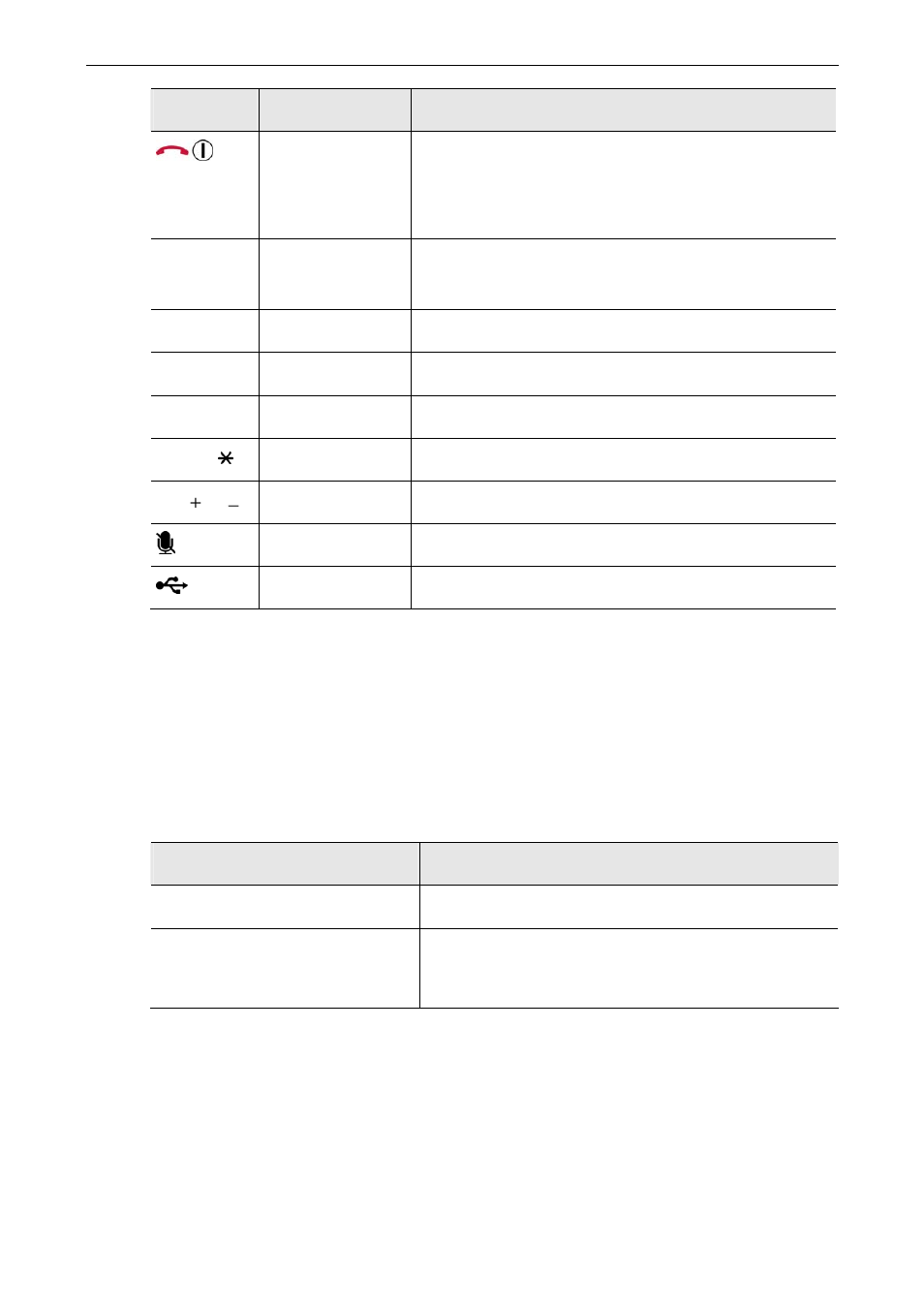
Wireless USB Phone User’s Manual
Icon
Function
Description
Power On/Off
Hang Up/Reject
Long press the key to power on/off the wireless phone.
Ends or rejects a call.
Disables always link function.
MENU
Menu, OK
Displays main menu.
Enters a menu item or activate a selection.
BACK
Back
Back to previous menu.
i
Scroll Up
Scroll up. Hotkey to calls list.
j
Scroll Down
Scroll down. Hotkey to contact list.
0~9, #,
Dial pad.
Dial pad.
Vol
/
Volume Up/Down Increases/decreases the speaker volume during a call.
Mute
Mutes on/off the microphone during a call.
USB Connector
USB Mini B type female connector for power charge.
* The key function is activated by pressing the key briefly if not otherwise specified.
** The key icons shown above are for reference only. Actual color and appearance depends on your
model.
USB Dongle LED Status
The USB dongle’s LED should be lit when plugged to a power-on computer. It
shows the RF link status between the wireless phone and the dongle as follows:
Status
Description
Blink once every three seconds
RF link disconnected, standby mode
Solid
Receiving/sending data over the RF link
Always link enabled
4
S kyphone-1000 User’s Manual
