Lcd language, Charging the phone – AirLive Skyphone-1000 User Manual
Page 21
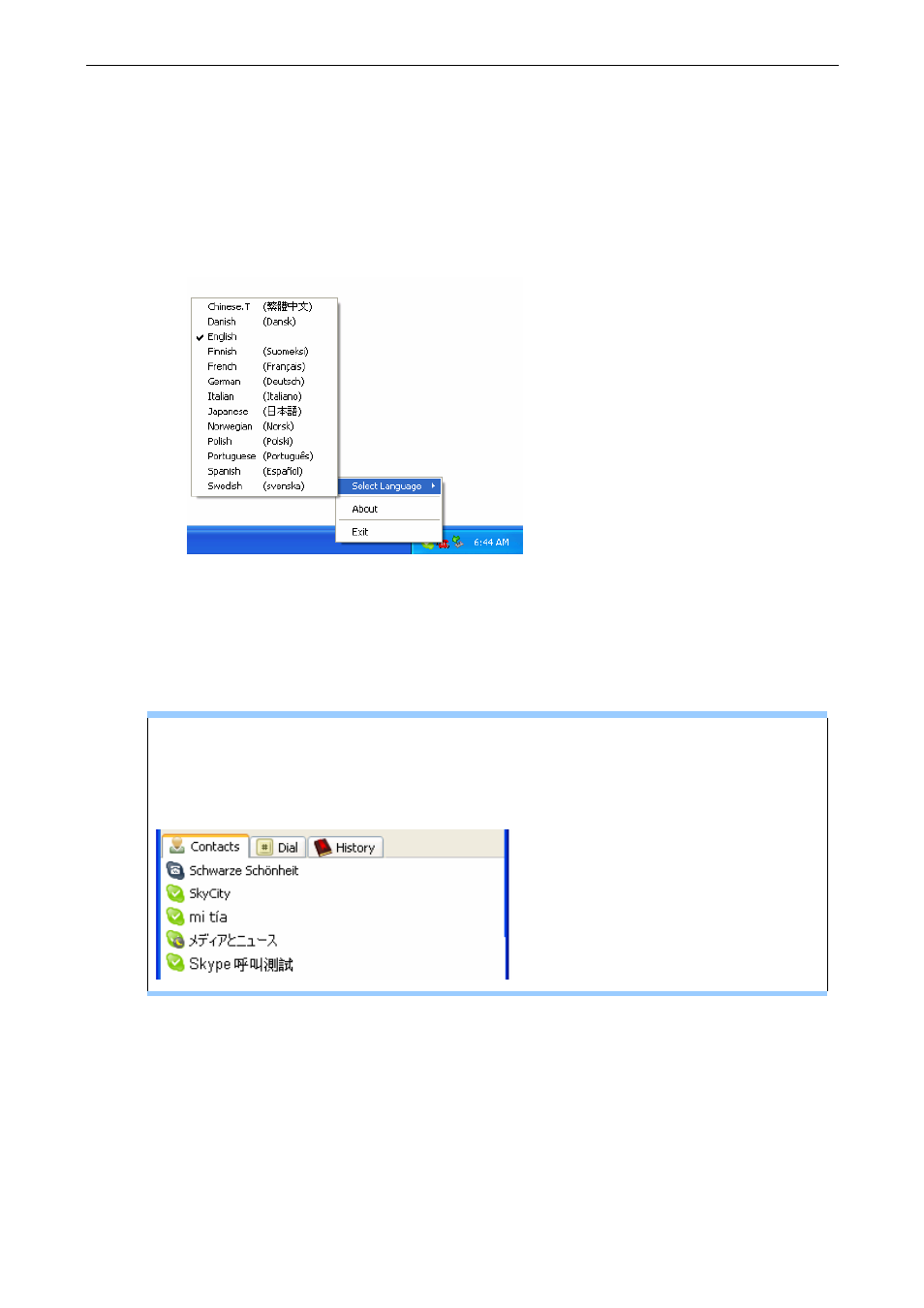
4. Getting Started
LCD Language
If you want to change the LCD user interface language, right-click on the AirLive
SkyPhone-1000 systray icon and click Select Language. Then select a language
as required. You selection takes effect immediately and will reflect on the systray
menu as well as the LCD user interface.
About the Contact Name Language
As for the contact names, as long as they are correctly displayed in Skype on the
host computer, they should also be correctly displayed in the LCD, regardless of
your user interface language.
The character of your contact name is not properly displayed?
If a language is not correctly displayed in Skype, you need to install additional
language on your system. Refer to Windows online help for more information.
Charging the Phone
The wireless phone is powered by an internal rechargeable battery. You need to
charge the wireless phone battery when:
Using the wireless phone for the first time (the battery may be not fully charged
when shipped).
17
Skyphone-1000 User’s Manual
