3 get setting values – “get” command – AirLive P-203N User Manual
Page 94
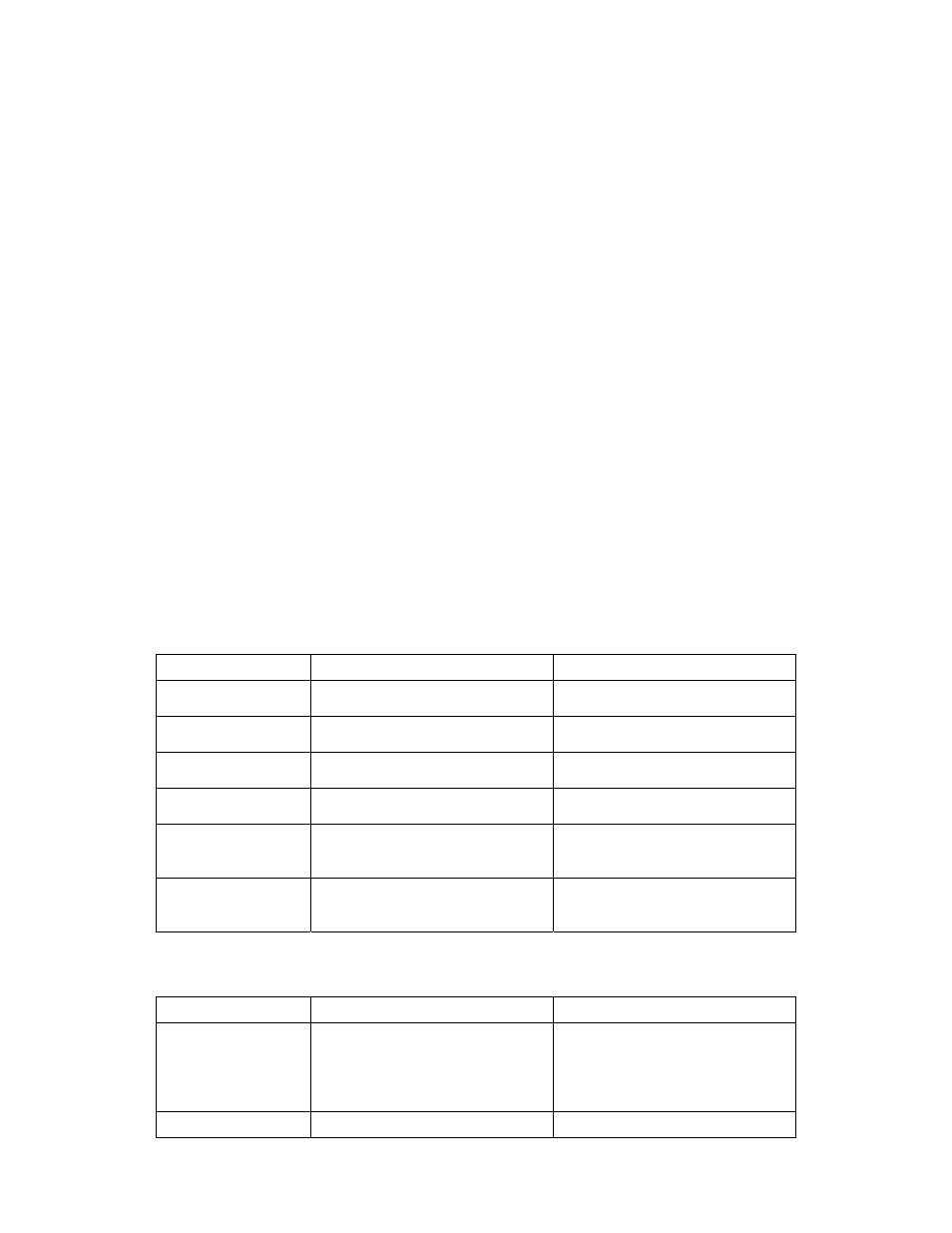
9.3 Get Setting Values – “get” Command
“get” command is used to get the setting values of this print server. The
format of “get” command is as following:
get argument
Then the argument value will be displayed after the command. For example,
if I want to get IP address of the print server, I type “get ip” command and the
IP value “IP_ADDR=’192.168.2.2’” is displayed:
admin# get ip
IP_ADDR=’192.168.2.2’
If you enter “get” only, the system will list all available arguments of
“get” command.
The following table lists all the arguments whose value can be got by “get”
command:
Argument Description
Example
psname
Print server name
admin# get psname
PORT1_PS=’PS254896’
password
Login password
admin# get password
USER_PASSWORD=’1234’
username
Login username
admin# get username
USER_NAME=’admin’
ip
IP of the print server
admin# get ip
AP_ADDR=’192.168.2.2’
gateway
Default gateway of the
print server
admin# get gateway
DEFAULT_GATEWAY=’192.168.
2.254’
submask
Subnet mask of the print
server
admin# get submask
SUBNET_MASK=’255.255.255.
0’
Argument Description
Example
polling
Polling interval (in
second) of the print
server for waiting
printing jobs on the
NetWare server
admin# get polling
PORT1_POLLTIME=3
aq1
Name of the printer queue admin# get aq1
89 AirLive P-203N User’s Manual
