The front panel, The rear panel, Station ports – AirLive Live-GSH5T User Manual
Page 11: Dc power jack
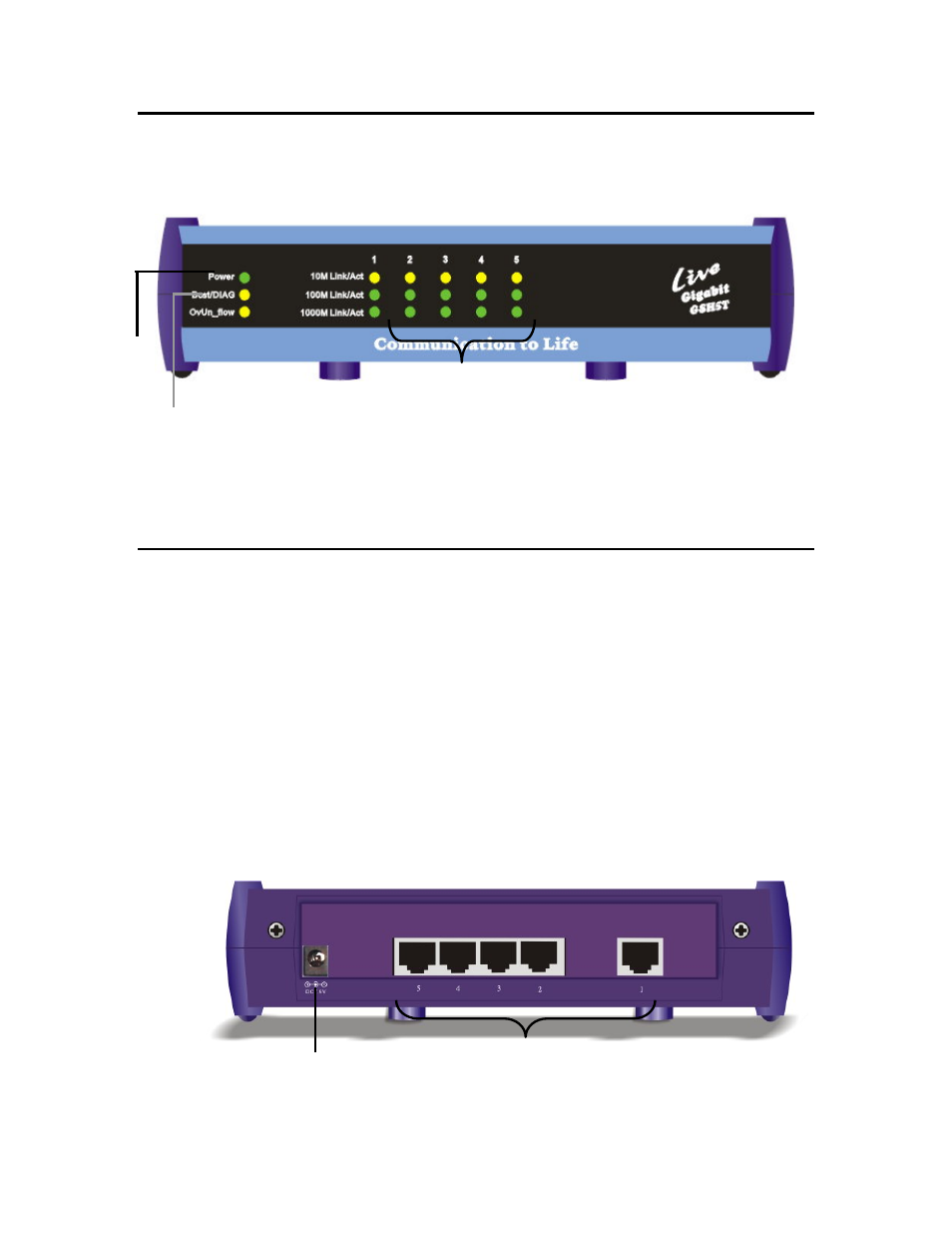
2 Preparation before Installation
5
Live-GSH5T Gigabit Ethernet Switch
The Front Panel
The front panel is where you can find the LED indicators. For information concerning LED
indicators, please refer to Chapter 5, LED Indicators.
Fig. 2-2 Front Panel
The Rear Panel
The rear panel is where you can locate the DC power jack, the 16 10/100Mbps station ports. For the
technical specifications of the ports, please refer to Appendix A, Product Specifications for detailed
information.
Station Ports
Live-GSH5T All Gigabit Switch is equipped with 5 x 10/100/1000Mbps auto-sensing and
auto-negotiating ports. You can use these ports to connect to end stations, servers or other
networking devices.
DC Power Jack
The DC Power Jack is where you should connect the DC power adapter chord.
Fig. 2-3 Rear Panel
Power LED
Station Port LEDs
Station Ports
Power Connector
Diagnostic LEDs
- AirMax5 (146 pages)
- AirMax5N (93 pages)
- AirMax5X (91 pages)
- AirVideo-100 (67 pages)
- AirVideo-100v2 (63 pages)
- AirVideo-2000 (31 pages)
- AP60 (101 pages)
- BT-201USB (63 pages)
- BT-302USB (52 pages)
- BU-3026 (64 pages)
- CamPro Professional (178 pages)
- CoreNVR 16 (55 pages)
- DS-100 (34 pages)
- DS-100 v2 (36 pages)
- ES-4000 v2 (168 pages)
- ES-6000 (221 pages)
- Ether-FSH2402NT (19 pages)
- Ether-FSH2422W (55 pages)
- Ether-GSH16TW (42 pages)
- Ether-GSH2404W (50 pages)
- Ether-GSH2416W (61 pages)
- Ether-GSH24T v.2 (16 pages)
- Ether-GSH24TW (42 pages)
- Ether-GSH8TW v2 (36 pages)
- EtherWe-1000U (15 pages)
- G.DUO (137 pages)
- HP-1000E v2 (13 pages)
- HP-2000E (29 pages)
- HP-3000E (15 pages)
- IAR-5000 v2 (202 pages)
- IAS-2000 (163 pages)
- IGR-1500 (78 pages)
- IGR-2500 (81 pages)
- Live-800G (16 pages)
- Live-GSH8T (25 pages)
- WFP-101U (133 pages)
- MU-5000FS A2 (42 pages)
- MW-2000S (225 pages)
- N.MINI (87 pages)
- N.Plug (103 pages)
- N.TOP (71 pages)
- NAS-235 (89 pages)
- NVR4 (85 pages)
- OD-2025HD (101 pages)
