Installing the ip-1000r v2, 1 installation requirements, 2 package content – AirLive IP-1000R v2 User Manual
Page 7: 3 knowing your ip-1000r v2
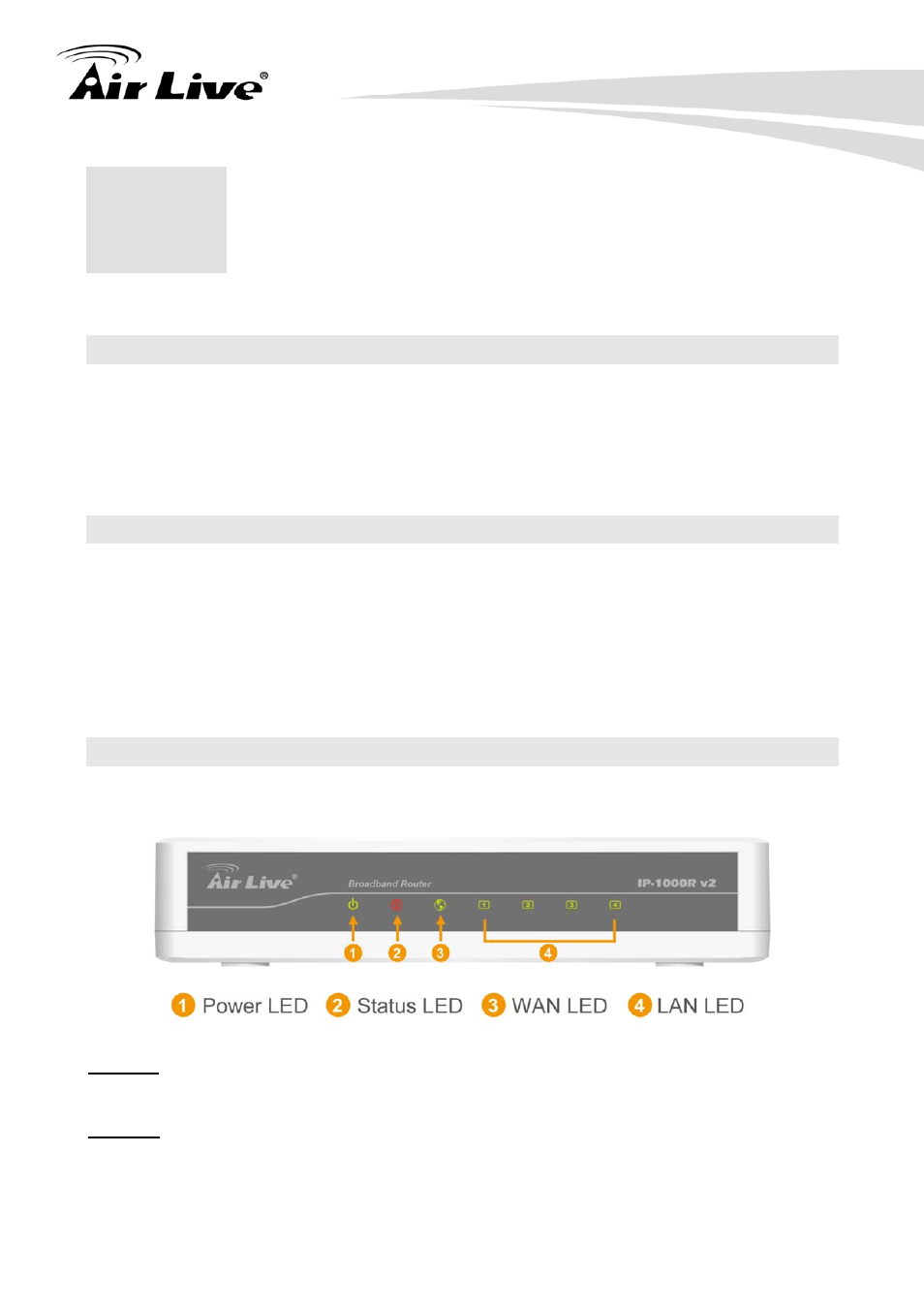
2. Install the IP-1000R v2
3
AirLive IP-1000R v2 User’s Manual
2
2.
Installing the IP-1000R v2
2.1 Installation Requirements
A computer with a wired network adapter properly installed
Broadband Internet Connection
Installed Cable or DSL Modem
Web Brower: Internet Explorer (5.0 or higher)
2.2 Package Content
The IP-1000R v2 package contains the following items:
One IP-1000R v2 main unit
One 5V 800mA DC power adapter
User’s Guide CD
Quick Start Guide
1 x RJ-45 Ethernet Cable
2.3 Knowing your IP-1000R v2
Below are descriptions and diagrams of the product:
POWER
The LED lights up a solid green when the Router is powered on. Otherwise, it is off.
STATUS
The LED is flashing when the Router is successfully working. If the LED is either always on
or off, the Router is not working properly.
