1 lan settings – AirLive IP-1000R v2 User Manual
Page 37
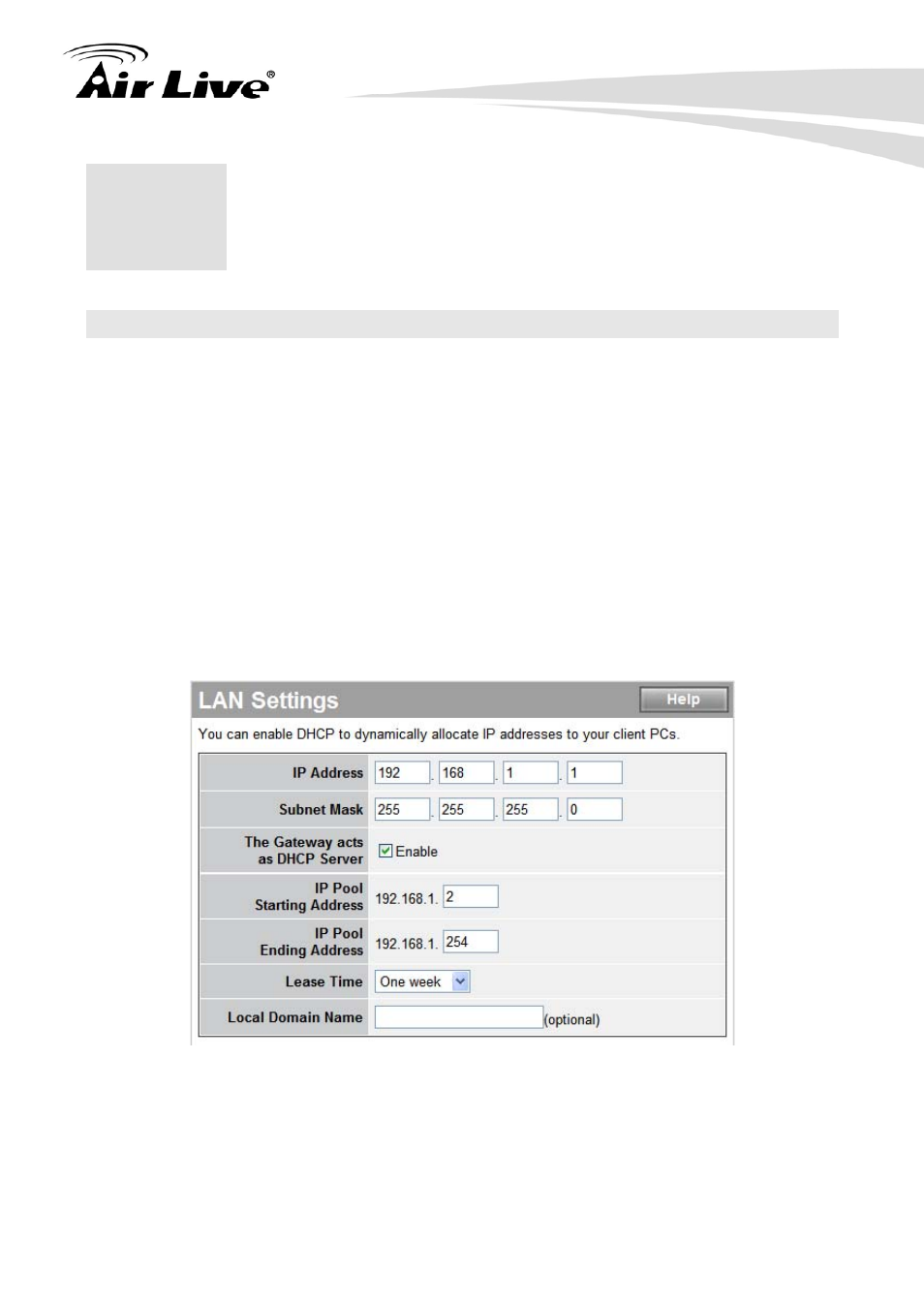
7. LAN
33
AirLive IP-1000R v2 User’s Manual
7
7.
LAN
7.1 LAN Settings
The default value of the IP-1000R v2 Broadband Router is 192.168.0.1 for the IP address
and 255.255.255.0 for the Subnet Mask. You may change the value according to your
needs.
To enable the DHCP server to allocate dynamic IP addresses to the clients PCs, click
“Enable”. The client can get an IP Address that is between the IP Pool Starting Address and
the IP Pool Ending Address. You may also change the IP Pool range value.
The Lease Time is the amount of time a network user will be allowed to connect to the
IP-1000R v2 Broadband Router with his/her current dynamic IP address. Enter the amount
of time, in hours, days or weeks, which the user will be “leased” this dynamic IP address.
You can enter your local domain name in the Local Domain Name fields.
