AirLive ePhone-1000S User Manual
Page 34
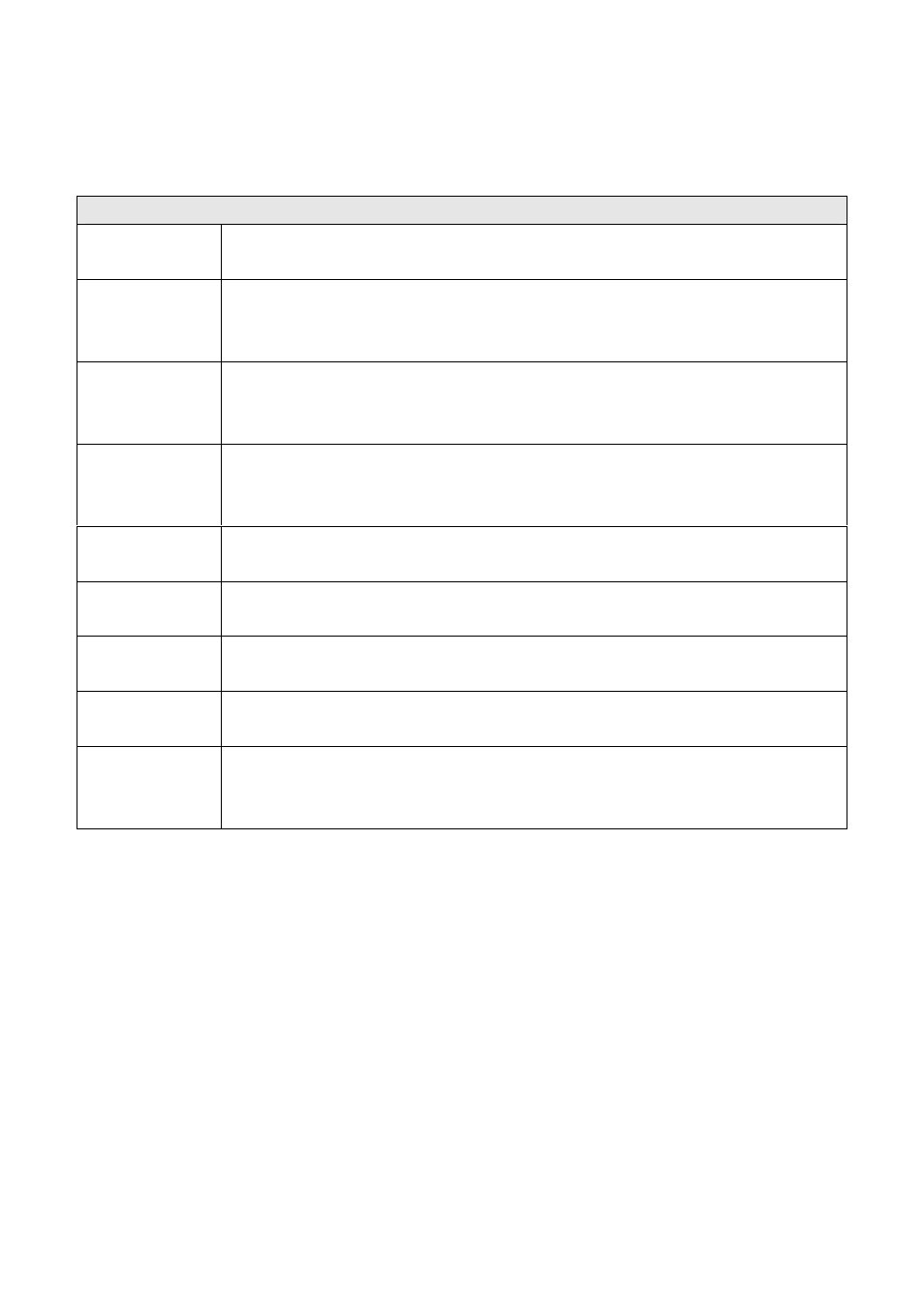
- 34 -
Audio Parameter Values
Fields Description
audio type
Select the audio type of the phone by selecting an option from the drop down list.
The options are g.711u, g.711a, g.723.1, g.729, g.729a, g.729b and auto.
audio frames
Sets the audio frames in the RTP package. If the G723 audio codec used, set it as 1;
If the G729 audio code is used, set it as 2.
g.723 high rate
If g.723.1 selected in audio type, enable/disable g.723.1 high rate (6.3K) by
checking / unchecking this option.
vad
Enable/disable VAD (voice activity detection) by checking / unchecking this box.
agc
Enable/disable AGC by checking/unchecking this box.
aec
Enable/disable VEC by checking/unchecking this box.
handset in
Drag the slider to adjust the volume of handset input. Drag it to the left to reduce
the volume; drag it to the right to increase the volume. The range is 1 to 15.
handset out
Drag the slider to adjust the volume of handset output. Drag it to the left to reduce
the volume; drag it to the right to increase the volume. The range is 1 to 26.
