AirLive AirVideo-100v2 User Manual
Page 7
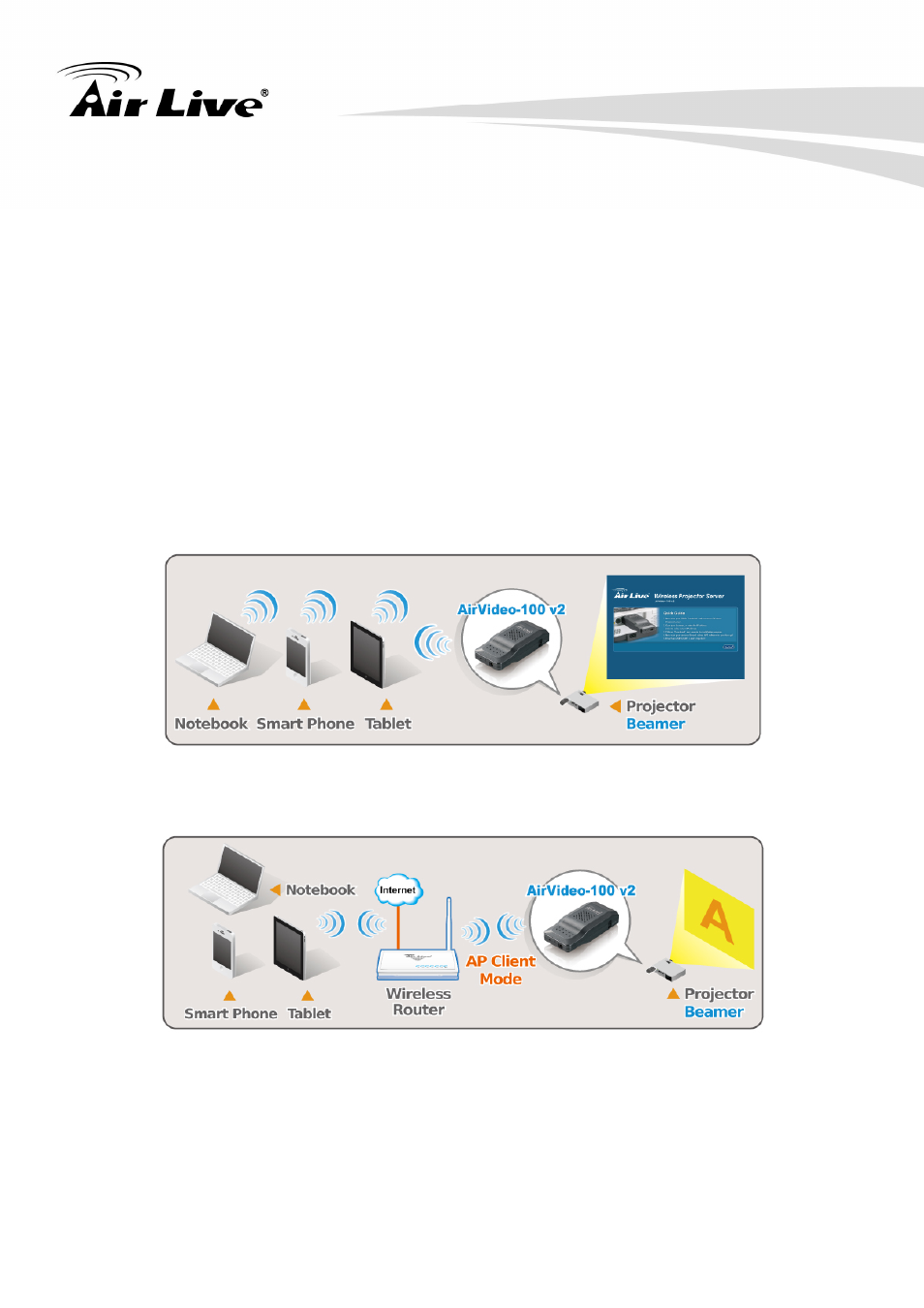
1. Introduction
AirLive AirVideo-100v2 User’s Manual
2
z
Plug & Show
Perform your presentation wirelessly without swapping the cable when switching between
presenters. There is an easy tool to make a Plug & Show USB Token on UI menu. Just link
your PC/Laptop to WPS (through WLAN or Ethernet), plug the token into a USB port, and in
seconds, your screen will be wireless projected to the connected projector!
z
AP & AP Client Mode
AirVideo-100v2 works with AP mode and AP Client mode.
• Connect to AirVideo-100v2 Directly (AP Mode)
By the default, the AirVideo-100v2 will always work at AP mode and it acts as a central hub
for different Wireless LAN Clients.
• Connect to AirVideo-100v2 via Wireless Router (Client Mode)
You can enable the AP-Client Mode function to let AirVideo-100v2 join the existing Access
Point through Wi-Fi. This feature provides the flexibility of wireless network deployment in
enterprise environment.
- AirMax5 (146 pages)
- AirMax5N (93 pages)
- AirMax5X (91 pages)
- AirVideo-100 (67 pages)
- AirVideo-2000 (31 pages)
- AP60 (101 pages)
- BT-201USB (63 pages)
- BT-302USB (52 pages)
- BU-3026 (64 pages)
- CamPro Professional (178 pages)
- CoreNVR 16 (55 pages)
- DS-100 (34 pages)
- DS-100 v2 (36 pages)
- ES-4000 v2 (168 pages)
- ES-6000 (221 pages)
- Ether-FSH2402NT (19 pages)
- Ether-FSH2422W (55 pages)
- Ether-GSH16TW (42 pages)
- Ether-GSH2404W (50 pages)
- Ether-GSH2416W (61 pages)
- Ether-GSH24T v.2 (16 pages)
- Ether-GSH24TW (42 pages)
- Ether-GSH8TW v2 (36 pages)
- EtherWe-1000U (15 pages)
- G.DUO (137 pages)
- HP-1000E v2 (13 pages)
- HP-2000E (29 pages)
- HP-3000E (15 pages)
- IAR-5000 v2 (202 pages)
- IAS-2000 (163 pages)
- IGR-1500 (78 pages)
- IGR-2500 (81 pages)
- Live-800G (16 pages)
- Live-GSH5T (25 pages)
- Live-GSH8T (25 pages)
- WFP-101U (133 pages)
- MU-5000FS A2 (42 pages)
- MW-2000S (225 pages)
- N.MINI (87 pages)
- N.Plug (103 pages)
- N.TOP (71 pages)
- NAS-235 (89 pages)
- NVR4 (85 pages)
- OD-2025HD (101 pages)
