AiM TC Hub User Manual
Page 5
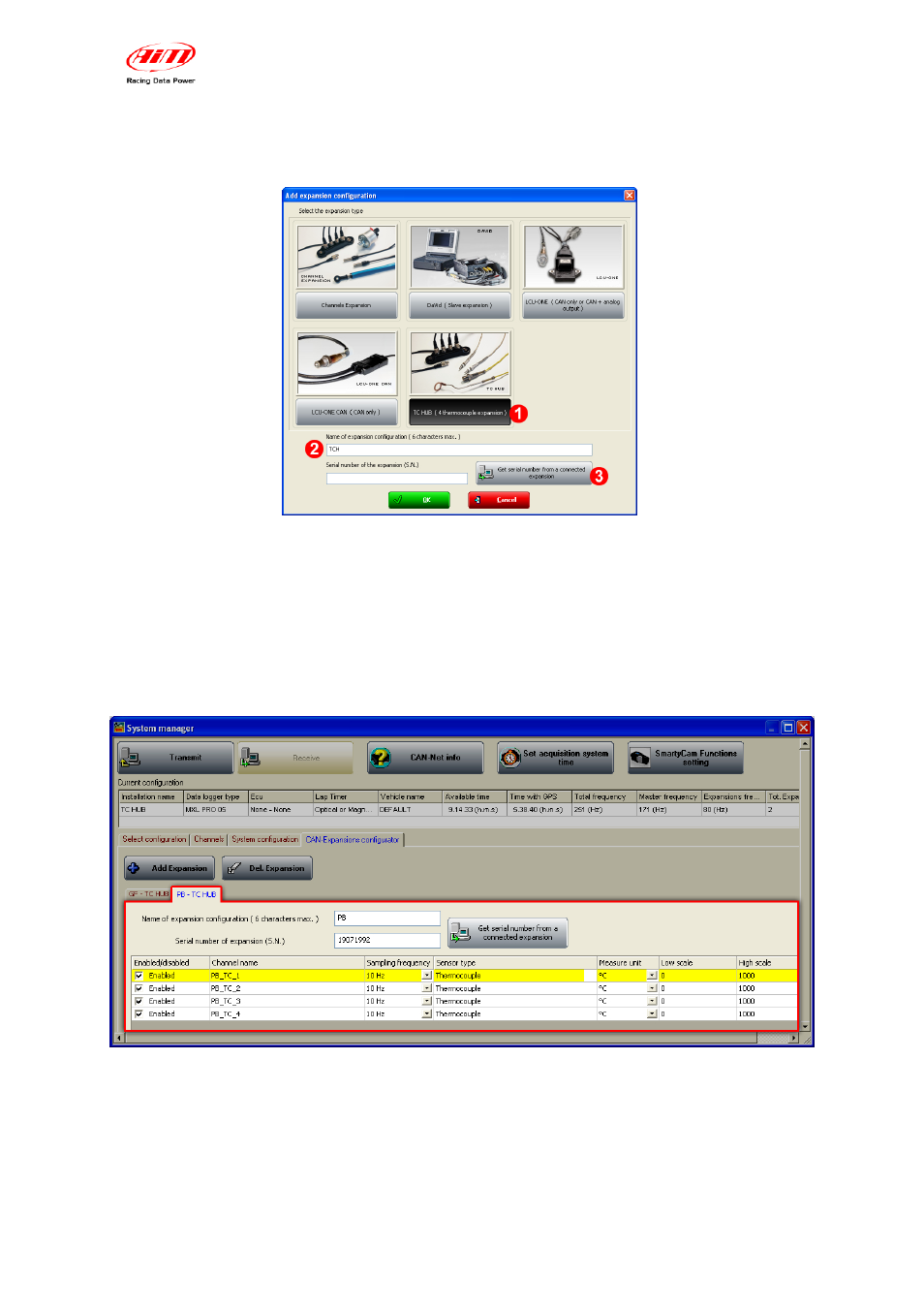
TC Hub connected to MXL and EVO
User manual
Release 1.01
In case of very first configuration the layer will show up empty, press “Add expansion”
(or “Delete Expansion” to eliminate an expansion and then confirm the choice) and the
window here below appears:
Press “TC Hub” (1) and the fields below the images enables.
Fill in the configuration name (2) and press “Get serial number from a connected
expansion” (3) button or type the serial number printed on the label placed under TC
Hub in the proper field (left of “3” button).
Repeat this operation for all connected TC Hub.
So many layers as many TC Hub have been added appear under “Add expansion” and
“Del. expansion” buttons.
To configure each TC Hub select the related layer, as shown here below and
enable/disable the channels connected to the thermocouples, name the channels, set
their sampling frequency, unit of measure and low/high scale values.
www.aim-sportline.com
4
