ADS-TEC Softkeyboard User Manual
Page 25
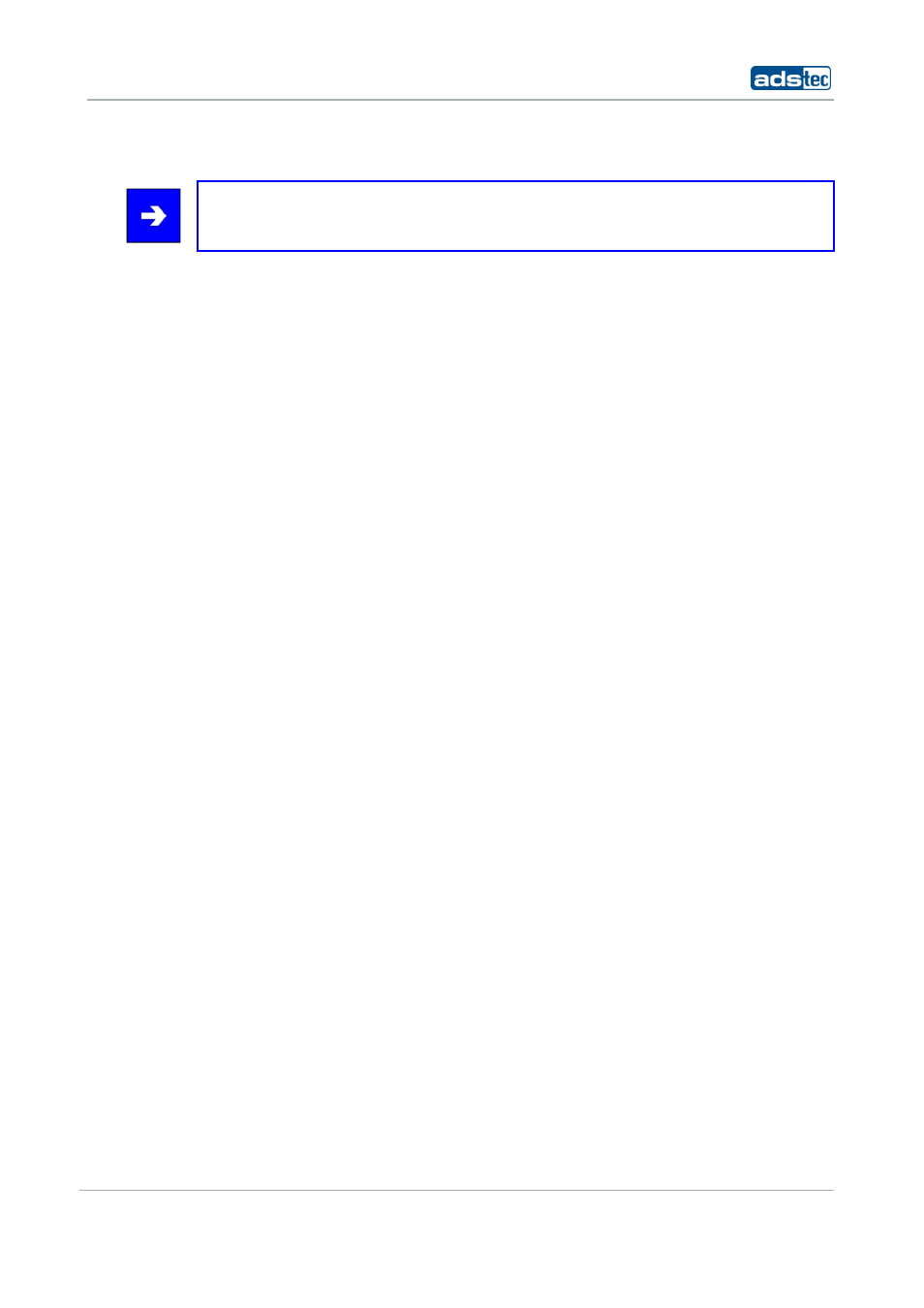
Softkeyboard
© ads-tec GmbH • Raiffeisenstr.14 • 70771 Leinfelden-Echterdingen
25
9.1
A
UTOMATIC START AND STOP OF THE
VF
RONTKEY APPLICATION
Note:
This option is currently not available for V4.xx.
With this option is it possible to open the Softkeyboard application in the logon screen
to enter the logon data.
You can configure the automatic start and stop of the VFrontkey application in the file
“Genkey.ini” in the Windows directory. In this file is the section
[VFRONTKEYSETTINGS] with the “StartVFrontkey” parameter. The options below are
available:
StartVFrontkey:
0 = VFrontkey doesn’t start and stop with the Softkeyboard application.
1 = VFrontkey starts and stops with the Softkeyboard application.
