9 vfrontkey, Rontkey – ADS-TEC Softkeyboard User Manual
Page 23
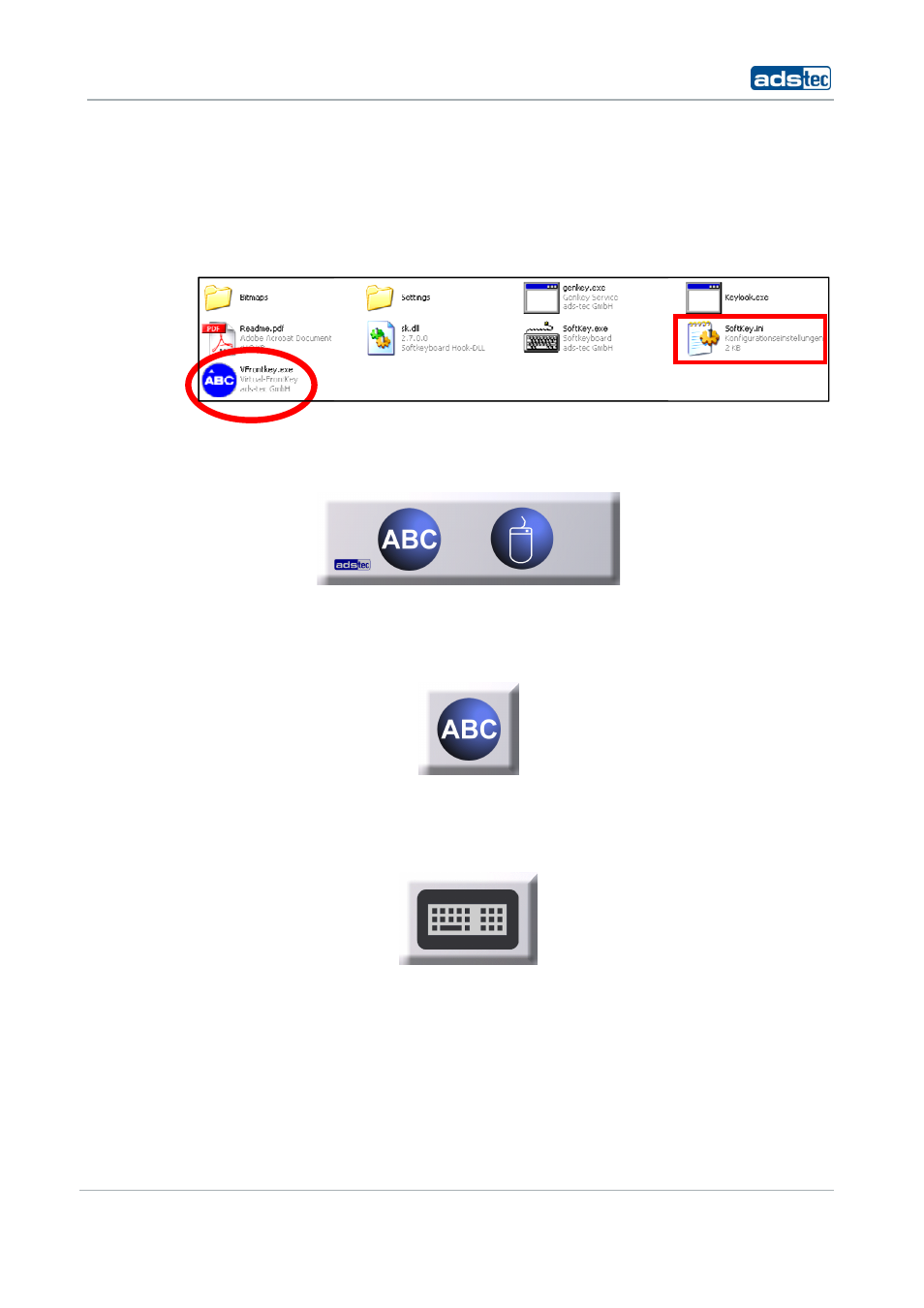
Softkeyboard
© ads-tec GmbH • Raiffeisenstr.14 • 70771 Leinfelden-E
9
VF
RONTKEY
Open the folder Soft
frontkey buttons. Op
There are three layo
One click on the ABC
hide the Softkeyboa
right mousekey func
Echterdingen
tkeyboard and start the VFrontkey.exe application
pen the file SoftKey.ini for configurating the VFro
outs available:
Layout 1
Layout 2
Layout 3
C button or on the keyboard button in the third la
rd. One click on the Mouse button in the first layo
ctionality.
23
n to simulate the
ntkey application.
ayout will show or
out simulates the
