6 frontkey properties, 1 attach macro – ADS-TEC Softkeyboard User Manual
Page 18
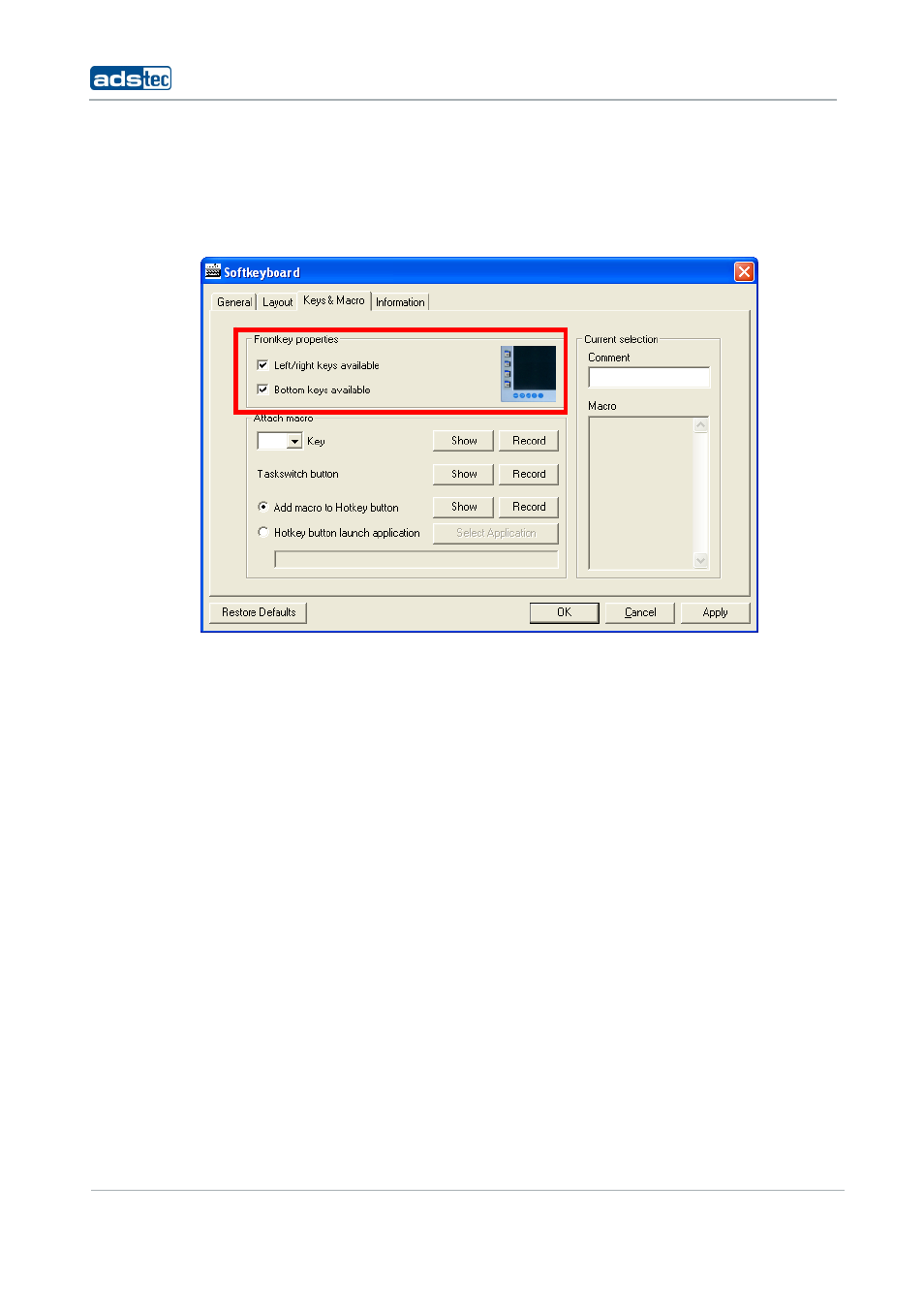
Softkeyboard
18
© ads-tec GmbH • Raiffeisenstr.14 • 70771 Leinfelden-Echterdingen
6
F
RONTKEY PROPERTIES
Enable or disable the check-boxes for the hardware keys which are available at the
front of the panel.
6.1
A
TTACH MACRO
If the "Left/right keys available" is activated you can choose in the dropdown box one
of the additional
keys to record a macro.
To do this, choose the number of your favorite frontkey and click the "Record"-button.
Now you can start recording by pressing a key or key sequence (for example: "F5" or
"Ctrl + Alt + F3").
If the recording is completed click the "Stop"-button. The "Show"-button will indicate
the newly macro
You can repeat the same procedure for the Taskswitch-button and the Hotkey-button,
if the option
"Add macro to Hotkey button" is activated.
