Putting into operation, Initial configuration, 6 putting into operation – ADS-TEC IRF2000 User Manual User Manual
Page 25: 1 initial configuration
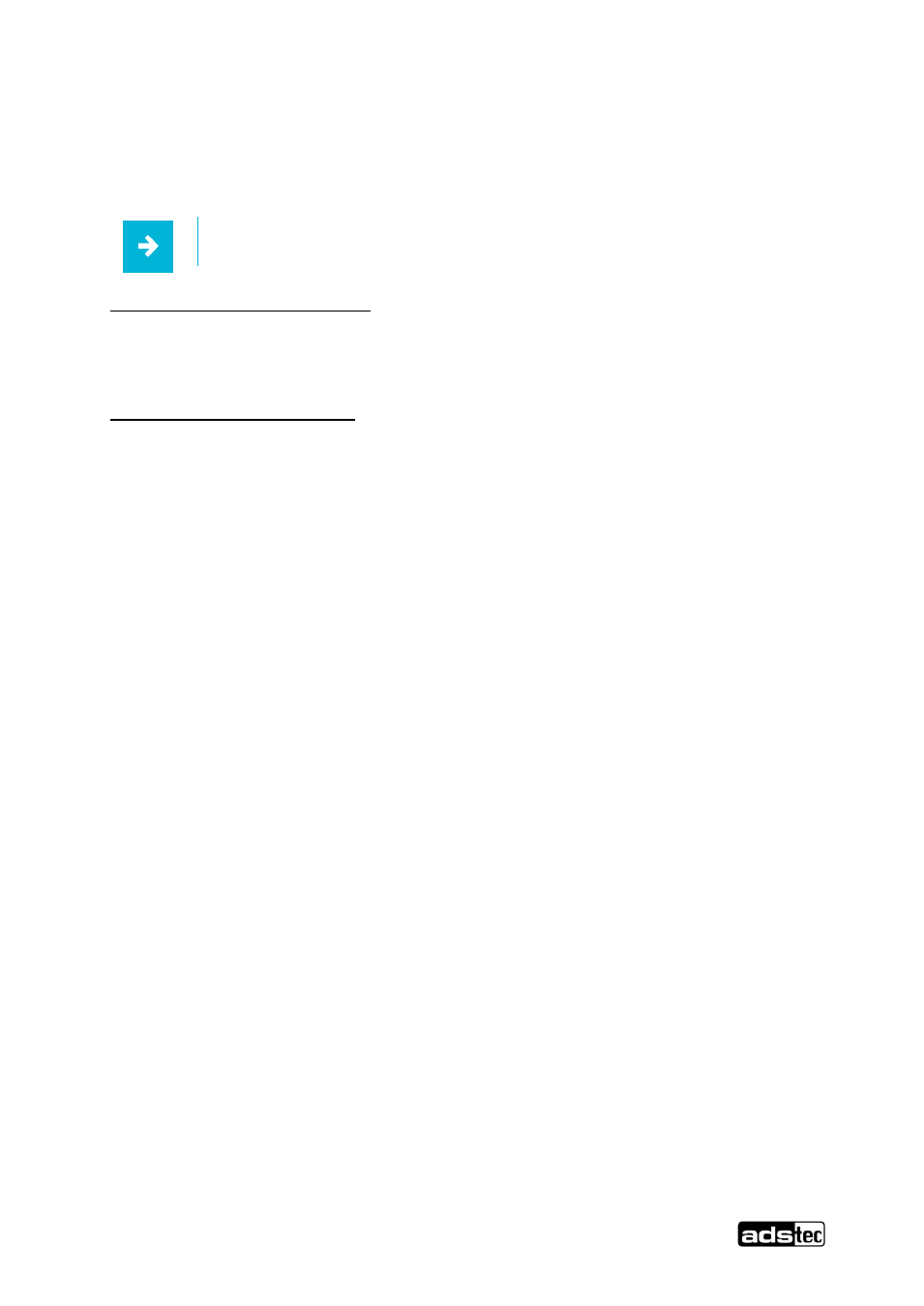
IRF2000 series
24
© ads-tec GmbH • Heinrich-Hertz-Str. 1 • 72622 Nürtingen
6 Putting into operation
6.1 Initial configuration
Recommendation for use:
For the initial configuration, a connection to a PC is required.
Connecting the 24V DC power source
The device can be powered with a 24V DC (3-pin plug) power source. The corresponding plug is
included in the scope of delivery of the device.
Connect the device with the appropriate power source.
Connecting the RJ45 network cable
When placing into operation for the first time, a connection is required between the device and a PC via
an RJ45 network cable.
Connect the device to a PC:
Device LAN connection PC LAN connection
