Incline, and arc milling table entry, I - 3 milling specific oper ations – ACU-RITE 300S READOUTS User Manual
Page 59
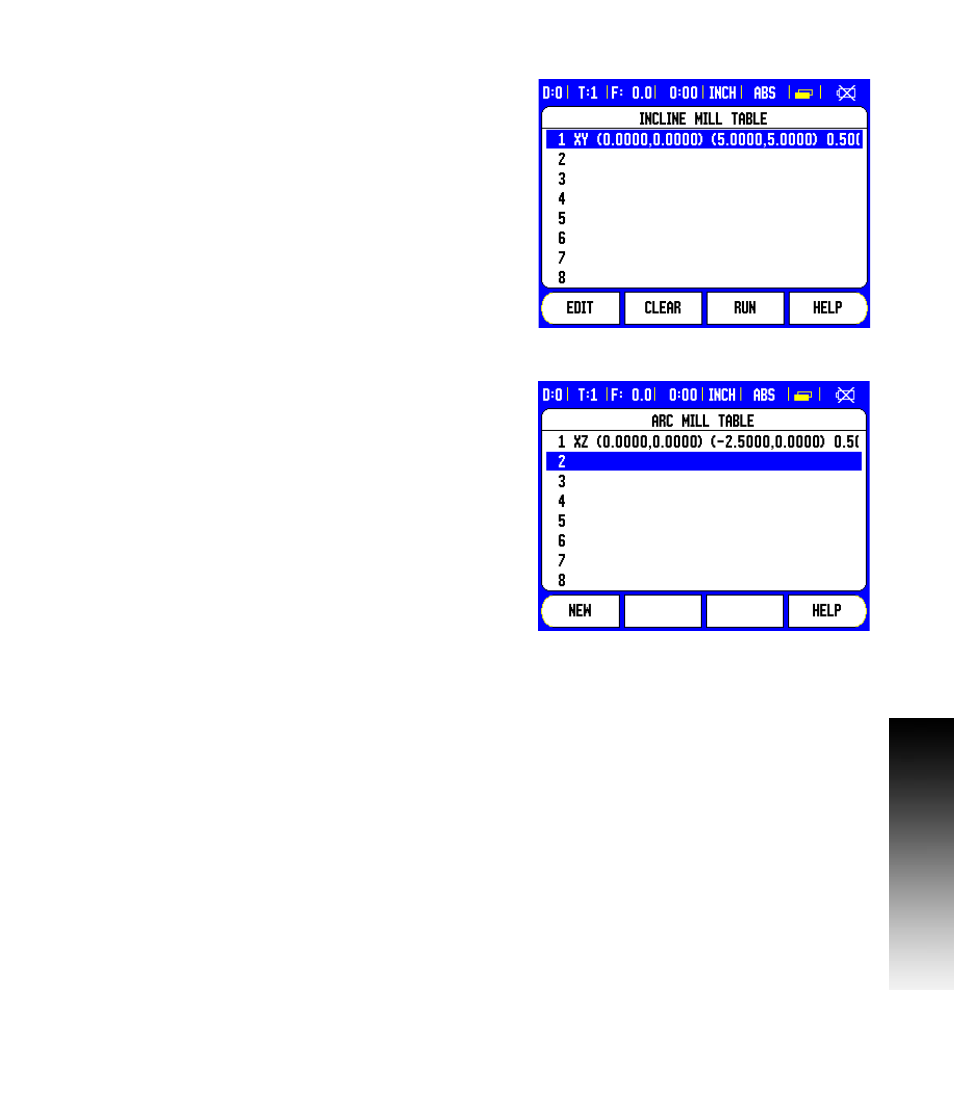
300S
45
I - 3 Milling Specific Oper
ations
Incline, and Arc Milling Table Entry
The Incline or Arc Mill Table is used to define the milling features. To
access either Mill Table:
8
Press the FEATURES soft key.
8
Press the INCLINE MILL, or ARC MILL soft key.
To define a new milling feature:
8
Press the UP/DOWN ARROW hard keys to highlight a blank feature.
8
Press the NEW soft key, or press ENTER.
To edit an existing feature:
8
Press the UP/DOWN ARROW hard keys to highlight the table entry.
8
Press the EDIT, soft key, or press ENTER.
To execute a milling feature:
8
Highlight the table entry, and press the RUN soft key.
See “Incline, & Arc Mill Execution” for more information.
To delete an existing feature:
8
Highlight the table entry.
8
Press the CLEAR soft key.
8
Press YES to confirm deletion.
