I - 3 milling specific oper ations – ACU-RITE 300S READOUTS User Manual
Page 40
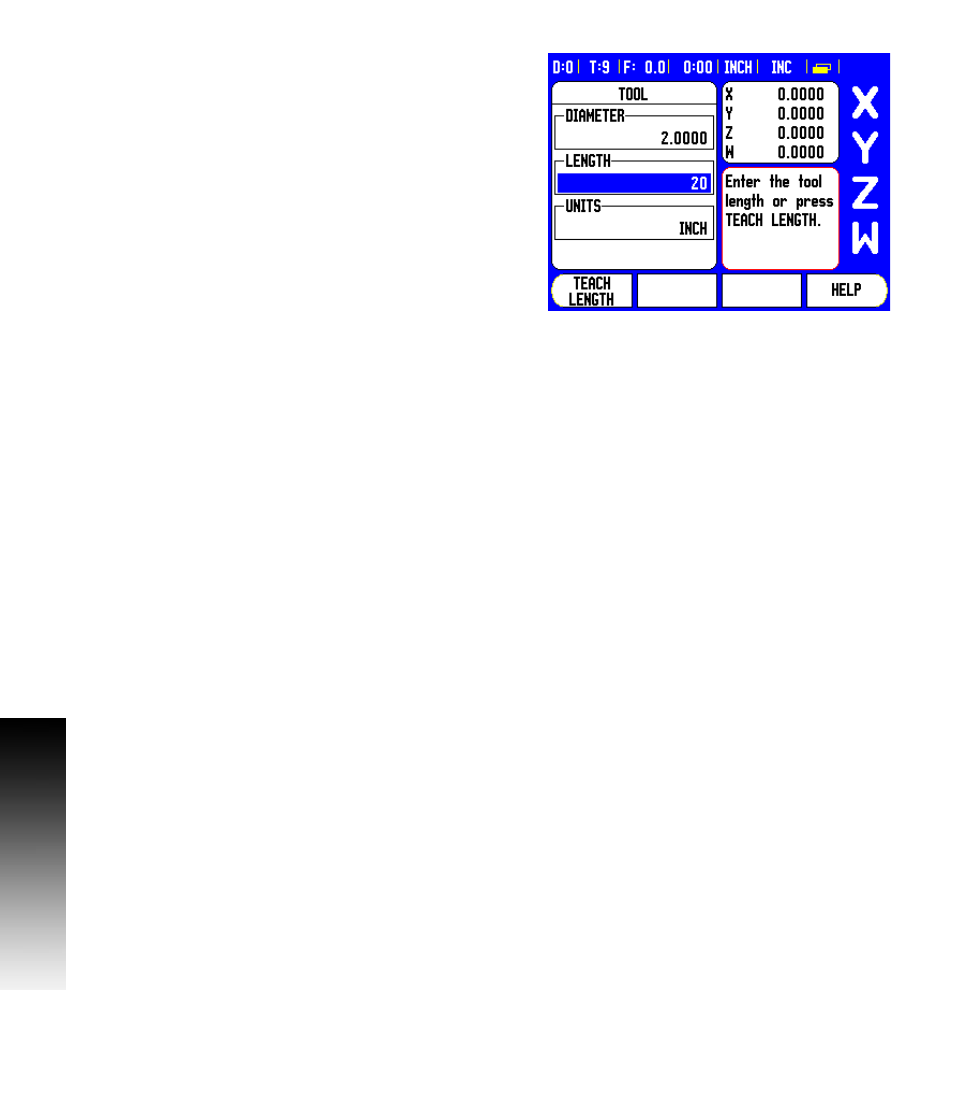
26
I
I - 3 Milling Specific Oper
ations
Entering a tool:
8
Press the TOOL. soft key. The cursor will default to the Tool Table
form.
8
Cursor to the tool you want to define or enter the tool number. Press
ENTER.
8
Enter the tool diameter, for example (2).
8
Press the DOWN ARROW key.
8
Enter the tool length, for example, (20).
8
Press the DOWN ARROW key.
-ALTERNATIVE METHOD -
It is also possible to have 300S determine an offset. This method
involves touching the tip of each tool to a common reference surface.
This allows 300S to determine the difference between the length of
each tool.
8
Move the tool until its tip is touching the reference surface.
8
Press the TEACH LENGTH soft key. 300S will calculate an offset
relative to this surface.
8
Repeat the procedure for each additional tool using the same
reference surface.
8
Press ENTER.
