A2Z Ozone AQUA-6 User Manual
Page 5
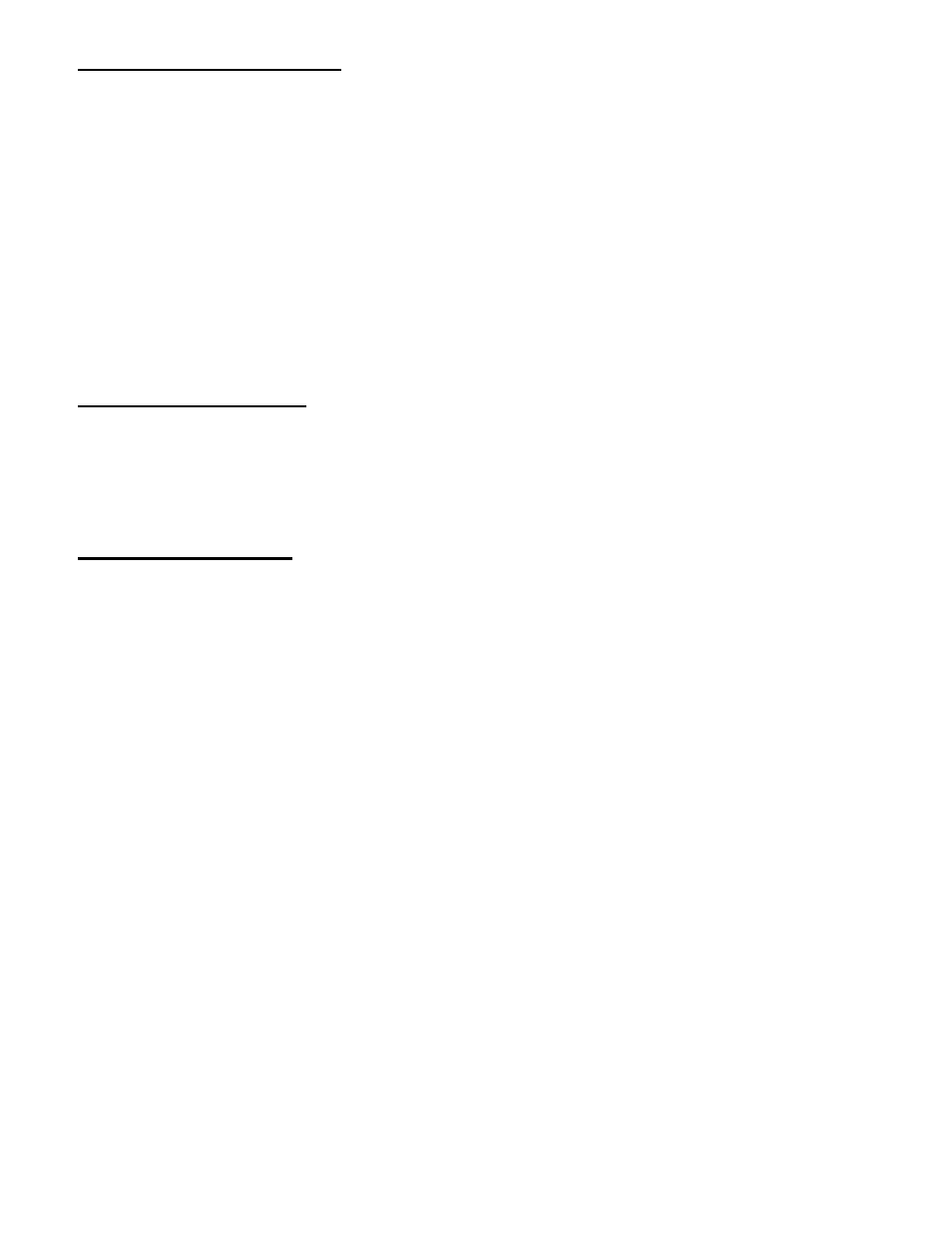
5
Internal Replacement Tubes
If the diffuser is placed more than 4 inches deep into the water, the air compressor
pressure and water pressure will equalize. If this happens, it will damage the internal
tubes. Never place the diffuser more than 4 inches deep in the water.
When the unit is working but does not produce ozone, you may need to check for
damage to these two tubes inside the unit. Please unplug the unit and open the 6 screws
at the back (four under soft pads and two in the center) and check inside for damage to
the tubes. If the tubes are cracked, ruptured or become hardened, they will need to be
replaced.
When replacing tubes, do not remove any electrical wire ties, any loose wires inside the
unit will cause damage to the unit or will cause electric shortage.
Replacing the Main Fuse
Please unplug the unit and open the 6 screws at the back (four under soft pads and two in
the center) and check the fuse. The fuse is the silver cylinder located at the top of the unit
on the main board. If the fuse is burnt, replace it with the extra spare fuse provided with
the unit during the original purchase.
Operating Instructions:
1.
Plug the ozone generator into an electric outlet.
2.
Attach one end of the ozone supply tubing into the ozone vent at the bottom of
the generator and a stone diffuser into the other end of the tube. Extend the
tubing so that the diffuser stone and the Aqua-6 purifier are as far apart as
possible.
3. Turn on the main power switch on the face of the unit on. The red light above the
main power button will illuminate. The LCD will indicate 00 (blinking).
4.
Press the (+) button to select the desired function setting from the table for the
desired amount of time. The (–) button will step down the setting numbers
sequentially. Operating times will vary according to the size of the room, amount
of water being treated, amount of odor to be eliminated or the amount of
bacteria to be destroyed.
5.
The ozone generator will start 10 seconds after you select the setting on the LCD.
Once the generator starts producing ozone, the LCD changes to display the time
remaining for the setting you have chosen. Once the cycle is complete, the LCD
will change back to the setting number for repeat settings or (00) for one time run
settings. Remember, settings 1 through 5 are a onetime run setting, settings 6
through 10 continuously repeat every hour, and settings 11 through 15
continuously repeat every 4 hours.
