Tape deck operation – Blaupunkt Dsseldorf C50 User Manual
Page 17
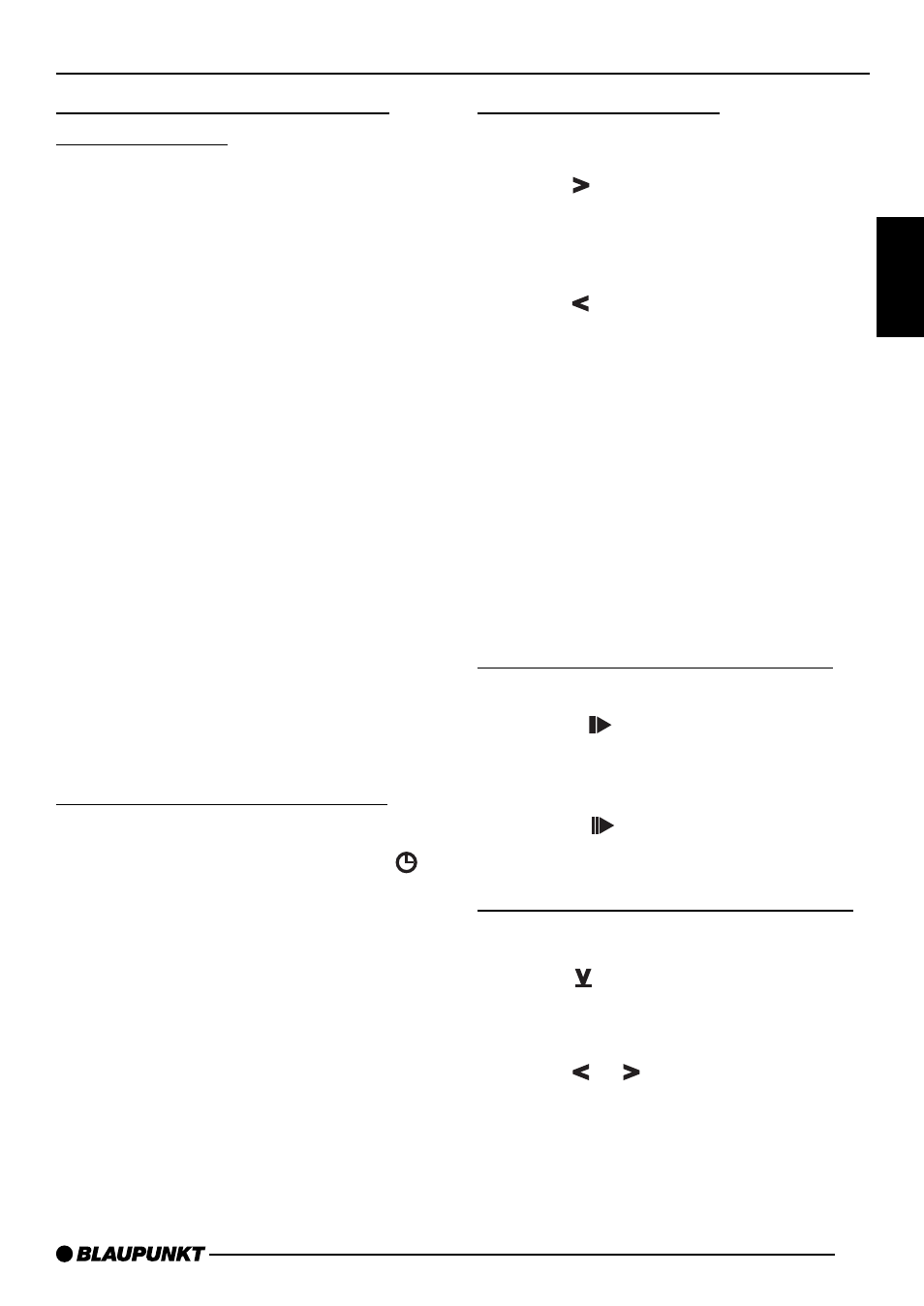
39
ENGLISH
DEUTSCH
FRANÇAIS
IT
ALIANO
NEDERLANDS
SVENSKA
ESP
AÑOL
PORTUGUÊS
Scanning all of the cassette
tracks (SCAN)
➮
Press OK
;
for longer than two
seconds.
“CAS SCAN” will appear in the display.
Scanning will begin with the next track
in ascending order.
➮
To stop the SCAN function, press
OK
;
again.
The track currently scanned will contin-
ue playing.
Notes:
●
It is possible to adjust the scan
time. For more information, read
the section on “Adjusting the scan
time” in the chapter on “Radio Op-
eration”.
●
To be able to use the S-CPS, RPT
and SCAN functions, there has to
be a blank space of at least three
seconds between the tracks on the
cassette.
Switching the display mode
➮
To switch the display between the
tape side and the clock, press /
DIS
7
for longer than two sec-
onds once or repeatedly as re-
quired, until the desired information
appears in the display.
Fast forward/rewind
Fast forward
➮
Press
:
.
“FORWARD” will appear in the display.
Fast rewind
➮
Press
:
.
“REWIND” will appear in the display.
Stopping fast forward/rewind
➮
Press OK
;
.
Playback will resume normally.
Note:
During fast forward/rewind, it is also
possible to listen to the last radio sta-
tion you tuned into. Switch on “Radio
monitor”.
Interrupting playback (Pause)
➮
To interrupt cassette playback,
press 3
>
.
Playback will be interrupted, “CAS
PAUSE” will appear in the display.
➮
Press 3
>
again to end the
pause.
Switching Radio monitor on/off
➮
Press MENU
8
.
➮
Press
:
repeatedly until “RM
ON” or “RM OFF” appears in the
display.
➮
Press or
:
to switch Radio
monitor on or off.
➮
Press MENU
8
or OK
;
.
TAPE DECK OPERATION
