Service & maintenance, 1 maintenance schedule, 2 installing the disk lock – Echo CH450H Owners Manual v.1 User Manual
Page 13: Service & maintenance 5, Warning, Service and maintenance schedule
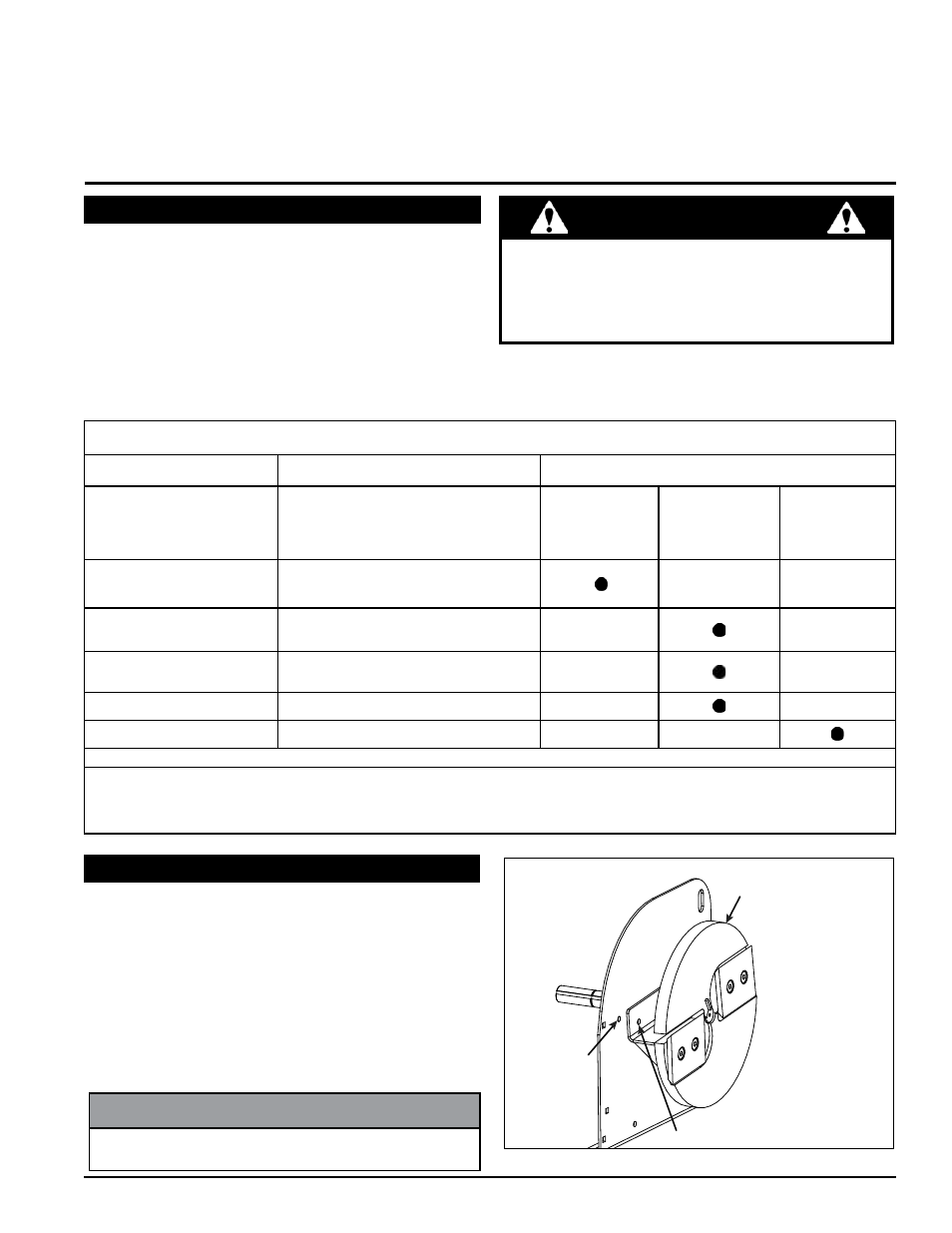
9
4.5 INCH HYDRAULIC CHIPPER
Section
5.1 maintenance schedule
serVice & maintenance
5
warninG
the items listed in this service and maintenance schedule
are to be checked, and if necessary, corrective action
taken. this schedule is designed for units operating under
normal conditions. if the unit is operating in adverse or
severe conditions, it may be necessary for the items to be
checked and serviced more frequently.
see enGine owner’s manual For Further
enGine maintenance and trouBleshootinG
inFormation.
To prevent personal injury or property damage: shut
off engine and make sure that all moving parts have
come to a complete stop before, servicing, adjusting or
repairing. disconnect the battery and remove ignition
key where applicable.
serVice and maintenance schedule
FreQuency
component
maintenance reQuired
BeFore each
use
eVery 8
hours
eVery 50
hours
all iNteRNal aNd exteRNal
NutS aNd BoltS
CheCK tightNeSS
ChiPPeR aNvil
CheCK CleaRaNCe aNd Re-toRQue to
75 Ft-lBS. (1)
ChiPPeR BladeS
CheCK ShaRPNeSS aNd Re-toRQue to
120 Ft-lBS. (1)
eNtiRe MaChiNe
CleaN
gReaSe ZeRKS
luBe
(1) PeRFoRM MoRe FReQueNtly WheN ChiPPiNg dRy oR diRty Wood.
as the limited warranty states, failure by the owner to perform normal maintenance will void the machine’s warranty. the aggressive,
high-speed nature of chipping reQuires the owner to perForm the aBoVe listed normal maintenance. special consider-
ation to maintain and re-torque the chipper anVil, chipper Blades, and all internal and eXternal nuts and Bolts is the
sole responsibility of the owner. Failure by the owner to do so shall be cause for denial of warranty.
When working on the disk assembly, use the lock
mechanism at all times (Figure 5.1). Follow the steps below
to install the disk lock:
1. Remove the access plate.
2. Rotate the disk until the hole on the paddle is aligned
with the hole on the chipper housing (Figure 5.1).
3. install a punch or screwdriver into the holes.
CHIPPER
DISK
MATCHING HOLE
ON DISK PADDLE
DISK LOCK
HOLE
note
one of the 3/8" x 5-1/2" bolts from the chipper deflector
can also be used to lock the disk.
5.2 installinG the disK locK
Figure 5.1 Disk lock
