Serial port (rs-232) command list, Powering off and restarting – IOGear GHSW8242 Quick Start User Manual
Page 5
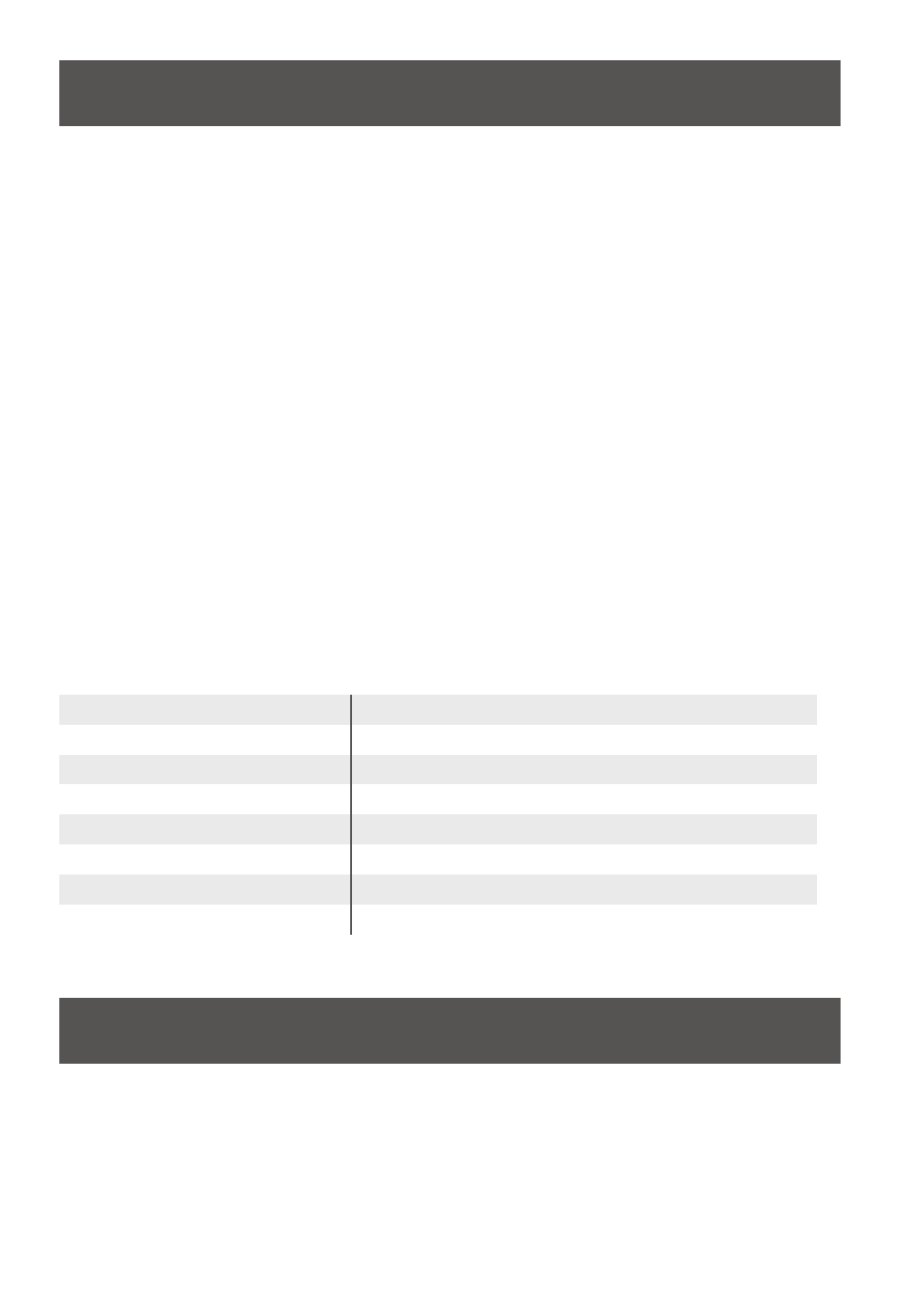
Switch Port Commands
1. Switch Command (and) Input(and)Port Number [Enter]
For example, to switch to the input port 01, input the following: sw i01 [Enter]
2. Switch Command (and) Port Sequence [Enter]
For example, to switch to the next port (+), input the following: sw + [Enter]
Note: Each command string can be separated with a [Space]. For a complete list of RS232 commands, please
see user guide.
Power On Detection Commands
Power On Detection – if one of the HDMI source devices is powered off or unplugged, the switch will
automatically switch to the next active port. The Power On Detection feature is turned on by default.
Please note that the Power On Detection function might not work on some devices due to the various design on
devices.
The formula for Power On Detection commands is as follows: pod (and) Control command [Enter]
For example, to turn on or turn off the Power On Detection feature, input the following: pod on [Enter] or pod off [Enter]
Verification
After entering a command, a verification message appears at the end of the command line as follows:
• Command OK - indicates that the command is correct and successfully performed by the switch
• Command incorrect - indicates that the command has the wrong format and/or values.
The following table shows the possible values and formats:
Serial Port (RS-232) Command List
To power off the switch, follow these steps before powering it on again:
1. Power off the attached devices.
2. Unplug the power adapter cable from the switch.
3. Wait 10 seconds, and then plug the power adapter cable back in.
4. After the switch is powered on, power on the attached devices.
Note: Whenever the switch is powered on, it automatically selects the first port connected to a powered
on source device.
Powering Off and Restarting
Description
Switch command
Input Port
Port number (default is 01)
Port Sequence - Next Port
Port Sequence - Previous Port
Power On Detection - On
Power On Detection - Off
Command
sw
i
01-04
+
-
pod on
pod off
5
3
4
