Troubleshooting, Troubleshooting 25 – IOGear GCS642U User Manual
Page 25
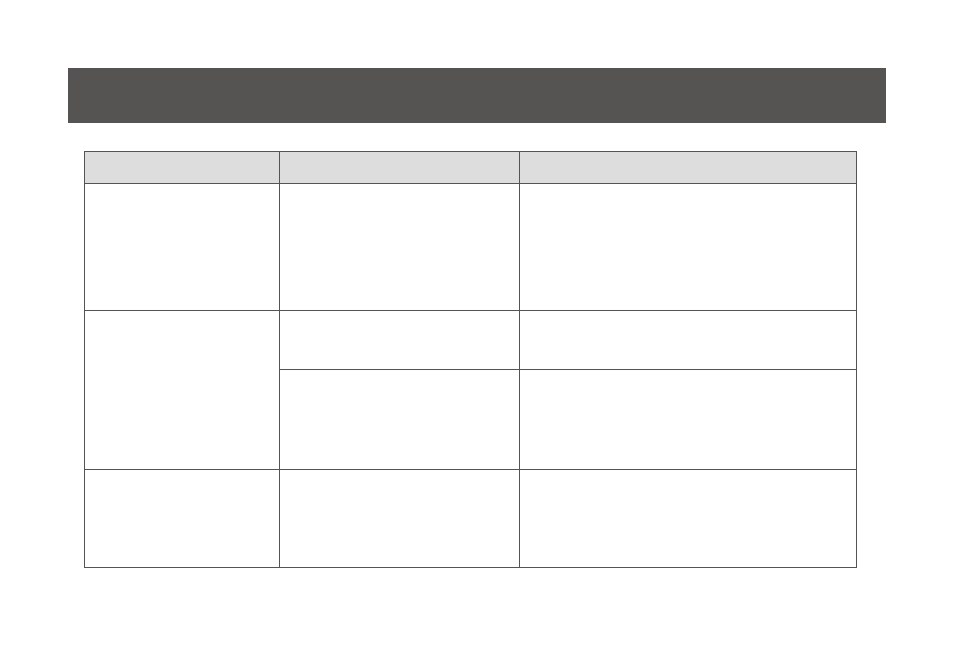
25
Troubleshooting
Symptom
Possible Cause
Action
the computer
connected to
GCS642U would not
boot
Certain mother BIOS is set to
use CD ROM as the 1st boot
device.
Please check the boot order in your
motherboard BIOS to ensure your
operating system hard drive is the first
boot device. For more details on how to
perform these steps please refer to your
motherboard user manual.
Mouse and/
or Keyboard not
responding.
Improper mouse and/or
keyboard reset.
Unplug the cable(s) from the console
port(s), then plug it/them back in.
KVM switch needs to be
reset.
Power off all devices on the installation;
unplug the KVM switch from the
computers; wait five seconds; then replug
the switch and power up the computers.
USB devices not
responding.
USB ports need to reset.
Unplug the device’s USB cable from the
USB port on the switch’s rear panel, then
plug it back in.
- GUWA200 (30 pages)
- GCS1804 (56 pages)
- GCS1804 (56 pages)
- GCS634U-PLUS (22 pages)
- GCS1782 (44 pages)
- GUWH104KIT (38 pages)
- GCS1794 (40 pages)
- GUB211W6 (30 pages)
- GCS12 (18 pages)
- GCS12 (34 pages)
- GCS932UB (32 pages)
- GCS1734 (44 pages)
- GCS124U (32 pages)
- GCS82B Manual (28 pages)
- GCS1762 (45 pages)
- GCS1764 (46 pages)
- GCS602 (22 pages)
- GCS1758 (54 pages)
- GCS138KIT (33 pages)
- GCS1714 (32 pages)
- MINIVIEW GCS1774 (3 pages)
- GUIP204 v1 (56 pages)
- GCS1744 (48 pages)
- GCS661U (36 pages)
- GCS661UW6 (32 pages)
- GCS1774 (45 pages)
- GUH284R (17 pages)
- GHPB42W6 (75 pages)
- GCS82B/GCS84B (29 pages)
- GUWH204KIT (40 pages)
- GCS614A Manual (26 pages)
- MINIVIEW GCS52U (24 pages)
- GBU221P (60 pages)
- GBC201 (45 pages)
- GBGPS201 (51 pages)
- GBGPS201 (118 pages)
- GBGPS201 (21 pages)
- GBHFK211W6 (1 page)
- GBHFK231W6 (36 pages)
- GBHFK331 (36 pages)
- GBMH201 (32 pages)
- GBMA211W6 (1 page)
- GBMH221 (1 page)
- GBP201 (26 pages)
- GBP301 (40 pages)
