IOGear GCS1204G User Manual
Page 25
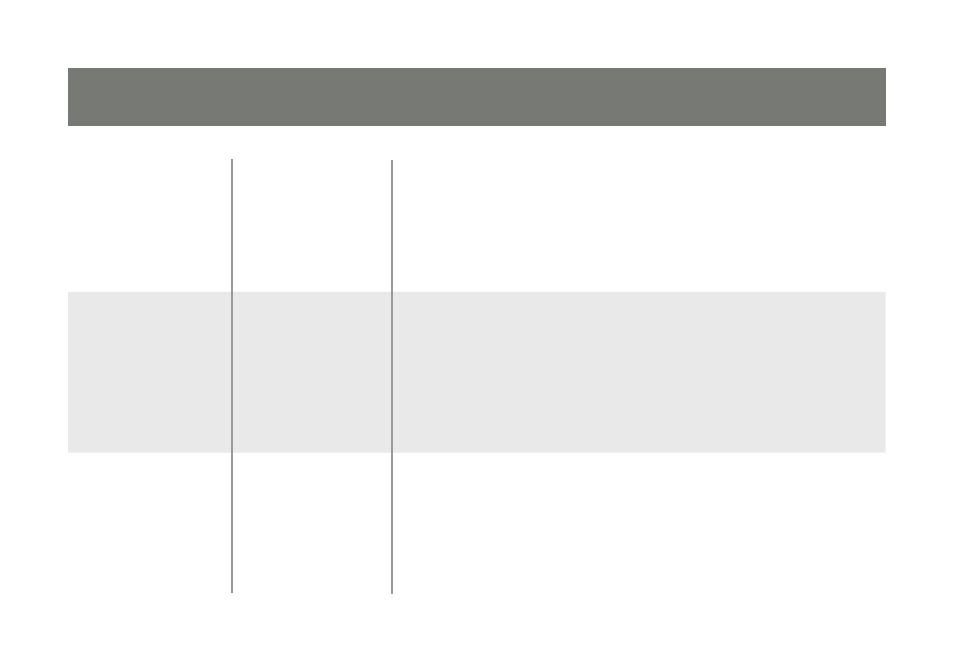
24
25
Mouse Port-
switching
1. Invoke HSM
2. Press
[W]
The Mouse Port-switching function can be enabled or disabled.
The default setting is disabled.
Note: This feature only supports the USB 3-key scroll wheel
mice. The default setting is OFF. This feature is only supported
when mouse emulation is also enabled. See Mouse Emulation
Control, above.
Keyboard
Emulation Control
1. Invoke HSM
2. Press
[N]
Console keyboard port emulation/bypass feature supports most
gaming/multimedia keyboards. The default setting is enabled.
Disabling allows the special keyboard commands to pass
through the KVM to the computer.
Note: When keyboard emulation is disabled, the following
Hotkeys are disabled. [M], [W], [F2], [F3], [F4], [F5], [F6], and
[F10] See page 28, for details.
Firmware
Upgrade Mode
1. Invoke HSM
2. Key in: upgrade
3. Press
[Enter]
The orange front
panel LEDs flash to
indicate Firmware
Upgrade Mode is in effect.
- GUWA200 (30 pages)
- GCS1804 (56 pages)
- GCS1804 (56 pages)
- GCS634U-PLUS (22 pages)
- GCS1782 (44 pages)
- GUWH104KIT (38 pages)
- GCS1794 (40 pages)
- GUB211W6 (30 pages)
- GCS12 (18 pages)
- GCS12 (34 pages)
- GCS932UB (32 pages)
- GCS1734 (44 pages)
- GCS124U (32 pages)
- GCS82B Manual (28 pages)
- GCS1764 (46 pages)
- GCS1762 (45 pages)
- GCS602 (22 pages)
- GCS1758 (54 pages)
- GCS138KIT (33 pages)
- GCS1714 (32 pages)
- MINIVIEW GCS1774 (3 pages)
- GUIP204 v1 (56 pages)
- GCS1744 (48 pages)
- GCS661U (36 pages)
- GCS661UW6 (32 pages)
- GCS1774 (45 pages)
- GUH284R (17 pages)
- GHPB42W6 (75 pages)
- GCS82B/GCS84B (29 pages)
- GUWH204KIT (40 pages)
- GCS614A Manual (26 pages)
- MINIVIEW GCS52U (24 pages)
- GBU221P (60 pages)
- GBC201 (45 pages)
- GBGPS201 (21 pages)
- GBGPS201 (51 pages)
- GBGPS201 (118 pages)
- GBHFK211W6 (1 page)
- GBHFK231W6 (36 pages)
- GBHFK331 (36 pages)
- GBMH201 (32 pages)
- GBMA211W6 (1 page)
- GBMH221 (1 page)
- GBP201 (26 pages)
- GBP301 (40 pages)
