Installation of the system – BURY ChargingCradle Universal User Manual
Page 16
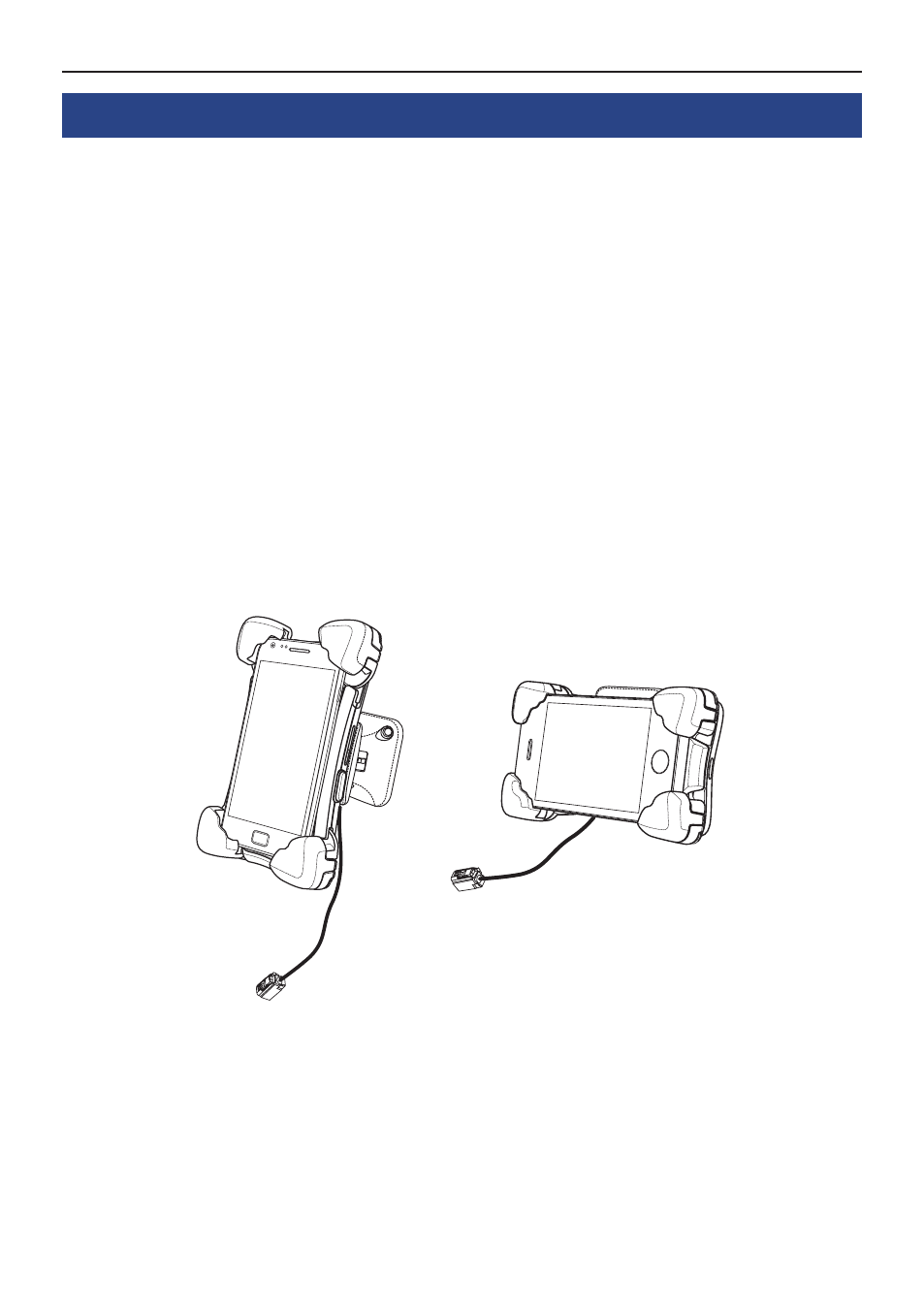
14
Installation of the system
7. Rotating the cradle
You can turn the smartphone by 180 degrees (90 degrees to the left or right accordingly) together with
the cradle. Rotate your device to best suite the application you are using. Used in the landscape
(horizontal) format, most smartphones will adjust the text size and websites images automatically
making them easier to read. Using the cradle to the landscape format also gives more space for the
onscreen keyboard making it easier to enter text data.
Important Safety Notice:
Entering text or viewing websites on your smartphone whilst driving is extremely dan-
X
gerous and illegal in most countries. Always ensure your vehicle is stationary and safely
parked before using your smartphone for these activities. Setting your cradle or phone
screen format should be done before commencing your journey.
Navigation applications especially benefit from the landscape format view because all the operational
elements of the software are positioned clearly. Due to the reduced horizon in the landscape format,
the 3D map presentation will probably contain significantly more detailed information.
