I.R.I.S. IRIScan Anywhere 2 Quick Start User Manual
Page 57
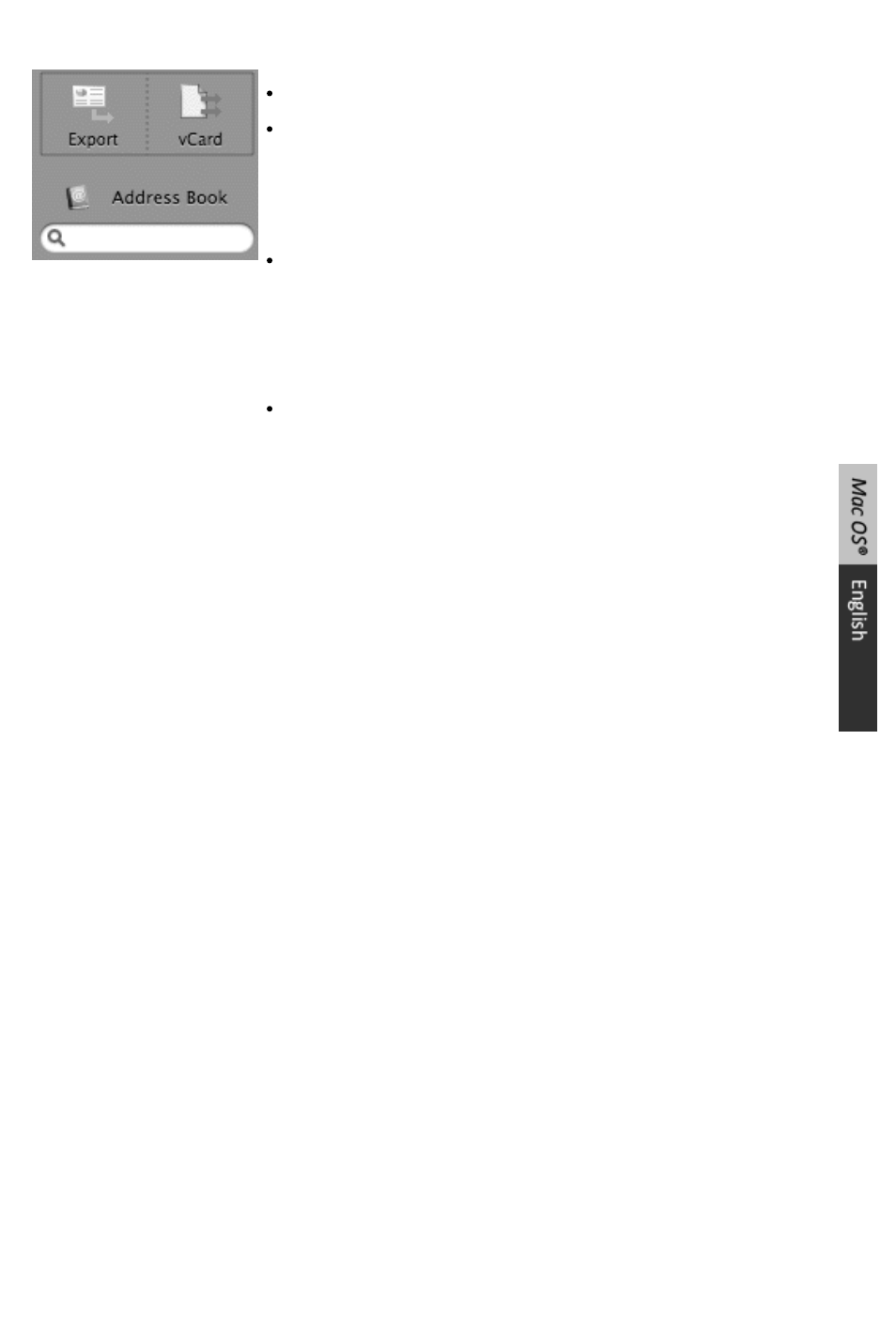
Exporting business cards
Click the Output format icon.
Select the output format of your choice in the Format list:
HTML, Unicode or vCard.
Depending on the selected output format, you can choose to
include the field names and the card image.
You can also select an application to which the output
document will be sent after processing: click the down-arrow
right of the Send to list. Click Add Application to browse for an
application to export the scanned business cards to. Then click
OK.
Click the Export button to export the cards.
Your cards will be exported in the selected output format.
If you selected a target application, the application will open
and display the recognized business card.
This manual is related to the following products:
