Interface cardiris, 8 - quick start guide – I.R.I.S. IRIScan Express 2 for Windows Quick Start User Manual
Page 7
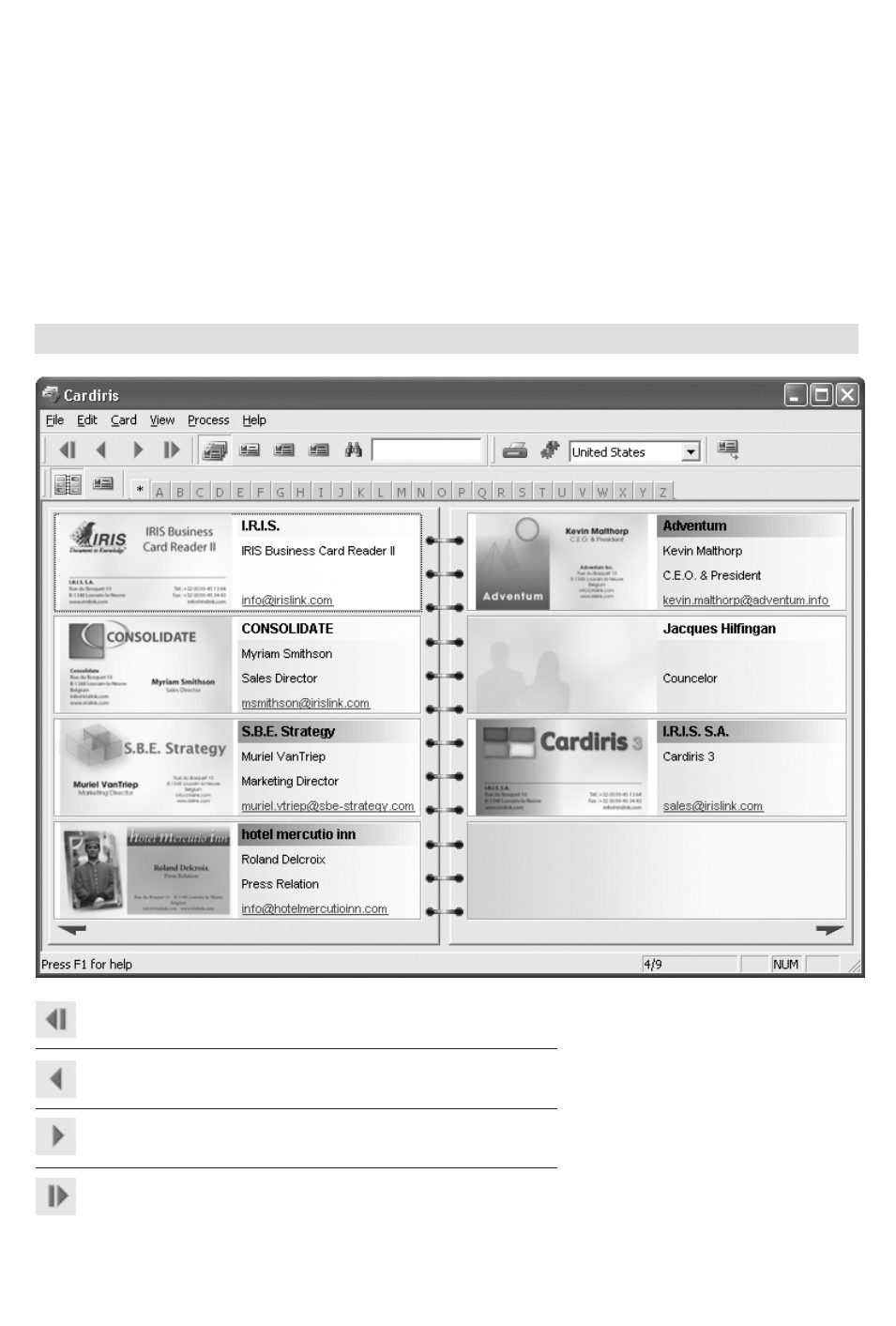
Click on the button “Indexed” to display the indexed cards - their company name was validated.
Indexed cards are green. You can complete the validation of the other data fields and declare these
cards “verified” by clicking the status button “Verified”.
Click on the button “Verified” to display the cards that were entirely validated. Verified cards are
blue; these contacts can be exported, synchronized, used in mailings etc.
• Searching and selecting contacts.
Click on the “Select” button to find your contacts back. Fill out one or more fields in the search
mask to execute “query by example” searching.
Enter a search term in the “Search” field and press Enter to execute “free text” searching on any
database field.
Interface Cardiris
First card
Go to the first card of the database/of your selection.
Previous card
Go to the previous card of the database/of your selection.
Next Card
Go to the next card of the database/of your selection.
Last card
Go to the last card of the database/of your selection.
8 - Quick Start Guide
