Troubleshooting info – I.R.I.S. IRISCan Book 3 User Manual
Page 12
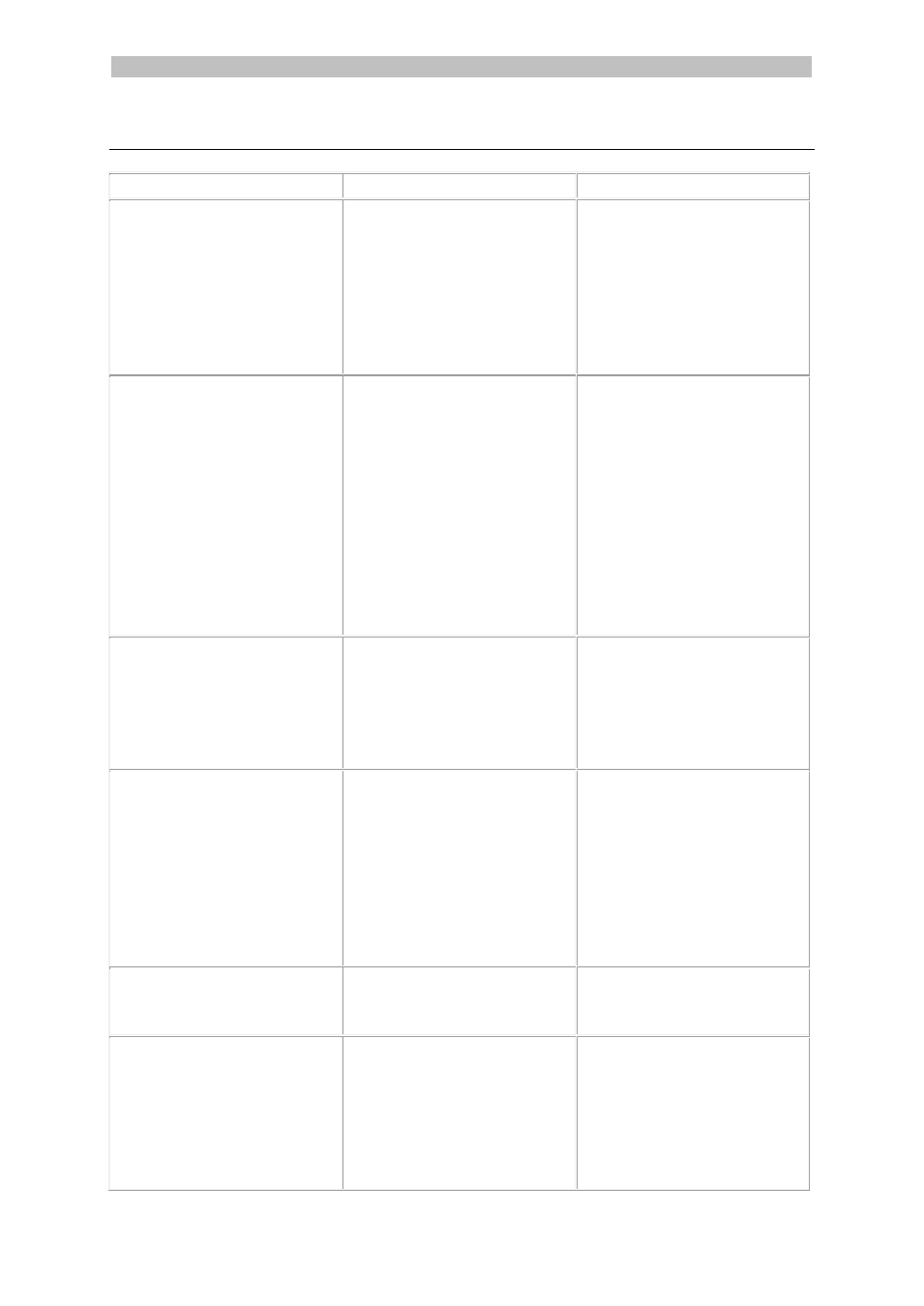
English
English
13
8. Troubleshooting Info
Problem
Cause
Solution
I cannot turn on the
scanner.
Low battery power.
Battery not inserted
properly.
No batteries inserted.
Replace the batteries.
Insert the batteries
properly.
Connect the scanner to a
PC.
Pictures cannot be saved
after I've scanned them.
There's no microSD card in
the card slot.
The microSD card is full.
The microSD card has not
been formatted properly.
Insert a microSD card.
Move the images from the
microSD card to your
computer to clear storage
space on the card.
Properly format the card.
My computer does not
recognize the scanner
when I connect it.
Connection failure.
Make sure both ends of the
USB cable are connected
securely.
Restart your computer if
necessary.
The battery life is very
short.
The wrong type of batteries
is being used.
Replace the current
batteries with 3 new AAA
alkaline or NiMh
rechargeable batteries.
Or connect the scanner to
your computer and use
IRIScan™ Direct.
My scanner generates
blurry images.
The scanner lens is
probably dirty.
Clean the lens with a soft
dry cloth.
My scanner generates
skewed images.
The scanner has not been
calibrated correctly.
Calibrate the scanner using
a white sheet of paper. See
the FAQ on our website for
help.
