Ultramizer pro dsp1424p – Behringer DSP1424P User Manual
Page 17
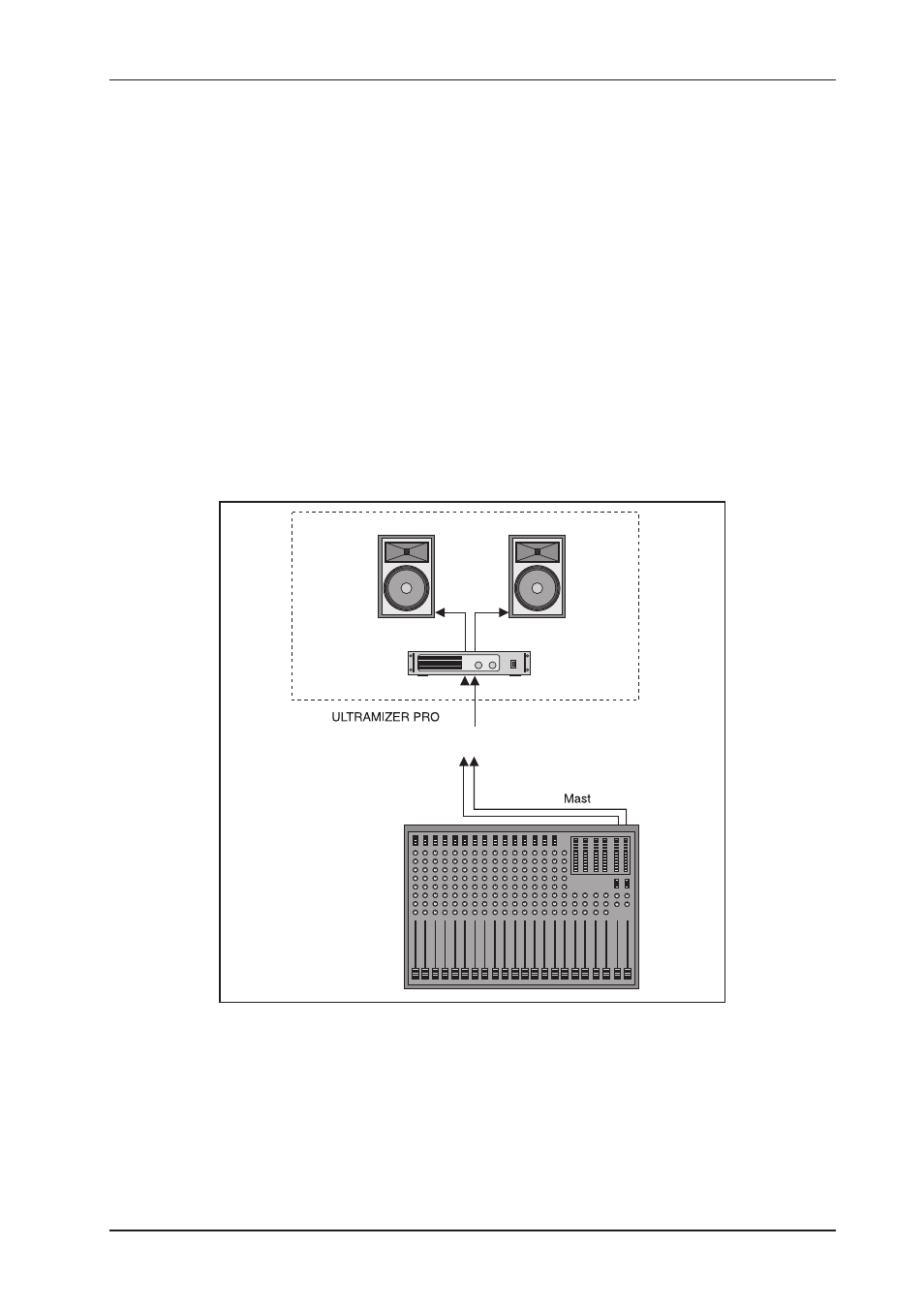
17
ULTRAMIZER PRO DSP1424P
2. Therefore, in addition, you should also use the ULTRAMIZER function. It is recommended that the com-
pression is limited to the first 6 dB of the dynamic range only. You can monitor the gain reduction with the
help of the GR LO and GR HI gain reduction meters.
The cut signal peaks cause a reduced recording level of about 6 dB, which is visible on the level indicators of
the DAT recorder. Now increase the recording level of the recorder back to normal. The result is a louder
recording without any loss of sound.
3.3 The ULTRAMIZER PRO as a protective device
Sound system distortion is usually a result of amplifiers and loudspeakers being driven beyond their
limitations, whereby signals are hard limited by so-called clipping of the amplifiers. The signal peaks are
thereby clipped because the maximum output voltage is reached, which leads to unpleasant and dangerous
distortions.
Apart from the danger of long term overload a loudspeaker can also be damaged by an occasional high level
overload, e.g. the sound of a microphone falling onto a hard floor. In order to protect a system or the loudspeak-
ers, the application of the BEHRINGER ULTRAMIZER PRO is recommended. Conventional limiters must
restrict the maximum output level far below the clip-point of the amplifier, in order to limit the height and
duration of overloading transients. This has the disadvantage that the power reserve of the system cannot be
fully exploited.
