Errors menu, Working hours menu, Set-up menu – JLG X550AJ Operator Manual User Manual
Page 122: Joystick menu
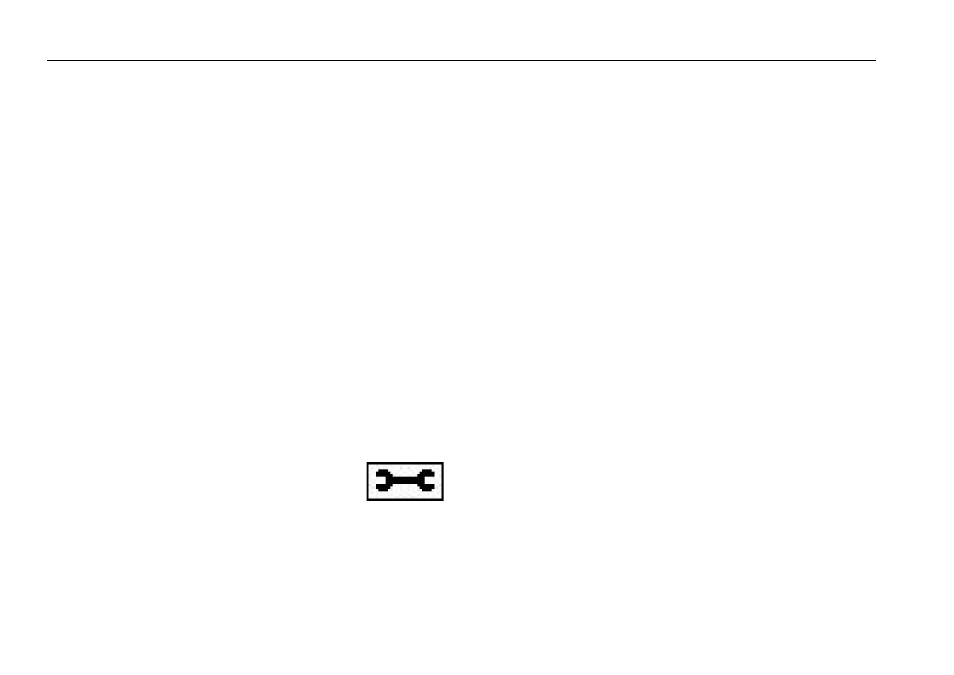
SECTION 6 - GENERAL SPECIFICATIONS AND OPERATOR MAINTENANCE
6-20
– JLG Lift –
3128791
Errors Menu
Indicates the agreement (OK) or not (FAULT) status of the
sensors that have a double control.
The sensors are listed on different screens use:
1 - PREV - access the previous input
2 - NEXT - access the successive input
9 - ESC - escape from the INPUT menu
If the OK symbol appears at the side of the sensor it means
that the two elements of the same sensor sent identical infor-
mation.
If the FAULT symbol appears at the side of the sensor it
means that the two elements of the same sensor sent incon-
sistent information.
The last page of the error menu describes the error code
relating to the battery charger system, inverter or battery
pack. (See “Lithium-Ion Machine Fault Codes” on page 6-24.)
Errors are indicated by the “spanner” icon in
position 7 on the remote control display (See
“Platform/Remote Control Station LCD Dis-
play” on page 3-10.).
If there are operating problems with the machine and the
“spanner” icon is shown on the display, do not operate
machine until repaired by a JLG factory trained technician.
Working Hours Menu
Indicates the number of machine working hours.
Set-up Menu
The items in this menu cannot normally be accessed.
Joystick Menu
Displays the signal that each individual Joystick sends to the
main board.
