To check caller display records, 20, To return a call, 20, To delete a caller display record, 20 – Binatone SYMPHONY 2210 User Manual
Page 24: To delete all caller display records, 20, To play back the ogm , 30 to record a memo , 30
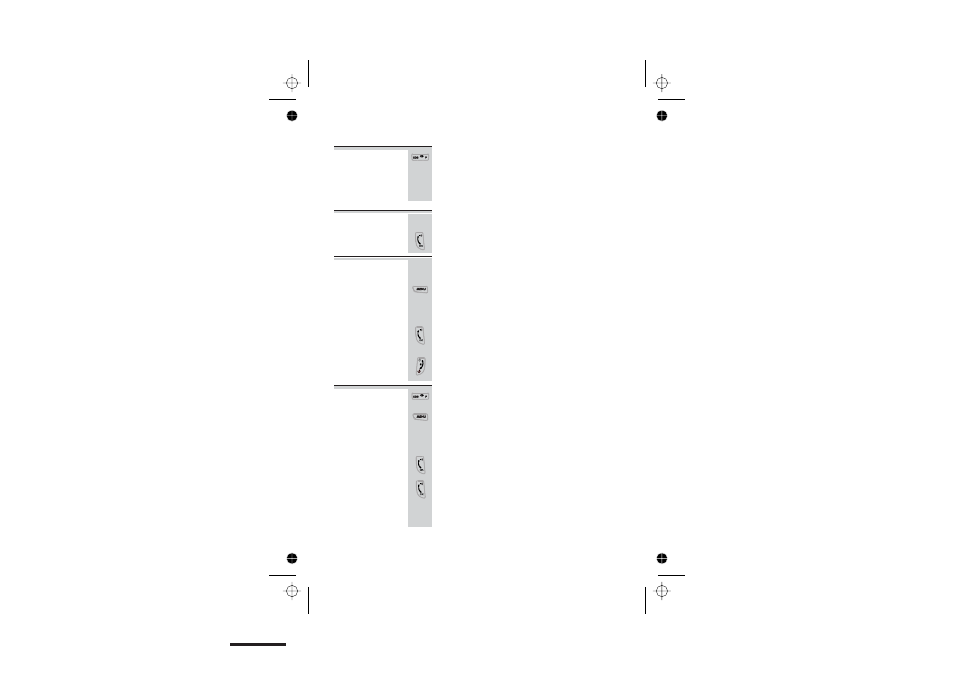
To check
Caller Display
records
1
Press and hold the Redial/CDS button
Ú The display shows the most recent record.
2
Press the
▲
or
▼
button to scroll through
the records
To return a
call
1
2
Press the PHONE
To delete a
Caller Display
record
1
2
Press the
3
Press the
▲
or
▼
button to display
4
Press the PHONE/OK button
Ú The entry is deleted. The display shows the
next entry.
5
When you’ve finished, press the HANG UP/C
button to go back to standby mode
To delete all
Caller Display
records
1
Press and hold the Redial/CDS button to
2
Press the
3
Press the
▲
or
▼
button to display
4
Press the PHONE/OK button
Ú The display shows
5
Press the PHONE/OK button to delete all
records (or the HANG UP/C button to
cancel)
Ú The display goes back to standby mode.
Caller Display on the handset
Color profile: Generic CMYK printer profile
Composite Default screen
Binatone Help Line: 0845 345 9677
(Local Call rate)
2
DELETE
DELETE ALL
0
Or simply press button
▲
above steps
/OK button to dial the number
above steps
Display the Call Display records as described
Display the Call Display records as described
open the Caller Display list
▲
▼
▲
▼
▲
▼
MENU button
MENU button
CONFIRM?
