Platform station, Platform station -9 – JLG 1100SJP Operator Manual User Manual
Page 41
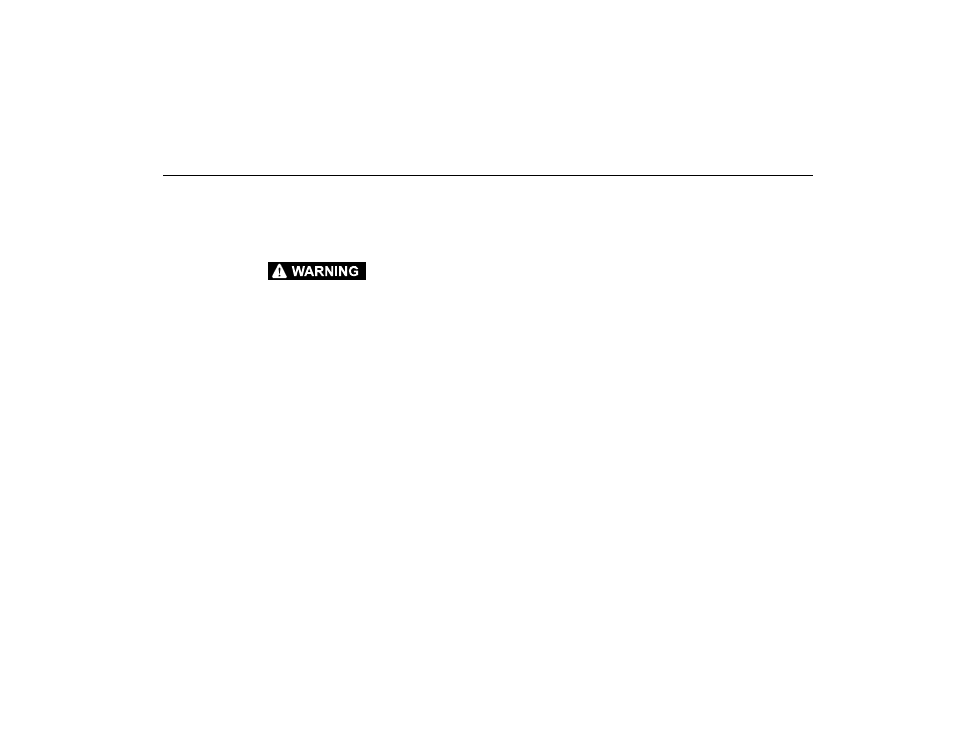
SECTION 3 - MACHINE CONTROLS AND INDICATORS
3121255
– JLG Lift –
3-9
Platform Station
(See Figure 3-5., Platform Control Console - 1100S and Figure
3-6., Platform Control Console - 1100SJP)
TO AVOID SERIOUS INJURY, DO NOT OPERATE MACHINE IF ANY CON-
TROL LEVERS OR TOGGLE SWITCHES CONTROLLING PLATFORM
MOVEMENT DO NOT RETURN TO THE OFF OR NEUTRAL POSITION
WHEN RELEASED.
1. Emergency Stop Switch
A two-position red mushroom shaped switch furnishes
power to PLATFORM Controls when pulled out (on).
When pushed in (off), power is shut off to the platform
functions.
Within about 2 seconds of pulling the switch out, the
machine will perform a diagnostic check of the various
electrical circuits, and if everything is OK, the platform
alarm will beep once. During this time the lights on the
indicator panel will also blink once as a bulb check.
2. Start/Auxiliary Power
When pushed forward, the switch energizes the starter
motor to start the engine.
When pushed back, it energizes the electrically oper-
ated hydraulic pump, when actuated. (Switch must be
held ON for duration of auxiliary pump use.)
The auxiliary pump functions to provide sufficient oil flow
to operate the basic machine functions should the main
pump or engine fail. The auxiliary pump will operate
platform rotate, jib lift, jib swing, platform level override,
main boom lift, main telescope and swing.
3. Capacity Select (1100SJP Only)
This switch allows the operator to select between an
operating envelope with a 500 lb. (230 kg) capacity
restriction or a 1000 lb. (450 kg) capacity restriction.
