Step 3: configure wireless settings – Buffalo Technology Buffalo AirStation Nfiniti WZR-G300N User Manual
Page 5
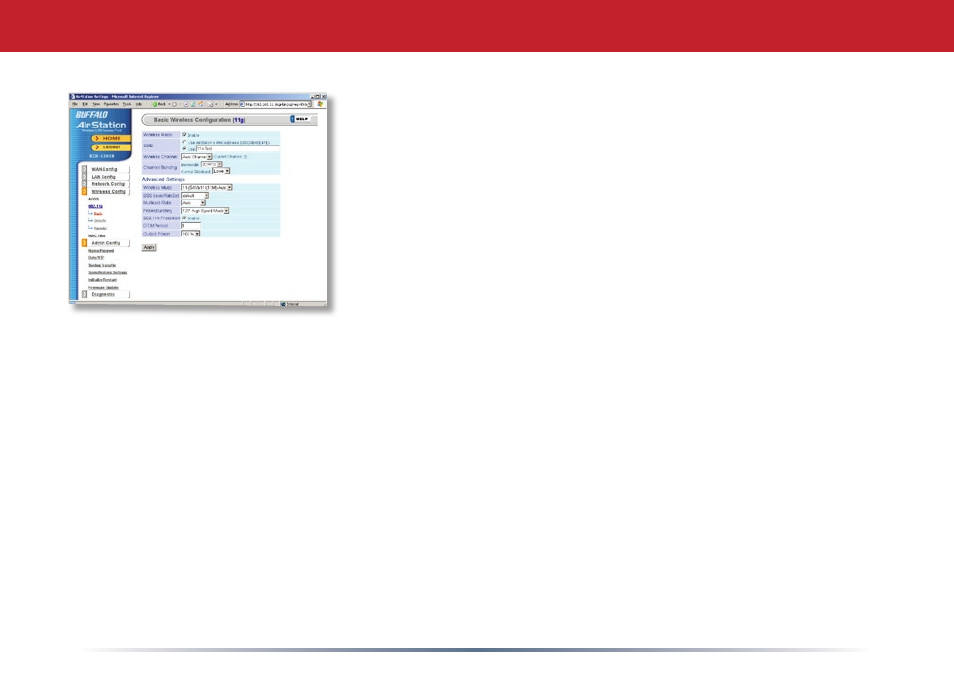
C
.
The Wireless Settings (Advanced -> Wireless ->
802.11n) page allows you to control important aspects of
your Wireless Router/AP:
SSID - The SSID is the name of your wireless network.
This is what you see when performing a wireless scan or
survey from a wireless client. You might want to change
this to something easy to recognise, like “MYNETWRK”.
Channel Selection - You may find it necessary to
change the AirStation’s channel to avoid interference
with other 2.4 Ghz sources (such as cordless phones,
neighboring Wi-Fi networks, baby monitors, etc.). By default, the Auto Channel mode
will attempt to locate the clearest channel possible.
Press the Apply button when you are finished making changes. If you made changes
to the SSID, then your wireless clients will be disconnected and will need to be
reconnected using the new SSID.
There are additional settings that should be considered, such as encryption,
MAC address filtering, output power, etc. Please consult the User Manual on the
AirNavigator CD-ROM for detailed information about other settings.
Step 3: Configure Wireless Settings
