8 personalities menu, Table 1-3. personality parameters, Personalities menu -7 – JLG LSS Boom User Manual
Page 17: Personality parameters -7
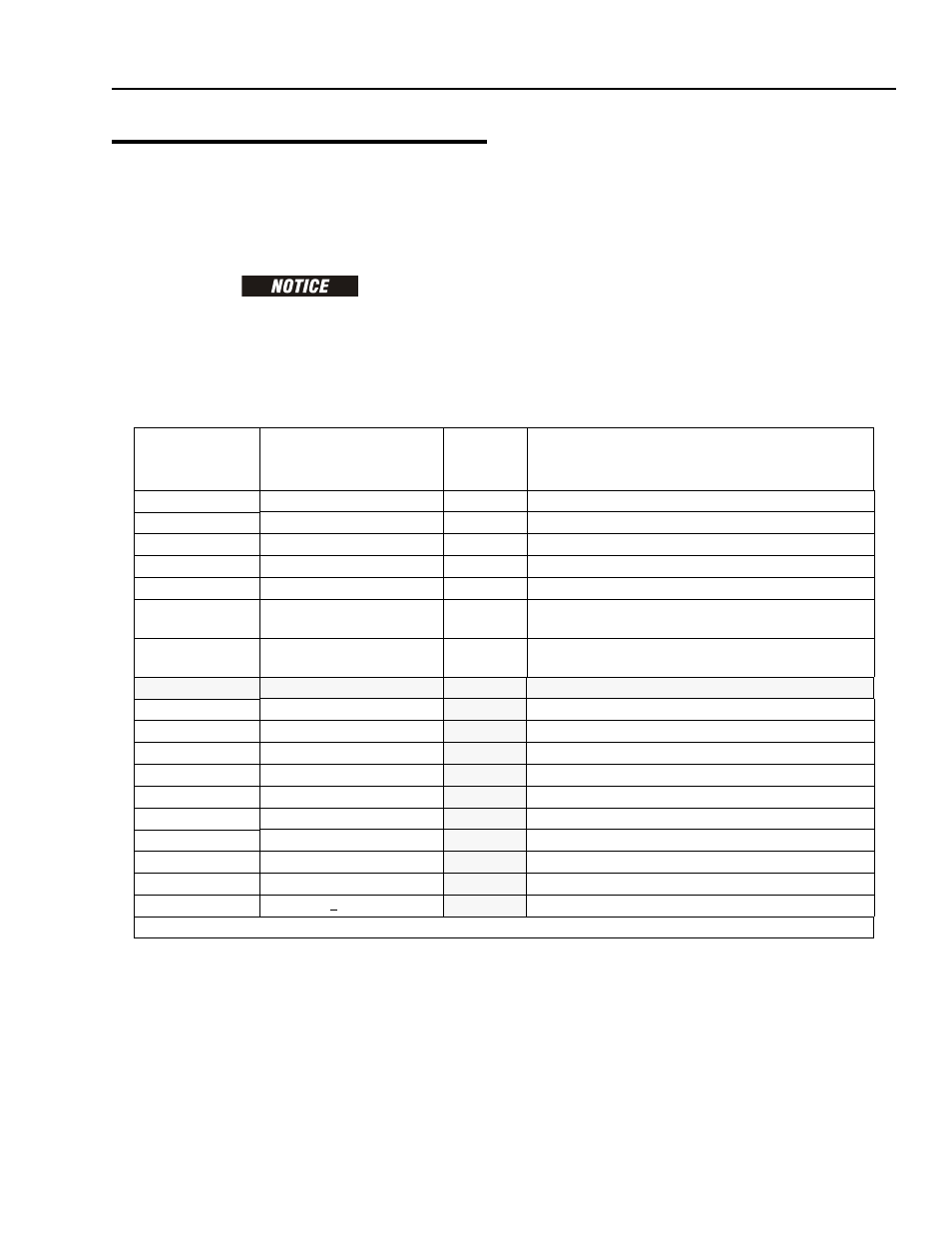
SECTION 1 - OPERATION
3124287
– JLG Lift –
1-7
1.8 PERSONALITIES MENU
The Personalities Menu is used to adjust aspects of the
Load Sensing System’s operation. A FACTORY sub-menu
exists for access to unit-specific calibration information
determined during the manufacturing process, should the
need arise.
DO NOT TAMPER WITH THE PARAMETERS WITHIN THE FAC-
TORY SUB-MENU. THESE FACTORS ARE NOT ADJUSTED FOR
NORMAL CALIBRATION. CONSULT THE FACTORY TO RESTORE
THESE PARAMETERS (REFERENCE THE LSS MODULE’S UNIQUE
SERIAL NUMBER).
Note that the Personalities Menu changes based on
MODEL Parameter in the Machine Setup Menu (some dis-
plays are suppressed). The information presented below
will be proper when MODEL=BOOM LIFT (refer to
Machine Setup Menu).
To access the Personalities Menu, use the LEFT and
RIGHT Arrow keys to select PERSONALITIES from the Top
Level Menu. Press the ENTER key to view the menu.
Press the LEFT and RIGHT Arrow keys to view the dis-
plays.
The following table details the structure of the Personali-
ties Menu, and describes the meaning of each parameter.
Table 1-3. Personality Parameters
Submenu
(Displayed on
Analyzer 1st Line)
Parameter
(Displayed on Analyzer 2
nd
Line)
Default
Values
Description
OVERLD XXXX LBS (or KGS)
550 LBS
Displays/adjusts the Overload limit for this AWP*
OVERLD2 XXXX LBS (or KGS)
825 LBS
Displays/adjusts an Alternate Overload limit for this AWP*
OVERLD3 XXXX LBS (or KGS)
1100LBS
Displays/adjusts an Alternate Overload limit for this AWP*
ACC’Y XXXX LBS (OR KGS)
0 LBS
Displays/adjusts a de-rating for Accessories*
OVR DBNCE X S
3 Sec
Displays/adjusts the de-bounce delay before an overload.
OVR HOLD X S
5 Sec
Displays/adjusts the minimum delay before an overload can be
released.
CAP SEL DLY X S
1 Sec
Displays/adjusts the delay before a Capacity Select Digital Input is
regarded.
FACTORY:
#1 GAIN X.XXXX
Displays/calibrates the LSS Module analog channel gain.
#1 ZERO +X.XXXX mV
Displays/calibrates the LSS Module analog channel offset.
#2 GAIN X.XXXX
Displays/calibrates the LSS Module analog channel gain.
#2 ZERO +X.XXXX mV
Displays/calibrates the LSS Module analog channel offset.
#3 GAIN X.XXXX
Displays/calibrates the LSS Module analog channel gain.
#3 ZERO +X.XXXX mV
Displays/calibrates the LSS Module analog channel offset.
#4 GAIN X.XXXX
Displays/calibrates the LSS Module analog channel gain.
#4 ZERO +X.XXXX mV
Displays/calibrates the LSS Module analog channel offset.
EXC GAIN X.XXXX
Displays/calibrates the LSS Module excitation measurement gain.
TEMP OFFS +XXX.X
Displays/calibrates the LSS Module’s internal temp sensor.
* Refer to JLG Workstation in the Sky Accessories™ in Section 2.
